Grab Images from Video Assets [VE UG]
With VidiEditor you can grab an image from a video file e.g. for graphics department, teaser production etc. . The image will always be created from the high resolution video to get best quality. Therefore the image grabbing is handled by a backend VidiFlow workflow, that needs to be configured by the system administrator using ConfigPortal. The grabbed image is stored on a central storage to make it accessible for further processing.
To grab an image you first need to navigate to the right position in the video, that shows the image you are interested in.
Now select the “Image Grabber” symbol from the player controls indicated by a camera icon.
VidiEditor will prompt a message like “image grabbing process initiated”. Now in the backend the workflow is processed and the image will be available in a predefined directory.
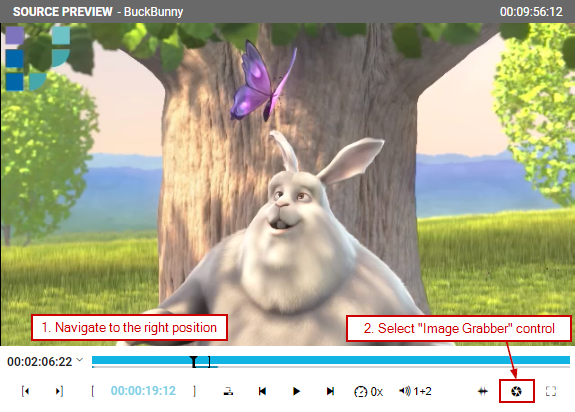
Please Note: This feature is only available for Enterprise installations including VidiFlow.
