Publish Dialogue with Workflow Parameters (Enterprise) [VE OG]
The general setup of a VidiFlow workflow in VidiEditors publish dialogue is explained in VidiFlow Workflows for Publish [VE OG]. A more specific case is the usage of workflow input parameters that can be add optional on top of the general configuration.
Often in bigger broadcast systems it is needed to present different kind of input variables to the user in the VidiEditor GUI for different workflows selected. Typcial use cases are:
Controlling the execution of a workflow by the user
Metadata mapping from user input to a 3rd party system
This option by default if switched off and the user does not see any workflow input parameters. It must be switched on explicitly and in a way where it matches the behavior of the connected VidiFlow workflow. To do so navigate to
ConfigPortal → VidiEditor → Publish → Default Dialogue
or
ConfigPortal → VidiEditor → Publish → Group Specific Dialogue
In both pages you will see a button besides the workflow selection allowing to add addition paremeters only appearing if this workflow is selected:
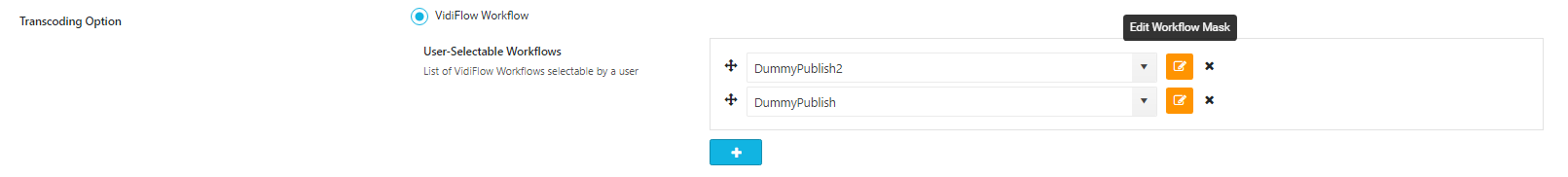
Clicking this button will open a modal dialogue allowing to set workflow parameters presented to the VidiEditor user:
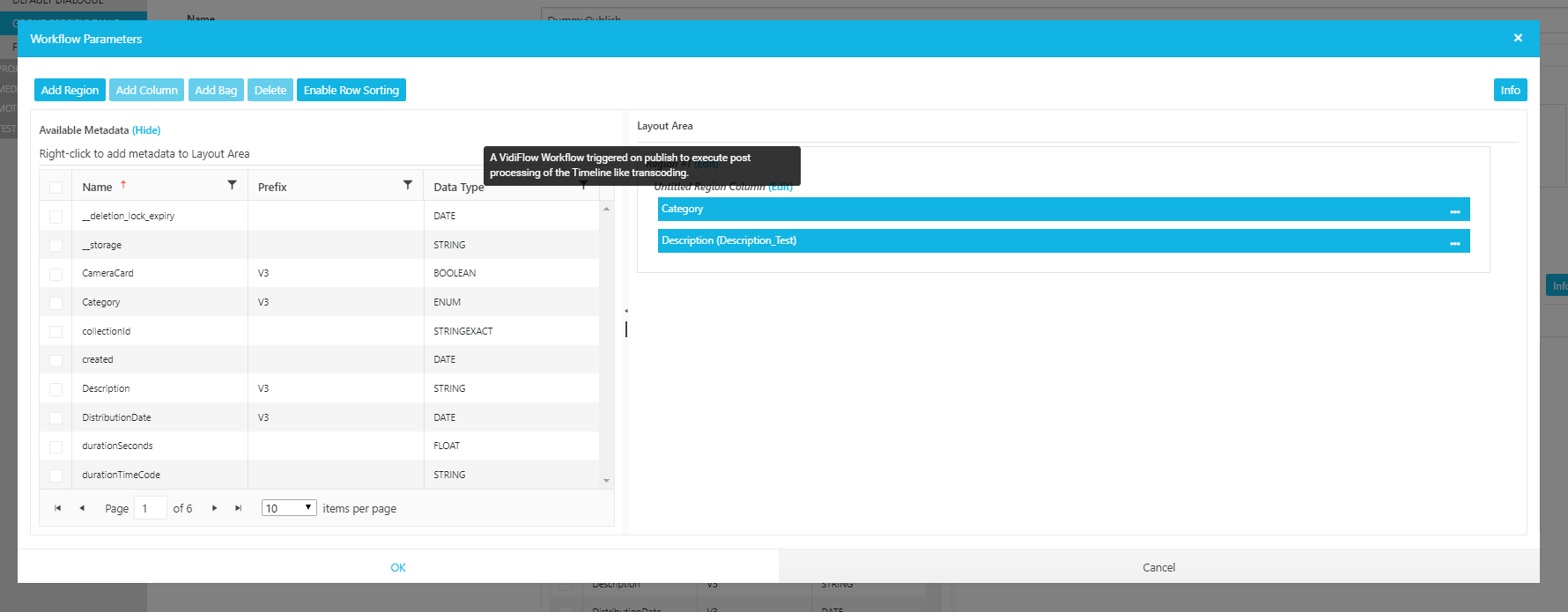
In here a list of input parameters can be selected based on the global metadata configuration. It also allows to arrange the display for the user allowing to fill in the data by a user. Anyhow to have it executable end to end with a workflow it is essential to set a mapping from this visualization to the technical parameters inside a VidiFlow workflow:

To do so just click on the option button and fill out the “Workflow Input Parameter“ field. This must map to the input parameter defined for a VidiFlow workflow so it is handed over to the workflow orchestration correctly:
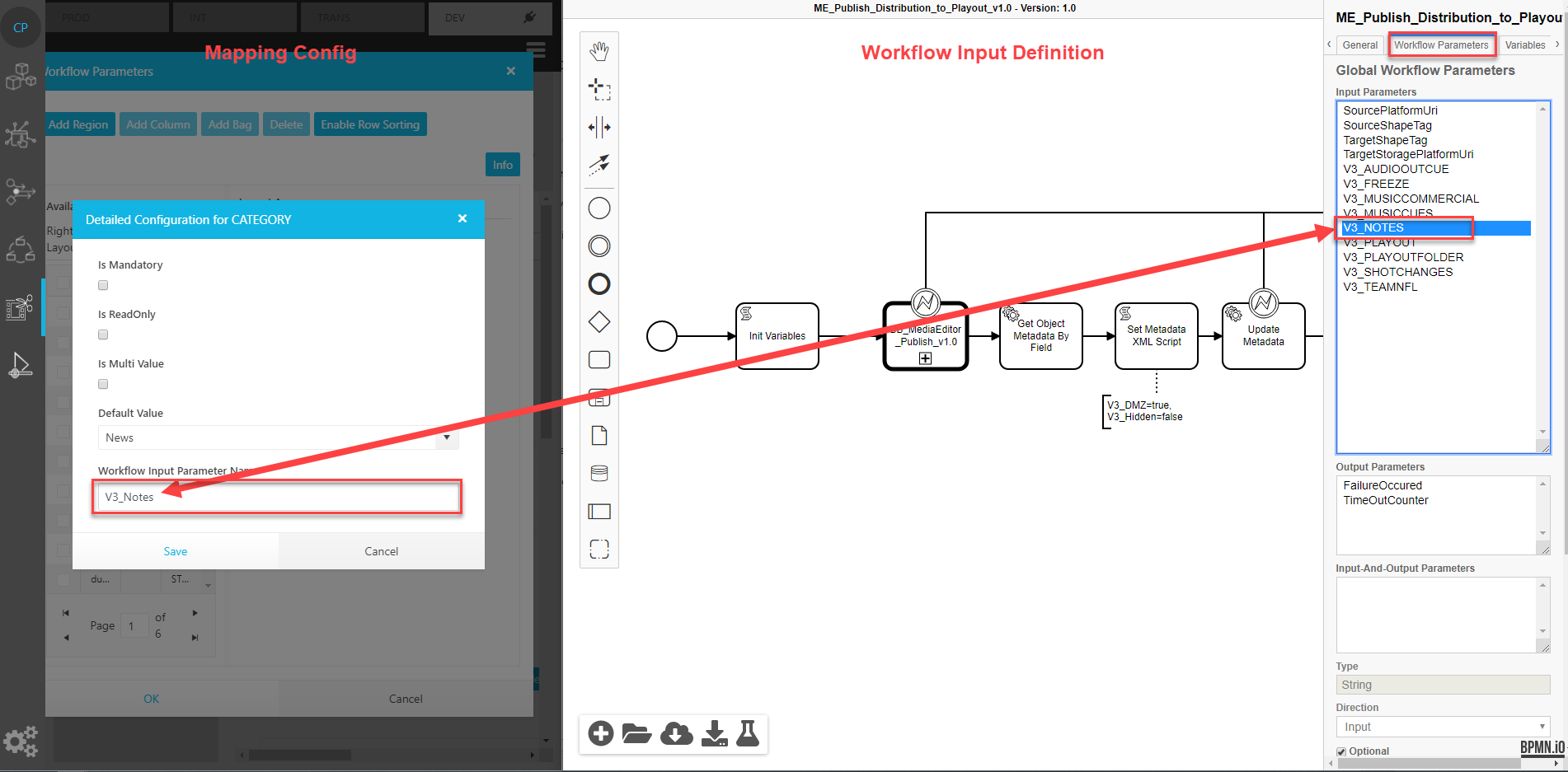
Ensuring those option the user in result will be able to fill out the configured workflow parameters seeing an addition step in the VidiEditors publish dialogue called “Workflow Parameter“. The workflow itself will accept the parameters an can react on it as designed inside the workflow.
Please note an important aspect of data persistence. Metadata entered by the user in the publish “Item Metadata” step will be persisted on the item created by VidiEditor. The data entered for “Workflow Parameters“ is only valid in scope of the triggered workflow instance. It will not be persisted to the item and only lives inside this one workflow started.
