Timeline Configuration Parameters [VE OG]
Some parameters of the timeline can be configured application wide in the ConfigurationPortal under:
VidiEditor → Media → Timeline
as can be seen in following figure:
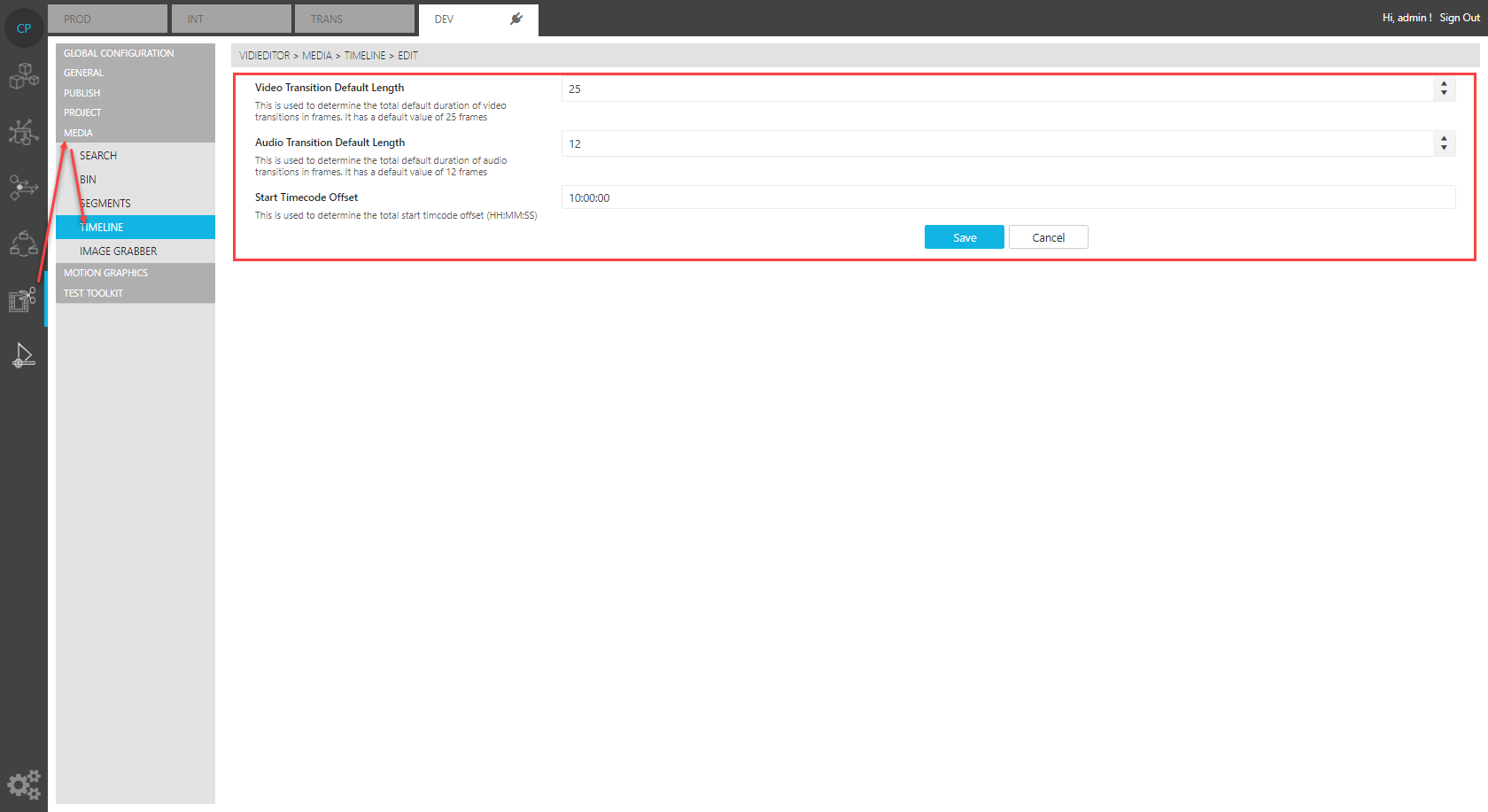
Possible configurations are:
Video Transition Default Length:
This allows to set the default length of all video transitions for the VidiEditor application. When as user adds a video transition in a VidiEditor timeline the length will be as defined in here with total number of frames. The user can change the length afterwards.
See Transitions [VE UG] for the user documentation
Audio Transition Default Length:
This allows to set the default length of all audio transitions for the VidiEditor application. When as user adds an audio transition in a VidiEditor timeline the length will be as defined in here with total number of frames. The user can change the length afterwards.
See Transitions [VE UG] for the user documentation
Start Timecode Offset
This allows to set a default value as a timecode in HH:MM:SS that controls the start timecode of the timeline. On default a timeline would start at timecode 00:00:00:00 changing this parameter makes it possible to define that timelines start at a different timecode (e.g.: 10:00:00:00) when a user ceates a new timeline. Anyway the user is able to change the start timecode in VidiEditor GUI to whatever timecode is wanted afterwards.
The effect is a changed timeline ruler and playback timecode in the timeline player as well as setting this start timecode on publish process writing the start timecode to a video file if the video format supports this option. This is often helpful for playout automation or in studio playout situations working with real time timecodes.
