Log Report Download [VE OG]
In order to facilitate the way in which problems are reported and the relevant information is collected, users download the a log report. VidiEditor offers a comfortable way of exporting troubleshooting information as download which can be attached to support tickets for a comprehensive analysis of the problems.
This function can be found under global VidiEditor settings:
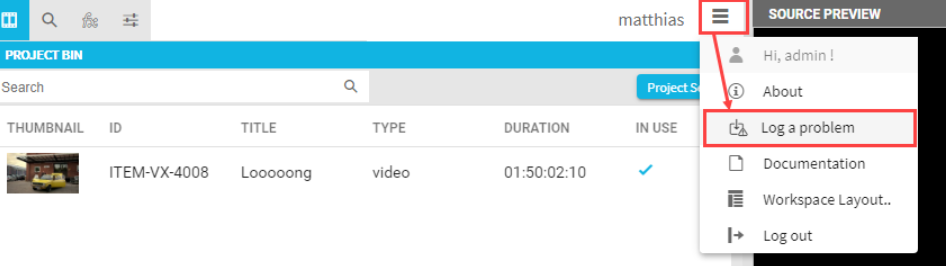
Clicking this option will make it possible for the user to:
Add a meaningful error description suitable to reproducing the problem. This is this most relevant piece of information to describe the error and as reproducible as well as possible.
Collect logging information at the current point of time, such as:
Component API endpoints availability check
Component Versions
Dump of configuration settings active
Current server Logfile of VidiEditors API Layer
Current Logging information from Webdebugger / Frontend (compare also: Enabling Logging Information in Frontend [VE OG] )
Current Project data persisted in VidiCore (Timeline description, Sequnece Document, Metadata, Shapetag information etc.)
Information of used Items in the project and source player
The user can view the status of the logging information aggregation as follows:
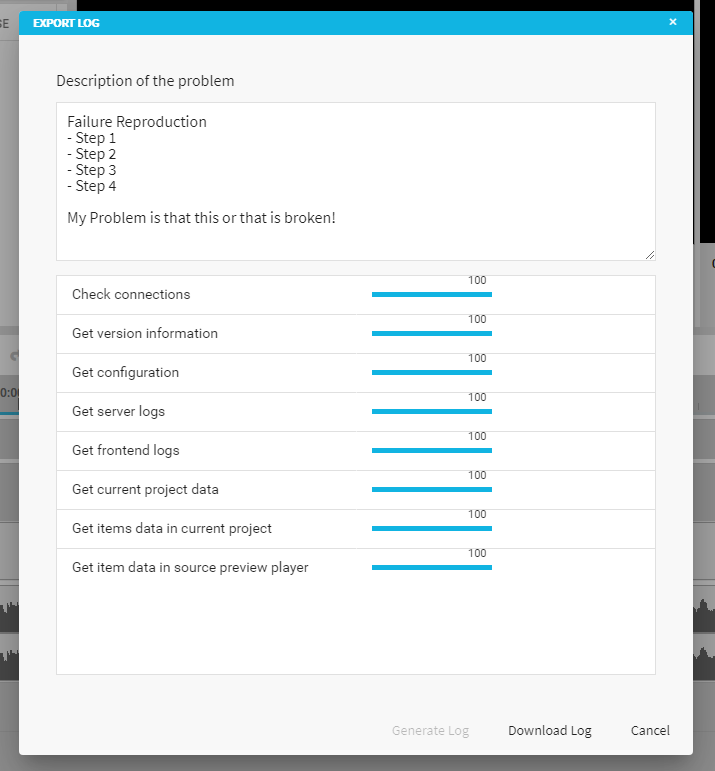
Clicking on the download button will offer this information wrapped into a zip file.
Please note that additional information, not be part of this feature, might still be needed when reporting problems. This is depending on the issue reported. An example of this can be:
Logfiles from an earlier point of time already archived
Logfiles from the Streaming Server
Media Files used
Information seen on Web Debuggers Network Tab
Information about the user interaction and the design of the MAM system
