User Preferences [VE OG]
Most configurations of VidiEditor are done in the scope of the complete application allowing one to customize the VidiEditor GUI for all users or for a group of users. This approach is good for most configuration parameters. Some configurations are really bound more to the scope of the logged-in user not to the complete application. VidiEditor makes it possible to set such options / user preferences configurable only for the logged in user. These preferences are then stored for the user centrally in VidiCore.
There is no dedicated configuration dialogue listing all the options for user preferences. But the user can directly set some options in the GUI or controls this with user interactions. The following possibilities exists:
Grid Adjustments
In different grid views, a user can set what metadata is displayed in the grid and how it is ordered. This can be done while opening a dialogue directly in the grid and dragging the element to the position wanted or deselecting the element not wanted.
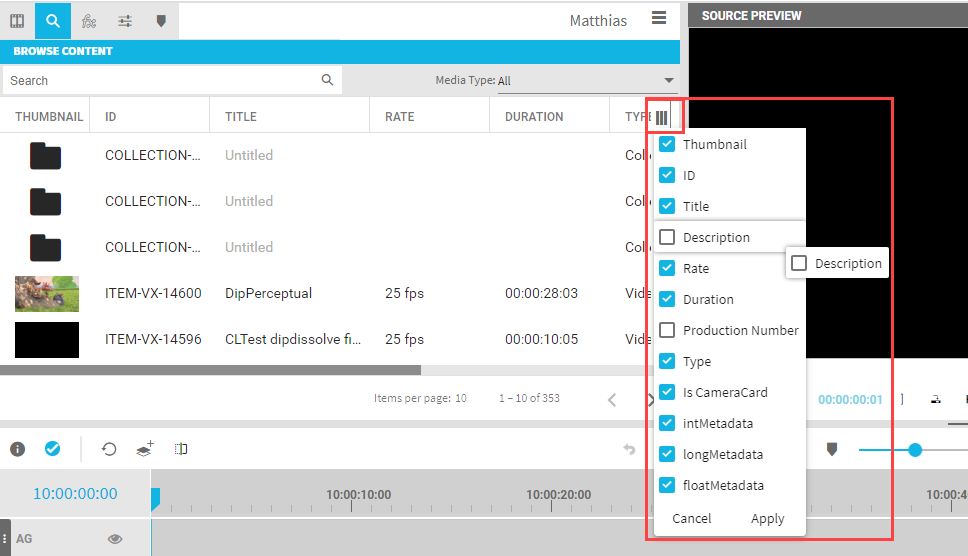
This is possible in following dialogues:
Project Bin
Media Search
Open Project
Please note: User preferences depend on the application wide config of the grids made in ConfigPortal. Only metadata already defined in ConfigPortal can be adjusted by the user. An application-wide config change will default back the user preference set.
Workspace Layout
The workspace Layout can be set by the user via the VidiEditor burger menu:
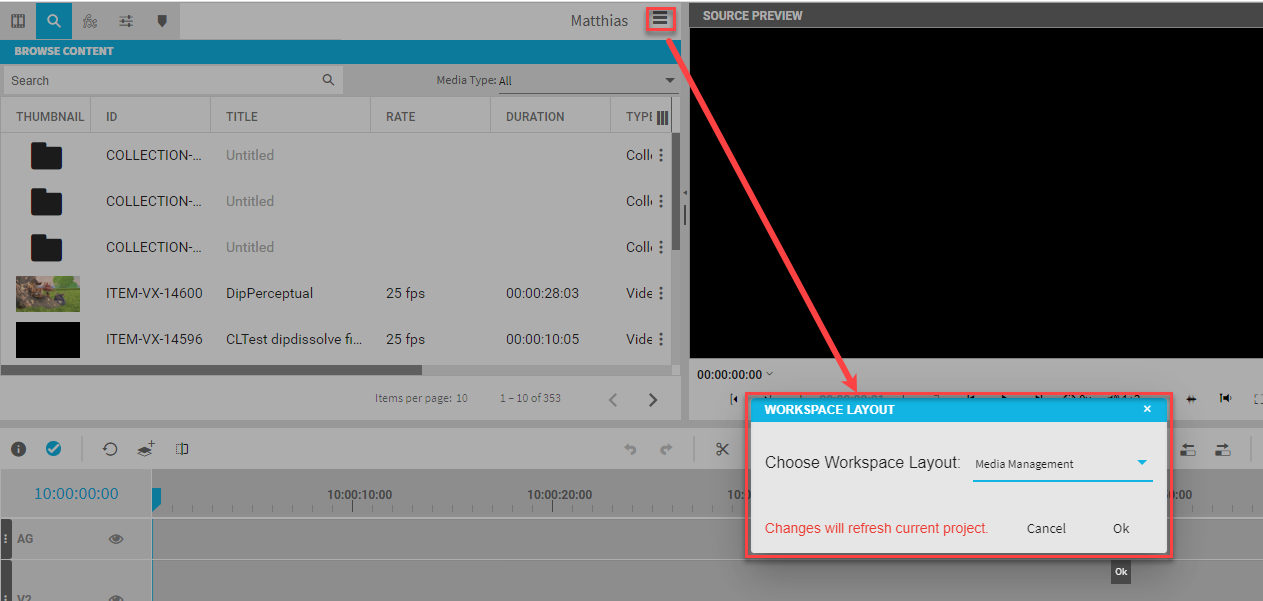
This allows one to switch the display of the global VidiEditor areas. After setting this by the user VidiEditor will remember the setting for the user while persisting it centrally in VidiCore.
Please note: The default behavior of this switch is intelligent. If the user has not set the config to any value, VidiEditor will decide for a better view depending on the viewport size of the used screen. If the user set it manually, VidiEditor will use the user's preference.
Recently Opened Projects
While not configurable, recently opened projects are also stored as user preference. VidiEditor will show the last opened ones on its landing page as a form of quick access.
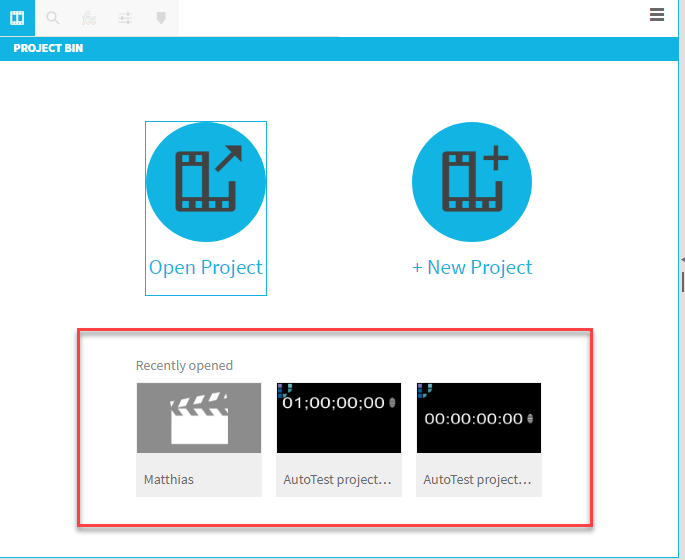
Please note: This option existed has existed in VidiEditor for a longer while, with 22.2, the difference t is that it is persisting as a user preference. This makes it independent from the local browser data. The last opened projects will be also remembered after clearing the browsers cache now.
