Groups and Roles Management
During VidiEditor deployment, VidiEditor will create new group (VE_USER) with a set of VidiCore roles which is required to perform different functionality/actions in VidiEditor.
VidiCore Roles:
_collection_read |
|---|
To be able to use VidiEditor, user need to come with VE_USER VPMS roles. It can be assigned from VidiConfig → Groups & Roles page having the suitable roles on default.
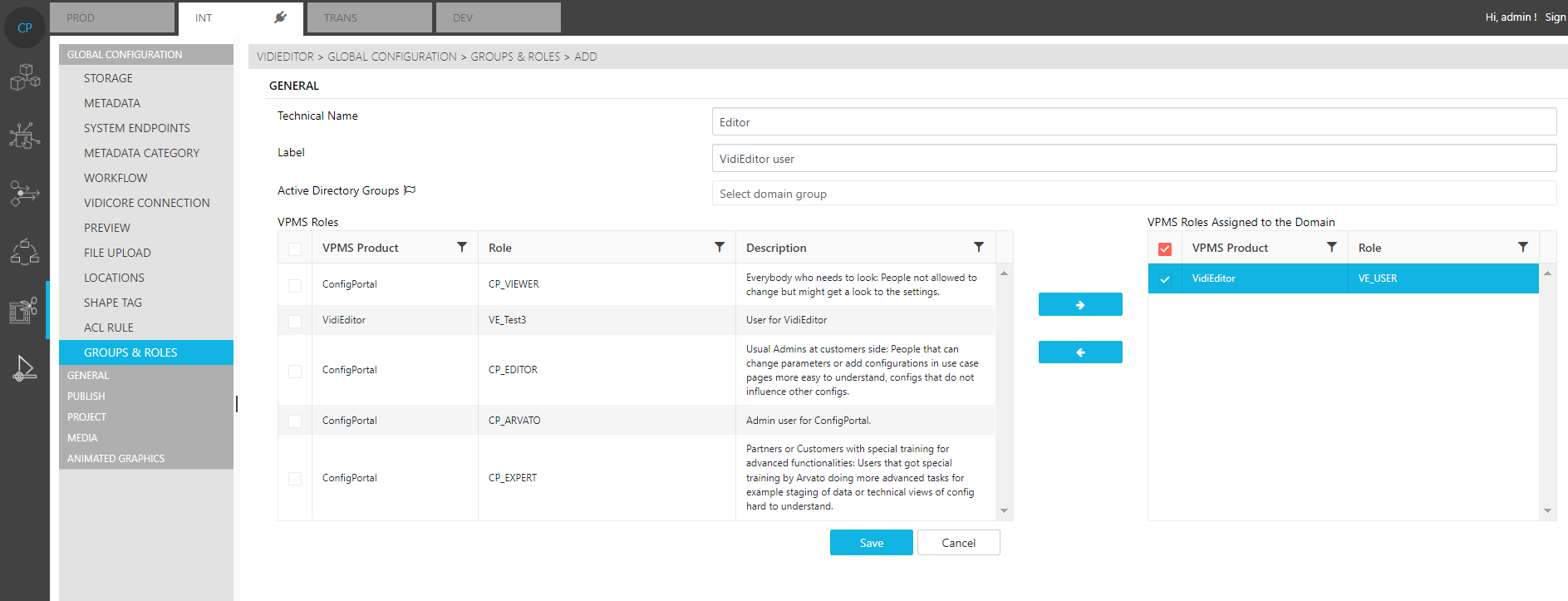
Users who are not assigned to “VE_User” group will be blocked for VidiEditor usage after trying to login. A message will inform the being not part of the allowed user group.
Changing the roles assigned to the “VE_User” group might lead to the problem that users cannot use certain functionalities while other functionalities are working fine. The user will be not warned in this situation but the related API calls will fail, which can be trouleshooted in the network traffic.
