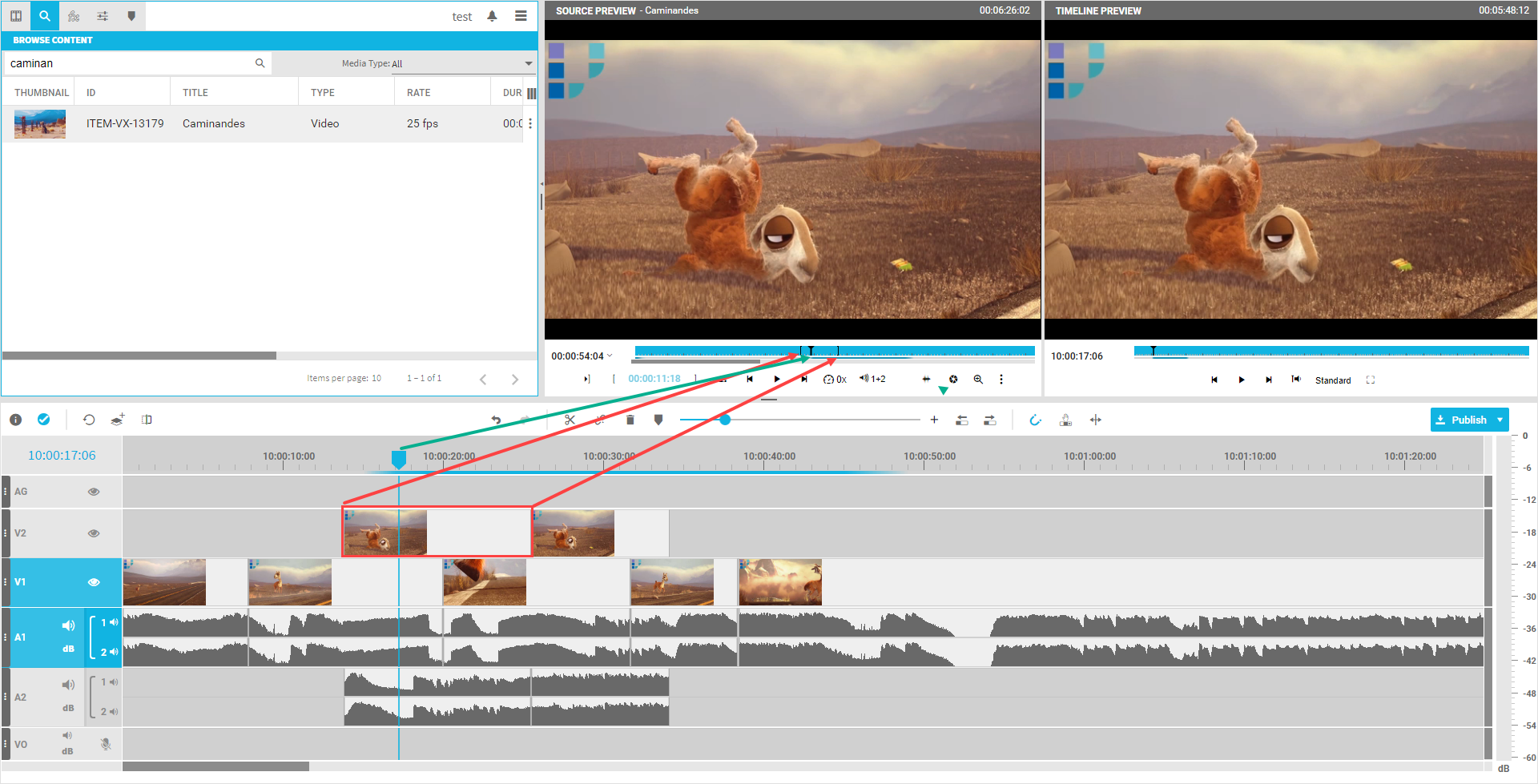Match Frame
It is not atypical for users to want to find content of media used in the timeline again in the source monitor. In order to make it easier to do so, the match frame functionality delivers quick access to the content and is executed as follows:
Position the timeline playhead on the content you wish to find.
The most upper layer of the timeline tracks will be used if multiple segments exist on the selected timecode position.
Use keyboard shortcut Ctrl+ F or the context menu entry on the timelines timecode field to load the chosen content in the Source Player.
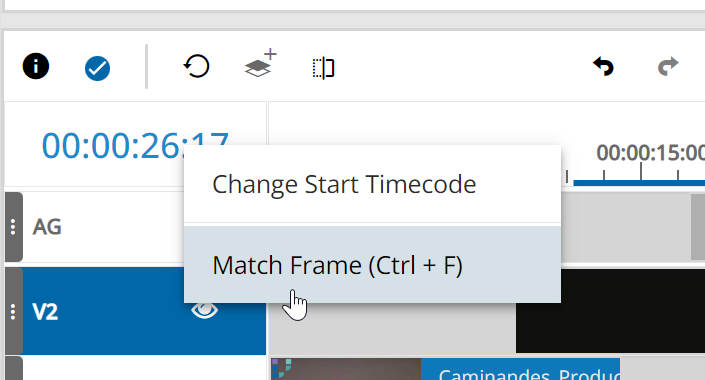
After selecting the option, the video will be automatically load in source player and the timeline playhead as well as IN and OUT point will be set based on the timeline segments data and playhead position.