Source Player Shortcuts
While using the Source Player, it is the user’s goal to quickly and easily find the relevant content and add it to the editing timeline as needed. When the focus is on Source Player, main focus area, the following keyboard shortcuts are available:
Shortcut | Interaction |
L | Play forward |
2x L | Play double speed forward |
3x L | Play four time speed forward |
4x L | Play eight time speed forward |
J | Play backward |
2x J | Play double speed backward |
3x J | Play four time speed backward |
4x J | Play eight time speed backward |
K | Pause |
Space Key | Play forward / Pause |
Shift + L | 1 Frame forward (Key hold down also) |
Shift + J | 1 Frame backward (Key hold down also) |
Ctrl + arrow right | 10 Sec forward (Key hold down also) |
Ctrl + arrow left | 10 Sec backward (Key hold down also) |
I | Set in point |
O | Set out point |
Shift + I | Navigate playhead to in point |
Shift + O | Navigate playhead to out point |
Home / Pos1 | Navigate playhead to 1st frame |
End | Navigate playhead to lastt frame |
, (comma) | Add to timeline (In to Out) |
. (dot) | Toggle move/overwrite mode |
F | Open/Close Full screen mode |
Esc | End Full Screen Mode |
Ctrl + G | Grab Image Workflow |
W | Enable / Disable Waveform Overlay |
C | Open Channel Selection |
T | Switch Timecode Type (Continuous / Original) |
Shift + T | Focus Timecode field |
Shift + S | Toggle Audio Scrubbing |
Audio Channel Selection
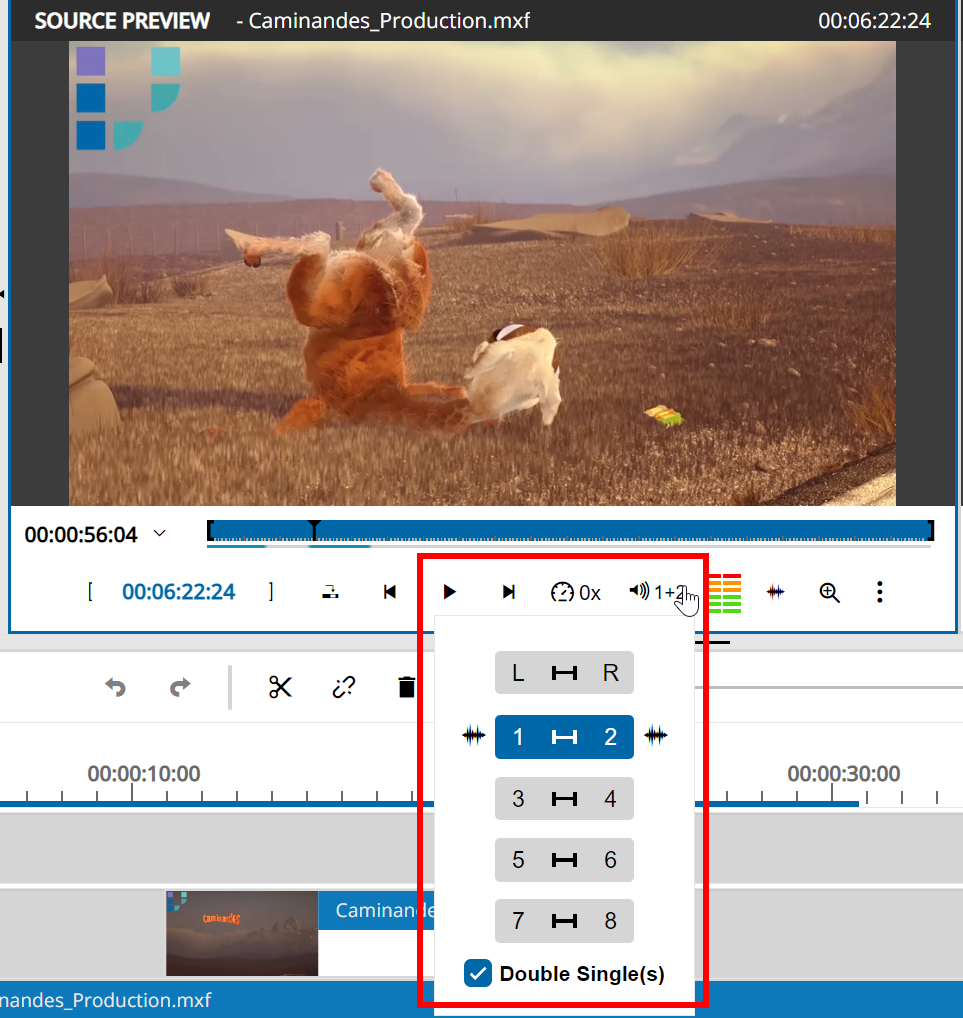
A specific case in the source player is the audio channel selection dialogue explained here Source Preview Player Functions as this one is a specific own dialogue its shortcuts should be mentioned as follows:
Shortcut | Interaction |
Arrow down | Navigate down the channel pairs |
Arrow up | Navigate up the channel pairs |
Enter | Select Channel pair |
Arrow left | Select left channel of pair only |
Arrow right | Select right channel of pair only |
D | Select / Deselect Double Single(s) checkbox |
Esc | Close Dialogue / save |
