Start Timecode Offset
On default a VidiEditor timeline starts at timecode position 00:00:00:00 or on the default set in the application wide configuration (see Timeline Configuration Parameters) the timeline after project creation with default configuration looks as follows:
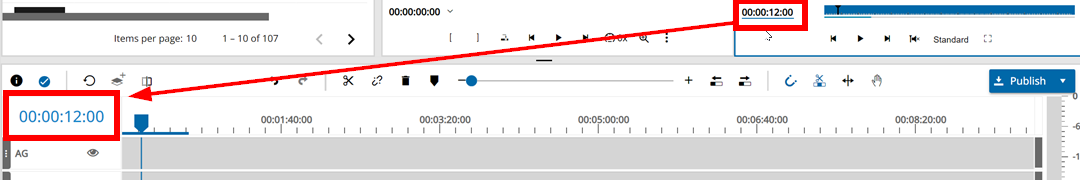
So the timeline and timeline player start at position 00:00:00:00 (or the configured default). This is also reflected in the timeline's ruler.
It might be necessary to change the start timecode for several reasons, for example to set a start timecode for a playout automation or a studio playout situation. This can be done while doing a right click on the timeline timecode field and choosing the “Change Start Timecode“ option.

This opens a dialogue allowing to set any wanted timecode:
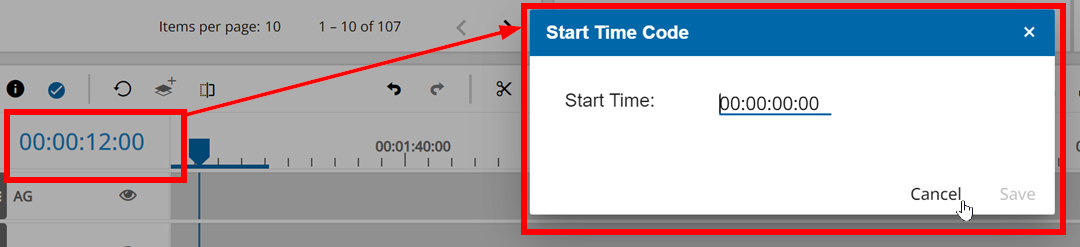
Doing so and click OK button will adjust following behaviors in the user interface:
The timelines start timecode will be set to the entered value
The timeline ruler will change based on the set offset timecode
The start timecode and timecode navigation in the timeline player will change
Following figure illustrates the affected areas:
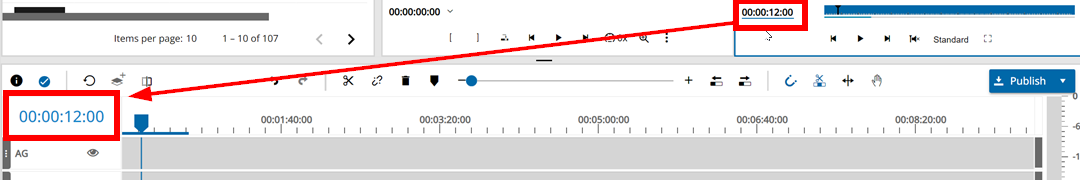
Furthermore setting this offset might have an effect on publish while the publish process will create a new video file, it will adjust the start timecode also in the video file itself as long as the output format supports this option.
