Web Browser Settings
In general, VidiEditor is designed to work out of the box with a web browser without specific requirements regarding browser configuration inside the browser. However, there is no guarantee regarding the browser settings on the client side. Parameters might be controlled by a centralized IT or by the user. In order to solve possible issues concerning the settings, this section lists known parameters having an impact on VidiEditor functionality.
Indexed Database
The VidiEditor UI uses indexed database API provided by the web browser to store data during runtime. This is of advantage to speed up several use cases. Therefore it is mandatory to allow usage of indexed database in the web browser.
Microphone Settings
For the voice-over recording functionality, access to the users microphone is needed in the web browser. Typically, the user will be asked for microphone access when doing the first recording. If the browser's settings allow microphone usage on VidiEditor’s used URL, the user will not get a browser pop up. For example check on Chrome:
chrome://settings/content/microphone
Video Playback
We have seen effects in the past about wrong video timecodes that were displayed in the VidiEditor timeline player after users made timeline changes. This should be not be the case and the wrongly displayed information will be corrected after web page refresh. A workaround for this effect, in which video/audio are content are wrongly displayed, it might be an option to disable the Chrome hardware-accelerated video decode flag. This should not be needed, but might be good to investigate if running into similar effects.
chrome://flags/
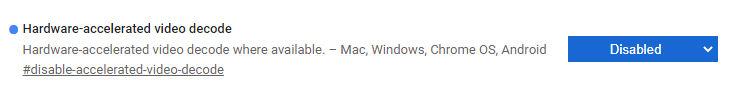
Those effects mainly depend on the video file structure and should not occur when using a standardized transcoder / streaming solution. Dedicated information can be given on file examples if needed.
Also we have seen that using H.264 codec on Macintosh can force problems using hardware acceleration on the client PC. In case the video playback is not working on Macintosh please ensure the Hardware Acceleration is disabled.
Usage without SSL
VidiEditor should be used with SSL termination. If this is not the case, the following flags in Chrome were needed to operate VidiEditor without SSL termination.
chrome://flags/
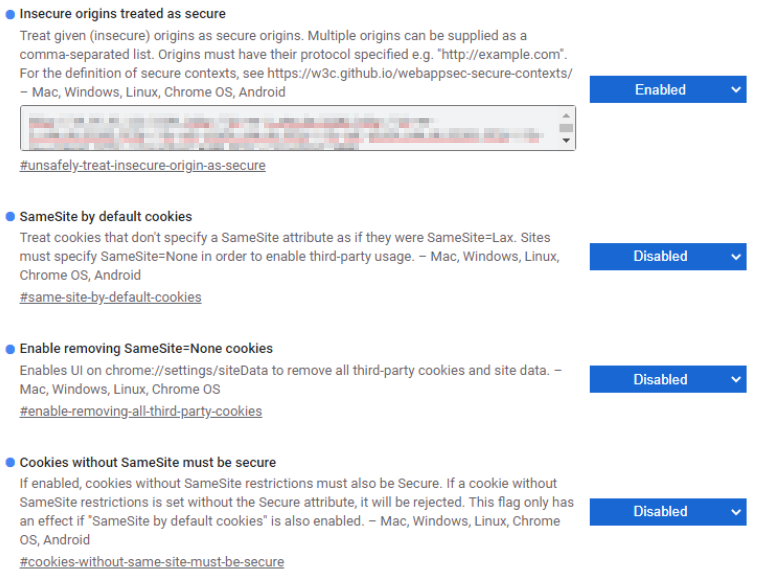
Due to security reasons, running VidiEditor without SSL is not recommended and should not be done indefinitely.
