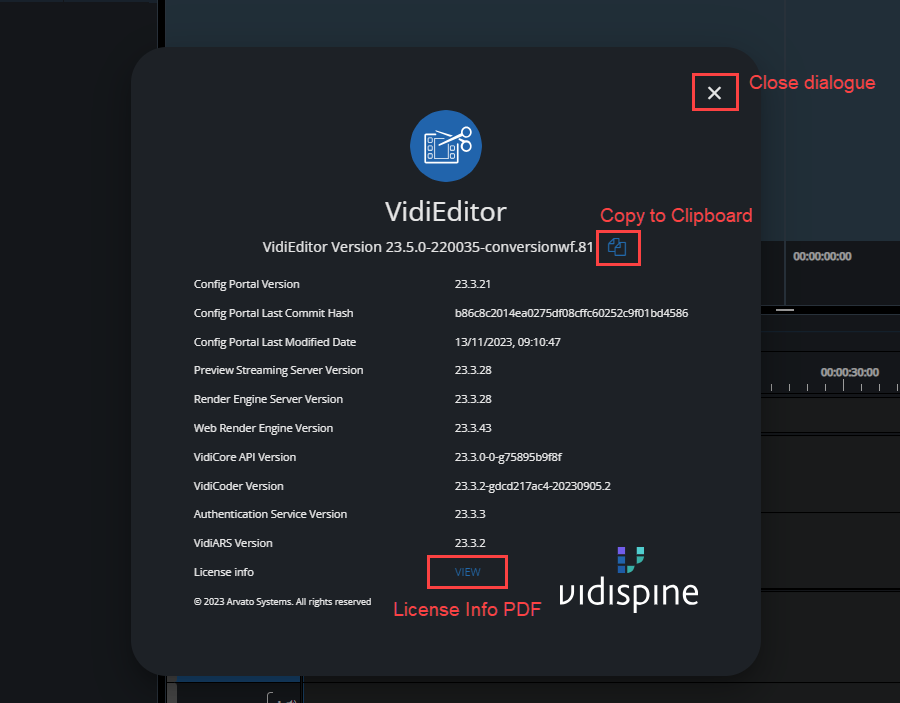About Dialog
From the burger menu a user can easily access the about dialog displaying information about the VidiEditor version used but also versions for surrounding components used by VidiEditor. This for example can be the VidiCoder version used wehen publishing media, the VidiStream version used for proxy playback or the other components used.
It also allows to copy this information to the clipboard as the used version are the first info needed on troubleshooting the application and to view the license information about used components.
To access this information, simply click on the burger menu → about dialogue entry:
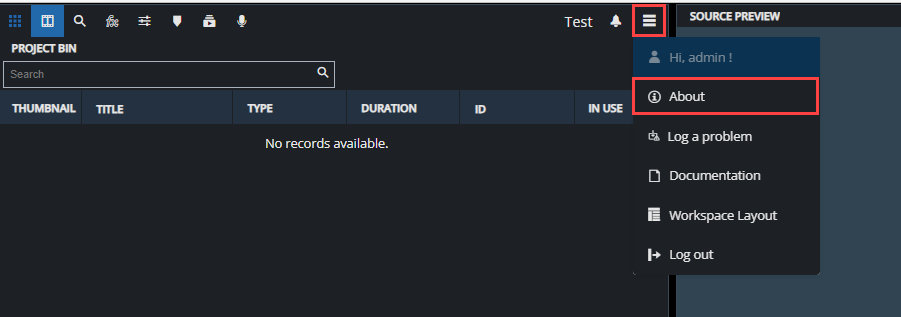
The modal presenting the options will pop up: