Architecture
VidiEditor is a browser-based proxy editing solution that is fully integrated for use with any kind of VidiCore installation such as Starter Edition, Team Edition, Kickstart or Enterprise Installation in a suitable version. A general overview about the relationships of the different used components and services is depicted in the following image.
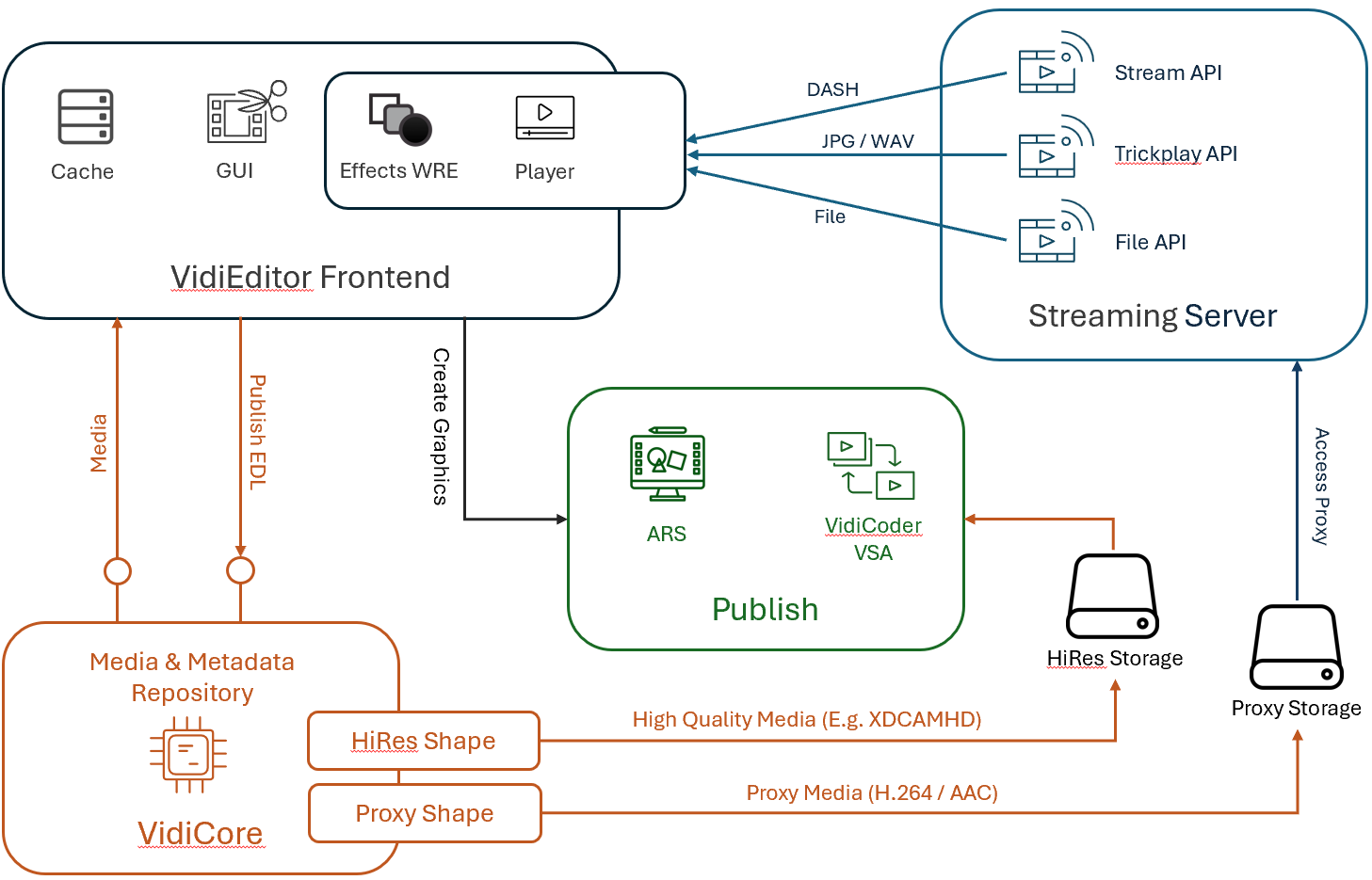
VidiEditor itself is a modern web application allowing users such as journalist, producers or cutters to work on standard office PC’s without any client side installations. User only open a webpage and can start editing based on the centralized media asset management system. VidiEditor can be separated into different component where the most important once are mentioned above as the GUI itself, a caching possibility for needed data and media via the web browser, the effects and preview engine WRE and the media player itself.
Furthermore the VidiEditor API (not illustrated) is building the connection between the frontend and VidiCore which acts as a central repository for the usable media, metadata and other data needed. This means all VidiCore items can potentially be used in VidiEditor as long as these have a supported proxy shape suitable for streaming with VidiStream. Also, the VidiEditor projects will be stored centrally in VidiCore to enable work from anywhere, to shift clients easily or to build handover workflows between different applications easily.
In order to preview the media assets in the VidiEditor GUI a proxy copy is used allowing fast access also with low bandwith. Different API’s of the central VidiStream service are used here for different task. Typically DASH streaming of video and audio media is the central aspect but also topics like performing scrubbing and trimming or frame accurate thumbnails are realized through VidiStreams trickplay API. Last not least VidiStream is used to deliver still images to the client in a separate file API. Proxy files must be located on a supported storage so the VidiEditors backend services can stream the media assets from this centralized storage into the web based frontend. Material that has no proxy copy available will be not displayed in VidiEditor as it would be not usable.
When being done with an editing project the user usually wants to distribute the work as a new file. This process, in the context of VidiEditor, is called publishing. The rendering of a new file from the created editing project is realized through the VidiCoder conform job that can be initialized from VidiEditor directly or while using a VidiFlow workflow in between VidiEditor and VidiCore (no visualized above). It is mandatory to configure suitable storages and transcoding presets (shape tags) as output for the VidiCoder before being able to execute a publish.
