EDL Settings [VE OG]
VidiEditor itself only requires a path to a proxy file pointing to a usable proxy media that can be used for preview. On some use cases build on top of VidiEditor the path to another Shape might be of interest. An example could be direct playout of VidiEditor rough cut EDL's using a third party video server playing out based on high resolution media. So optionally it is possible to configure VidiEditor to write a suitbale “Hires” path to the EDL to more easily build up such integrations.
This is possible using:
ConfigPortal → VidiEditor → General → EDL Settings
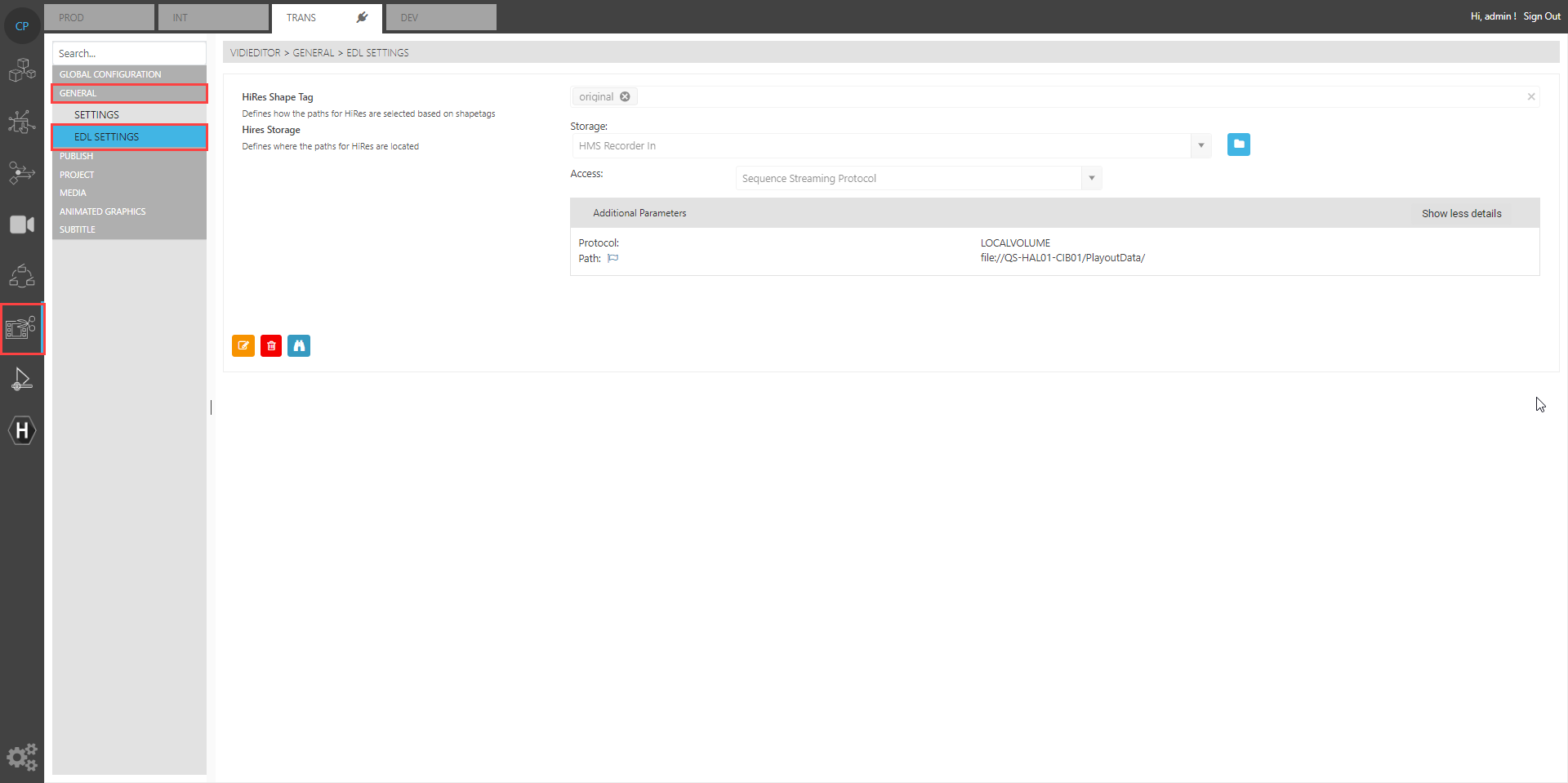
As VidiEditor itself only requires a streamable proxy media, the HiRes media of a different shape has no meaning for VidiEditor. The VidiEditor simply reads the configured shapes for the item and writes the related pathes to the EDL for 3rd parties. Anyway the definition what pathes are append to the EDL need to be configured as follows:
HiRes Shape Tag
A list of available Shape Tags being considered as HiRes to be written to the EDL
HiRes Storage
Selection of one Storage where those files are being expected
Storage Access
Selection of one storage method that should be used for the HiRes Path
This basically allows somebody to set up the syntax of the HiRes pathes however needed, as long as the syntax is supported by the underlying VidiCore data model.
In result those pathes will be written to the EDL (see Timeline Sequences Data) by VidiEditor in the hiResPaths attribute - this for example can look as follows:
"clips": [
{
"clipDuration": 15000,
"clipSourceIn": 0,
"id": "ITEM-VX-251",
"in": 106,
"itemDuration": 15000,
"itemUniqueId": "c087ca1e-a502-2a69-b2dd-1f76ecc1fde9",
"linkId": "609f2f3b-de69-4dab-95c1-ead884ab9ef7",
"local": false,
"mediaType": "Video",
"name": "Timecode25fps",
"out": 1607,
"path": "file:///vpmsmounts/smb/assets/storages/proxy/2023-04-28/ITEM-VX-251_2023-04-28_19-14-08Z.mxf",
"hiResPaths": [],
"sourceIn": 4500,
"audioMapping": [],
"effects": [],
"sourceOut": 6001,
"isSelected": false,
"state": "IDLE",
"trackLevel": 1,
"trackType": 0,
"isAudio": false,
"voiceoverStatus": 1
},
{
"clipDuration": 2947,
"clipSourceIn": 0,
"id": "ITEM-VX-7348",
"in": 0,
"itemDuration": 2947,
"itemUniqueId": "c23a0ce1-2ded-f574-32d2-7408da7bef65",
"linkId": "36dc1233-5d9b-4d81-bef6-380314ca4549",
"local": false,
"mediaType": "Video",
"name": "Women's 400m hurdles Sydney McLaughlin-Levrone 25fps",
"out": 106,
"path": "file:///vpmsmounts/smb/assets/storages/proxy/ExampleProxy.mp4",
"hiResPaths": [
{
"tag": "original",
"paths": [
"file://ExampleServer/PlayoutData/2024-09-10/ExampleHires.mp4"
]
}
],
"sourceIn": 873,
"audioMapping": [],
"effects": [],
"sourceOut": 979,
"isSelected": false,
"state": "IDLE",
"trackLevel": 1,
"trackType": 0,
"isAudio": false,
"voiceoverStatus": 1
}
],
Where the value of the hiResPaths is an array that can contain multiple pathes for differnt ShapeTags configured. In Here the Tag points to the used ShapeTag while the paths is giving the related path to the file for the ShapeTag.
