Dashboard [VE UG]
If the Dashboard option is enabled (see General Configurations) the user will see an additional navigation tab in the media management area.
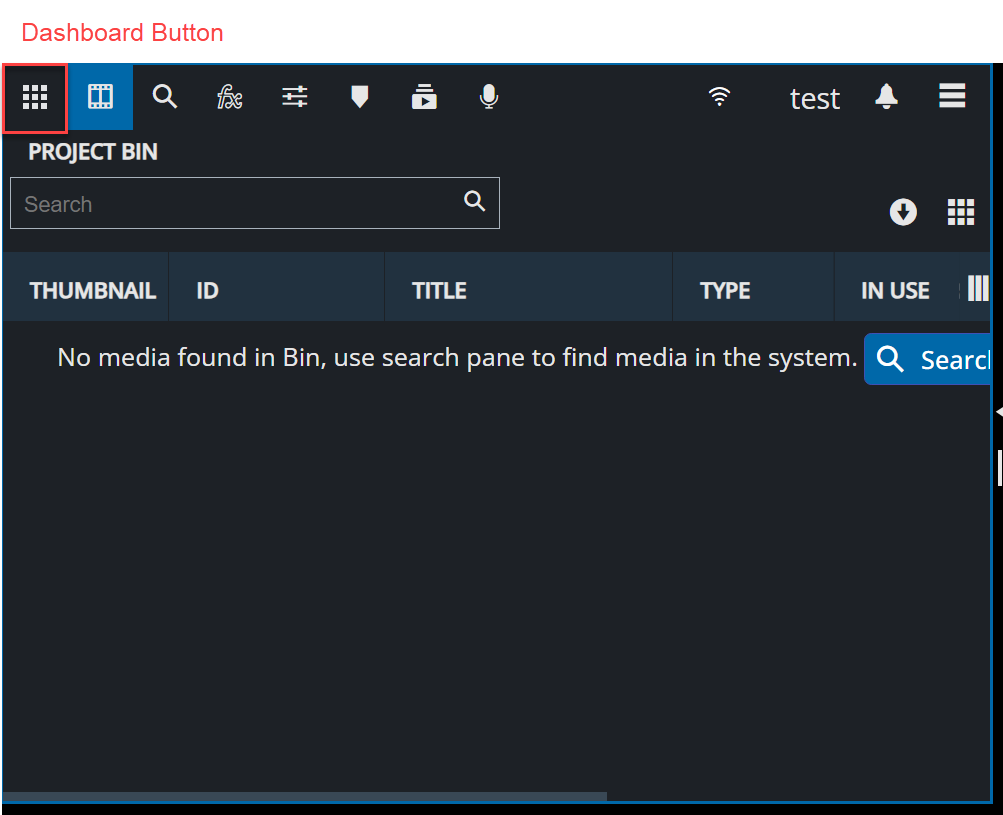
Dashboard button in Media Management Area
Clicking on the button will pop out a navigation on left hand side of VidiEditor presenting options available in same way for different products. At this point of time following options are available:
Navigate from product to product based on System Endpoint Configuration
A simplified view with only VidiEditor product looks like this:
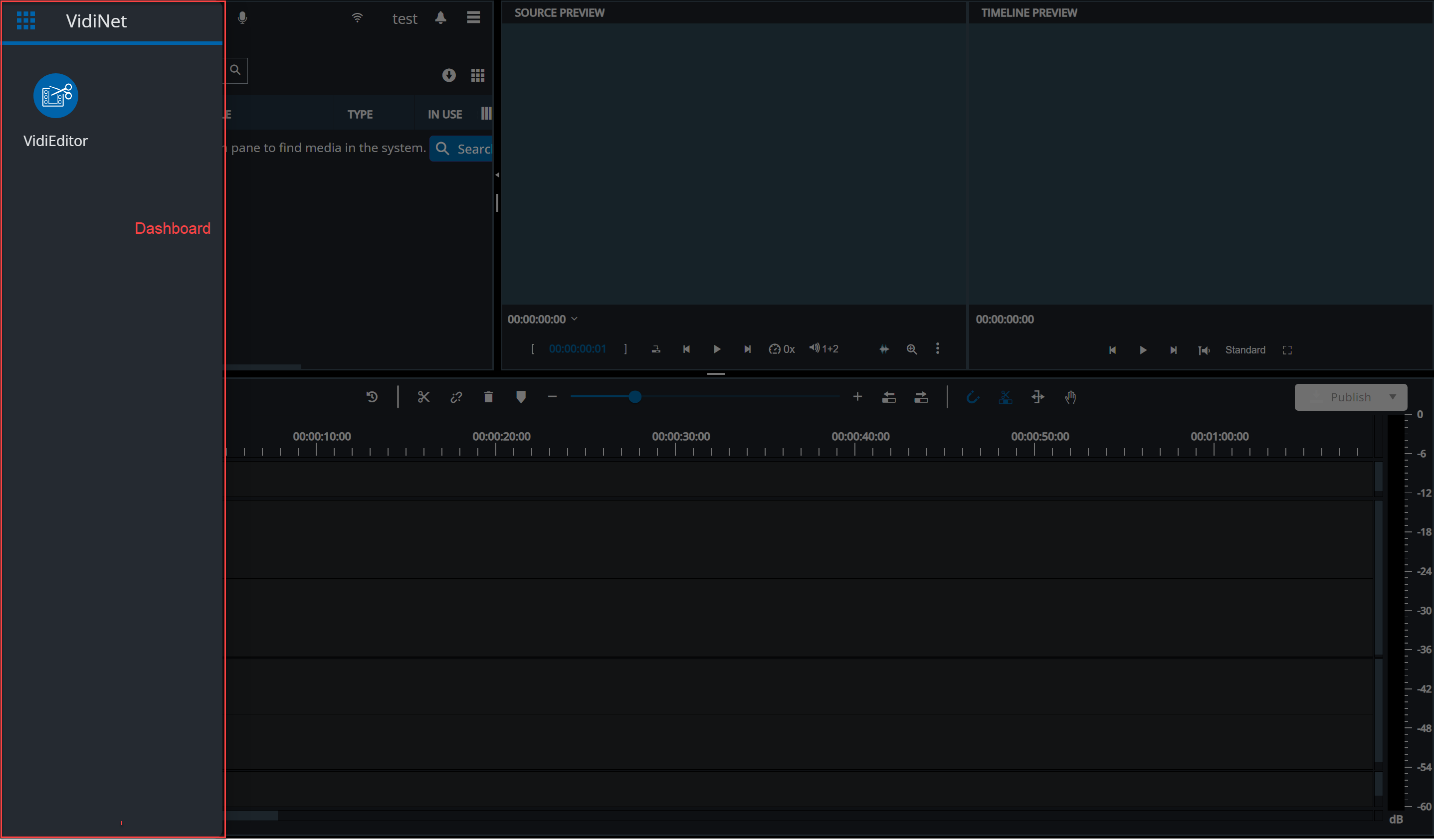
Dashboard pop out in VidiEditor
