Deeplink support
The VidiEditor supports 3 types of deep links in the URL of the web application. Those can be used for different scenarios just as:
Open an item from a third party app in VidiEditor in a new or existing project
Open a collection of items from a third party app in VidiEditor in a new or existing project
Send a project from one user to another
Refresh the webpage in case of error scenarios while landing on the same project directly.
Open a project from a 3rd party app directly in VidiEditor
In order to differentiate between deeplinks, the following examples are provided:
VidiEditor Project Deep Link:
An example link looks as follows:
https://server:80/?projectId=COLLECTION-VX-163927
This type of link is used to open a VidiEditor project. Internally, this is stored as a VidiCore collection as explained in Data Handling. Using the link results in the user landing on the project of the specified ID. It might be that this project is already opened by a user. Should this be teh case, VidiEditor’s GUI blocks access to it by displaying the following message:
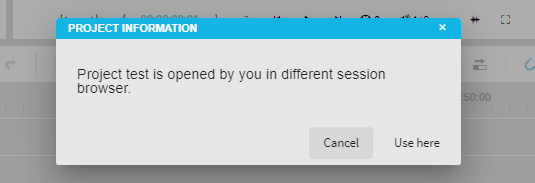
This message depends on the user having the targeted project open. If the same user having the project open tries to access it again, the user can decide to take it over. If another user is using the project already, This option is not available and the user is only informed that the project cannot be opened as it is used by another user.
Item Deep Link:
An example link looks as follows:
https://server:80//?itemId=ITEM-VX-13181
This allows one to hand an existing item over to VidiEditor. An example would be for one to open an item from MediaPortal in VidiEditor. Doing so can result in 2 possible flows for the user. The user is asked if the item should be used in a new project or if it should be added to an existing project.
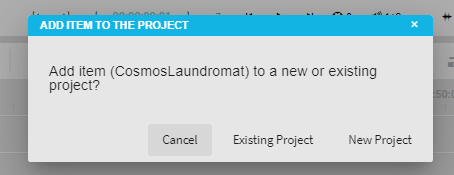
Depending on the user selection, the user needs to either generate a new project or to select an existing one from the list of projects. After creating or choosing a project, the media item will be automatically add to the bin of that project.
Collection Deep Link:
An example link looks as follows:
https://server:80/?collectionId=COLLECTION-VX-80484
This allows to hand an existing collection over to VidiEditor for example to open a collection from MediaPortal in VidiEditor. Doing so ends up in 2 possible flows for the user. First the user is asked if the collection should be used in a new project or if it should be enriched to an existing project.
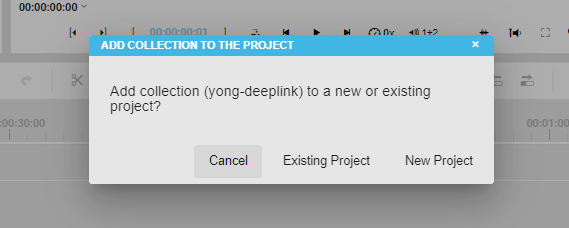
Depending on the user selection, the user needs to either generate a new project or to select an existing one from the list of projects. After creating or choosing a project, the media item will be automatically add to the bin of that project.
VidiEditor will evaluate for each item of the collection if this item is usable. In case of a non usable item inside the collection, the item will be ignored. This for example can be:
item has no configured usable shape
item has a not supported frame rate
