Web Browser Settings
In general, VidiEditor is designed to work out of the box with a web browser without specific requirements regarding browser configuration inside the browser. However, there is no guarantee regarding the browser settings on the client side. Parameters might be controlled by a centralized IT or by the user. In order to solve possible issues concerning the settings, this section lists known parameters having an impact on VidiEditor functionality.
Indexed Database
The VidiEditor UI uses indexed database API provided by the web browser to store data during runtime. This is of advantage to speed up several use cases. Therefore it is mandatory to allow usage of indexed database in the web browser.
Microphone Settings
For the voice-over recording functionality, access to the users microphone is needed in the web browser. Typically, the user will be asked for microphone access when doing the first recording. If the browser's settings allow microphone usage on VidiEditor’s used URL, the user will not get a browser pop up. For example check on Chrome:
chrome://settings/content/microphone
Hardware Acceleration
When using Web Render Engine Timeline playback it is highly recommended to ensure hardware acceleration is enabled in the web browser setting:
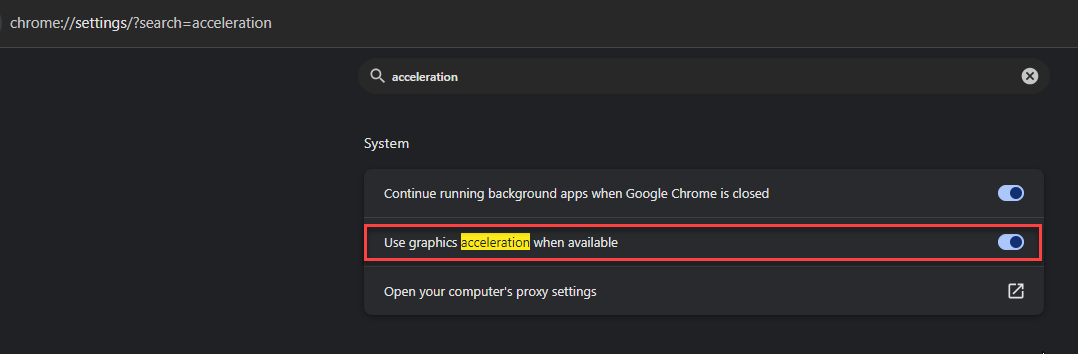
This allows more smooth playback of timelines in timeline player. The playback also works when disabling hardware acceleration. Anyway depending on the timeline composition as well as on the used Client PCs Hardware the timeline playback will get stucking earlier.
Application Storage
VidiEditor uses the Browser Application Storage to persist various needed data. For example the latest configuration state fetched from ConfigPortal, ID’s of triggered Jobs or other parameters needed. If the application storage is emptied by the user or because the browser is configured to delete the data on browser close then the data need to be fetched again from the server.
In case of no internet connectivity it leads to the fact that VidiEditor cannot start up correctly on the client machine. For example this can happen if a ser uses offline mode but configured browser to delete site data on browser close.
This can be configured for example here in the web browser:
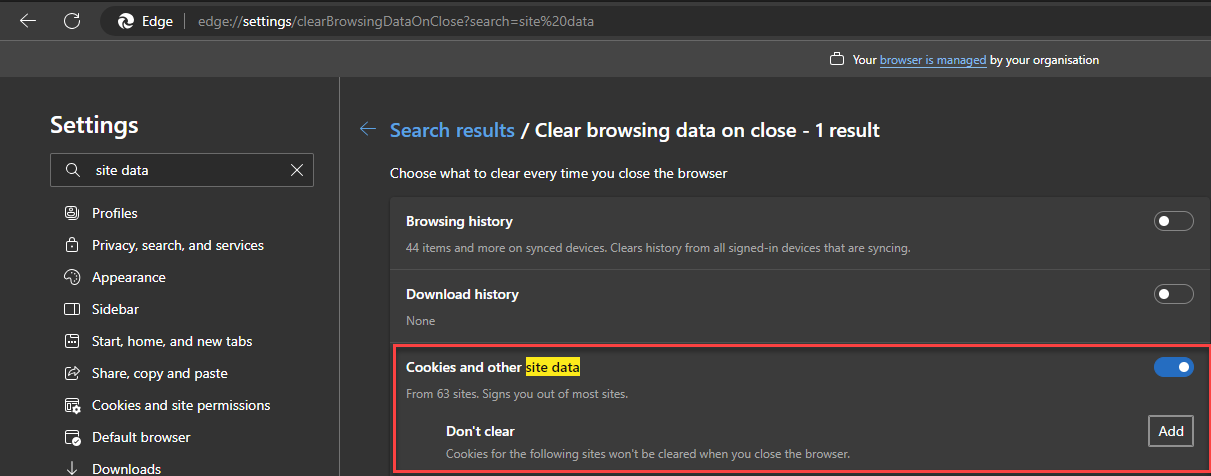
Usage without SSL
VidiEditor should be used with SSL termination. If this is not the case, the following flags in Chrome were needed to operate VidiEditor without SSL termination.
chrome://flags/
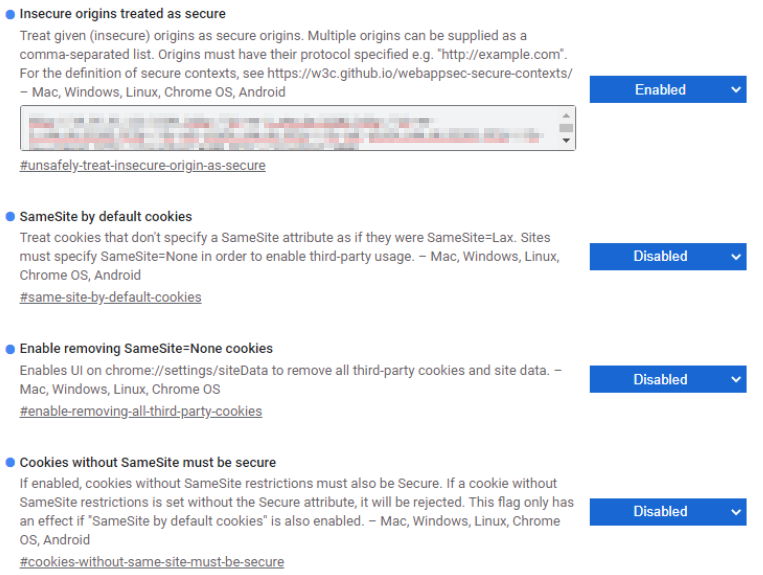
Due to security reasons, running VidiEditor without SSL is not recommended and should not be done indefinitely.
