Creating, Saving, and Opening Searches [VF UG]
Once within Kibana's Discover tab, users can select the "New" option on the main menu to create a new Discover search.
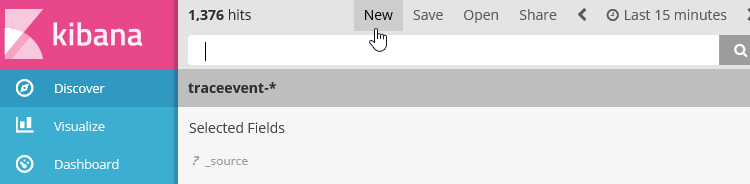
Once a Discover search has been created, users are able to name said search and save it for later use. Saved searches can be used and opened by clicking on the "Open" option.
The "Share" option enables users to share URL snapshots of the searches.
Please note that any modification done to the search, after said search was shared, will not be reflected in the URL snapshot.
