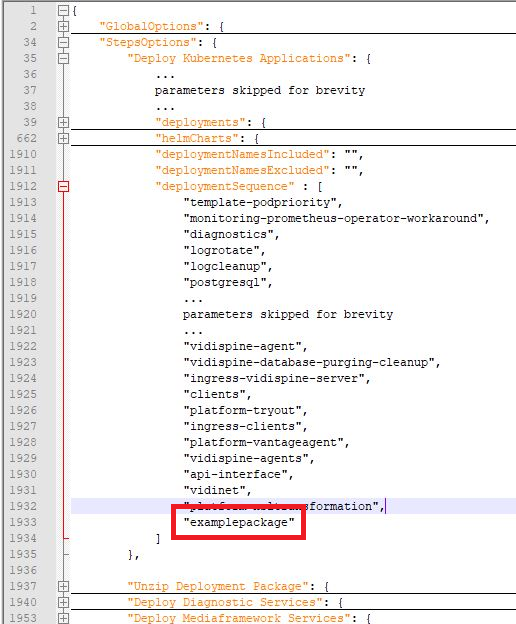applications.json
This file finally links the global deployment configuration parameters to the helm chart required for your agents.
Navigate to the "StepOptions" -> "Deploy Kubernetes Applications" -> "helmCharts" section of the file and add a JSON object (see below in red) with the name you chose for your helm chart in section Adding helm charts (marked in green).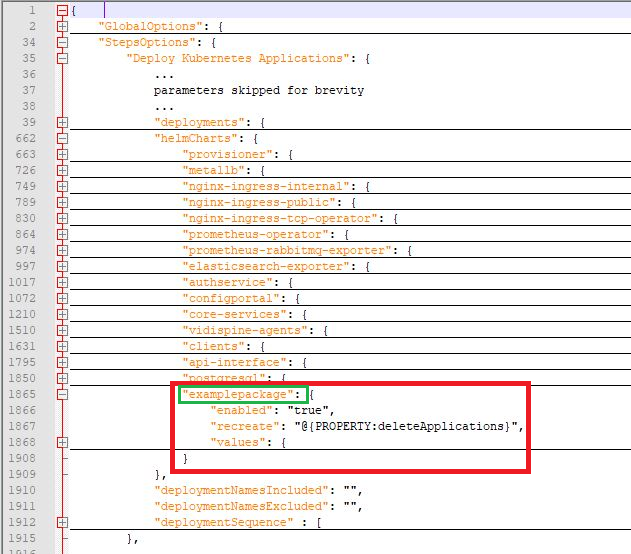
You can use the following snippet as a blueprint
Once you have added this section, change the docker registry properties (marked in red) to point to the registry you pushed your images to (see section Pushing a docker image).
For each of your agents you must provide the lines marked in green. Take care to adapt the deployment and container names (see below in yellow) for each agent according to the ones you chose in section Deployments/PODs/Containers/Volumemounts.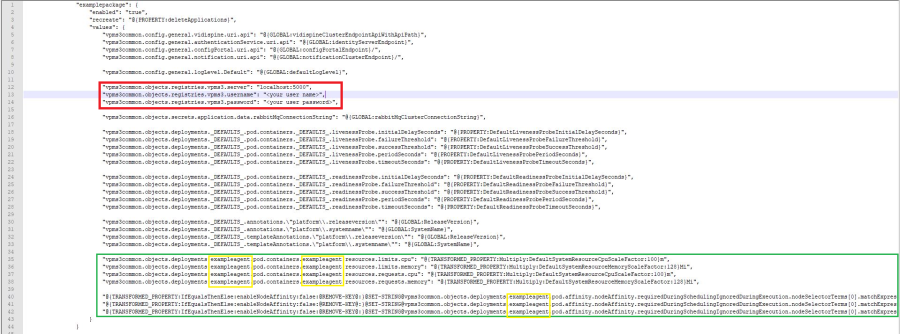
The last step is to determine the deployment sequence for your agent(s). In general, it is sufficient to add your helm chart name you chose in Adding helm charts to the end of the deploymentSequence property (see below in red).