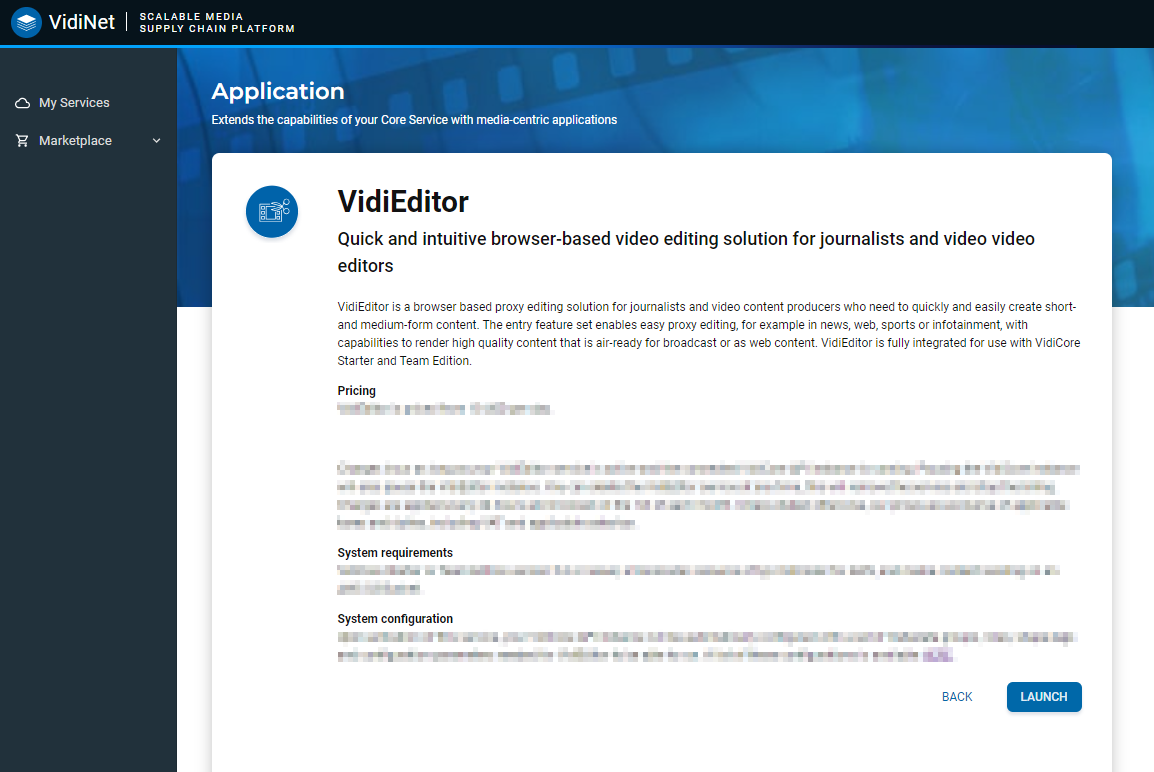Service Management [VN UG]
My Services
When using VidiNet, users will want to have an overview of what they have and how they are using it. By selecting the My Services option on the left-hand navigation pane, users are taken to an area displaying all of their services. These can be searched for, or filtered based on the group (1) these have been attributed to.
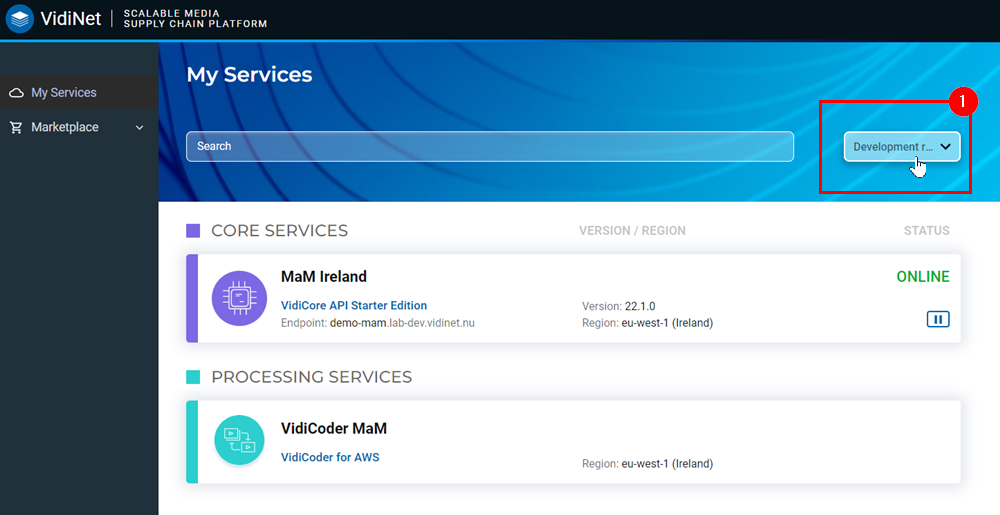
If you’ve set up a VidiCore instance and added services, you will be able to scroll down (2) to your entire catalogue if no group has been selected.
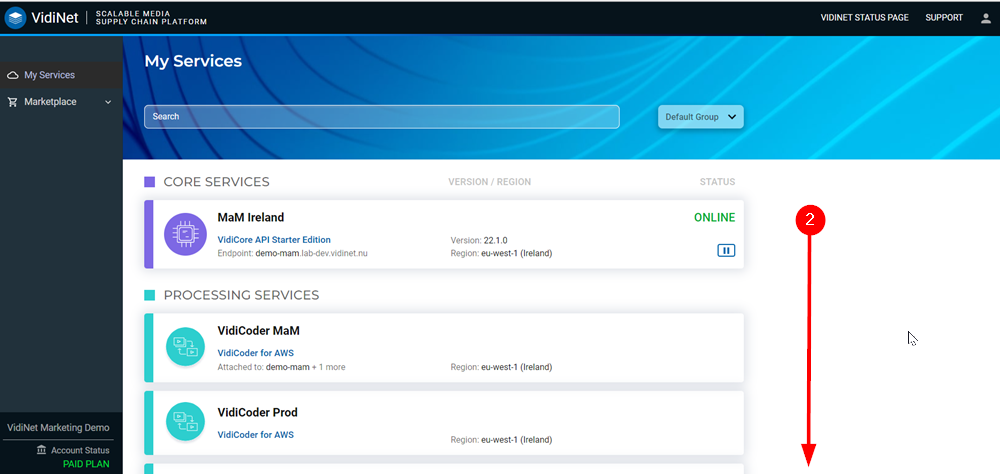
Service Dedicated View
Users can get a detailed, dedicated view for each of their services by selecting them under My Services. For more information please see Dedicated Service View and Tabs [VN UG] .
Marketplace
Selecting the Marketplace (1) option on the navigation pane will bring you to an area displaying the full catalogue of services available on VidiNet.
If you are starting with VidiNet, you will first have to choose between two available Core options (2). One of these being necessary to create a system. After which one can continue with more choices along the other categories: Processing Services, Applications, Analytic Services.
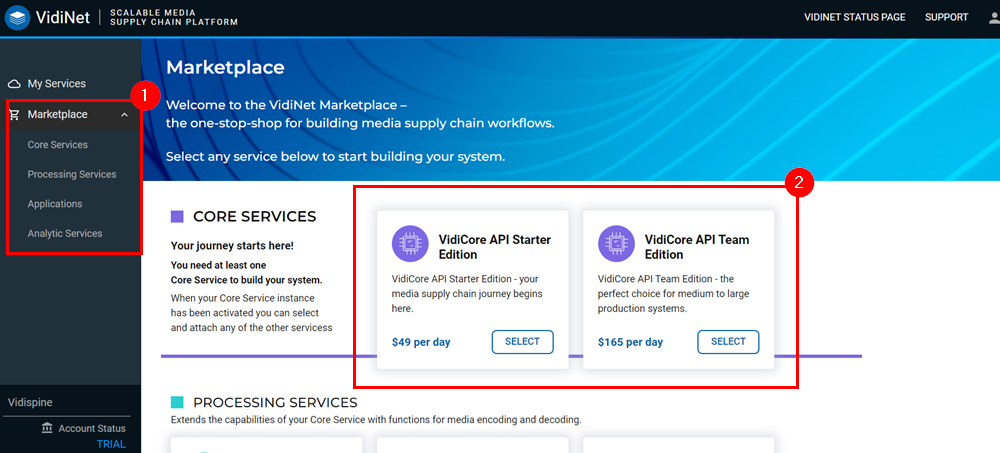
Selecting a service in the Marketplace catalogue will offer an overview the service. Users can then choose to to continue with the launch option to setup the service and include in their system. The service will subsequently show up under my services.