Team Settings
Creating a New Team
The Teams tab (1) offers an overview of all specified teams and their users. Creating (2) a new team is as simple as entering a name and adding an existing user to the team.
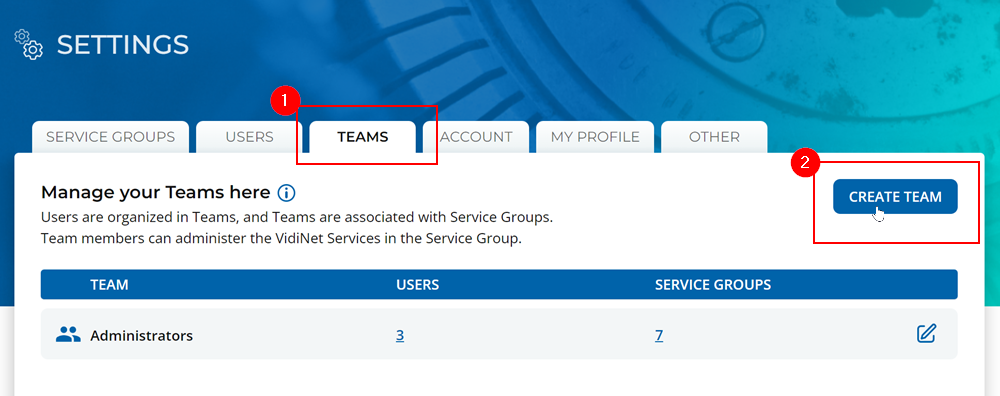
One can add individual users (2) to a team and then assign existing service groups (4) by selecting the plus icon on the respective element.
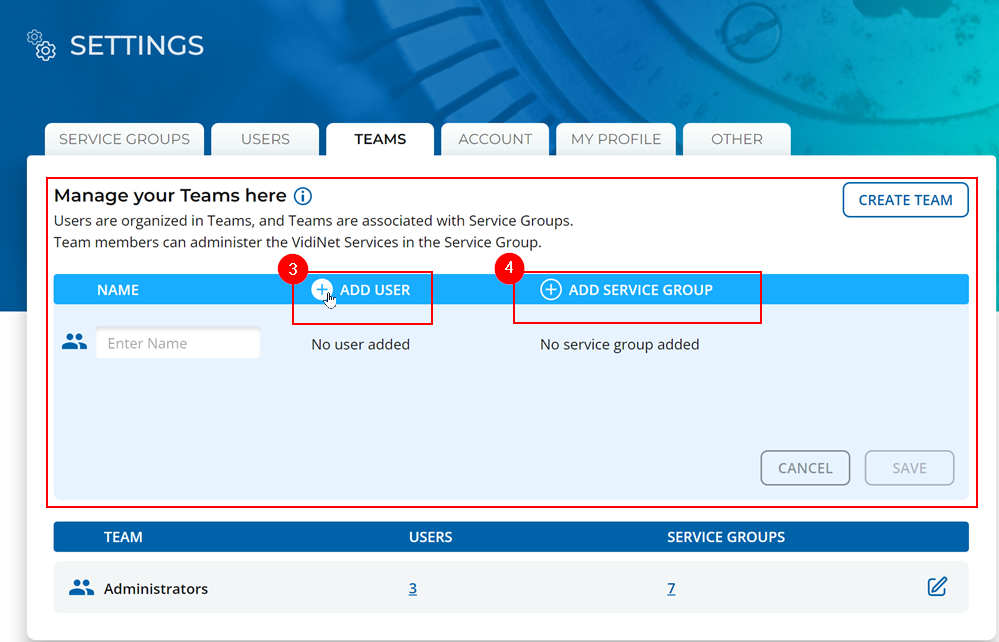
Editing an Existing Team
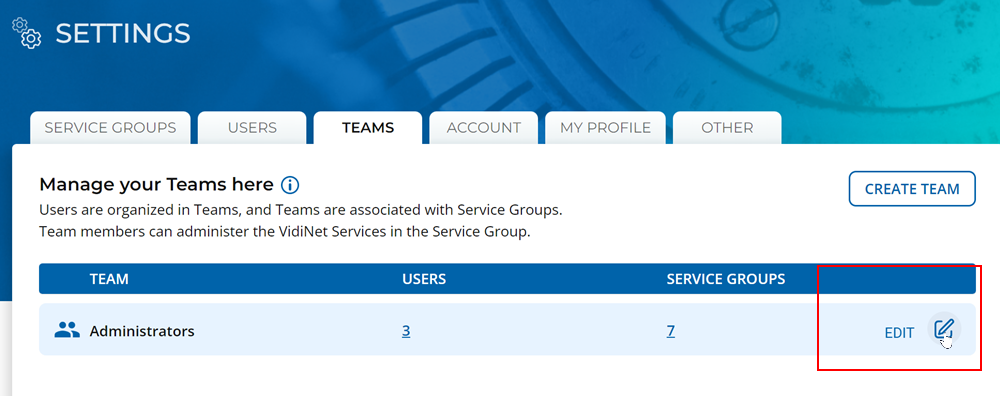
Selecting the Edit option from the team list will allow one to change the team’s name as well as add and/or remove team members.
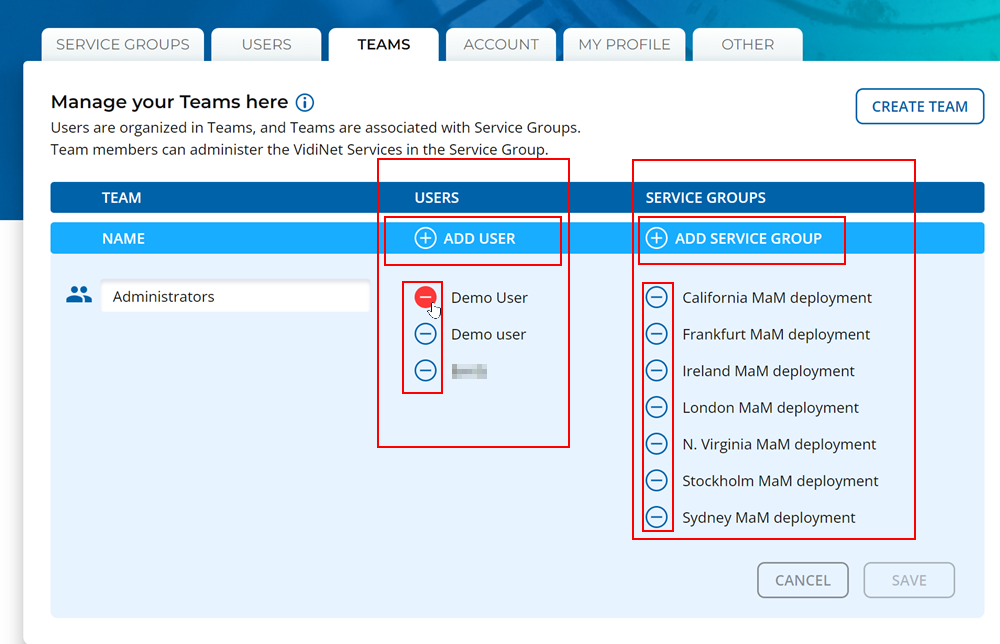
It is important to note that a service group may attribute multiple teams. As long as a user is part of a team which is attribute to a single team they can still manage the service group and its services.
Removing a user from a or all teams team will not delete user from VidiNet.
