My Profile
Find your profile settings under “My profile” option in dropdown menu or via the Settings tabs.
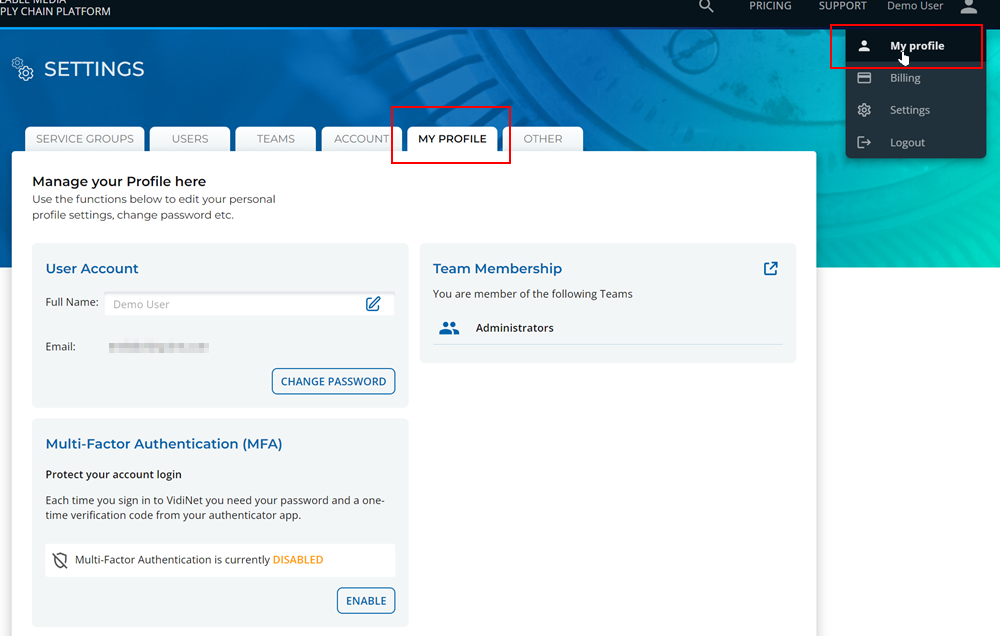
User Account
Change your Full Name and or password with immediate effect.
Multi-Factor Authentication
Secure your account by activating multi-factor authentication. Authentication type will not be activated until confirmed with a correct Authentication code. Configure and confirm authentication by clicking “Enable”.
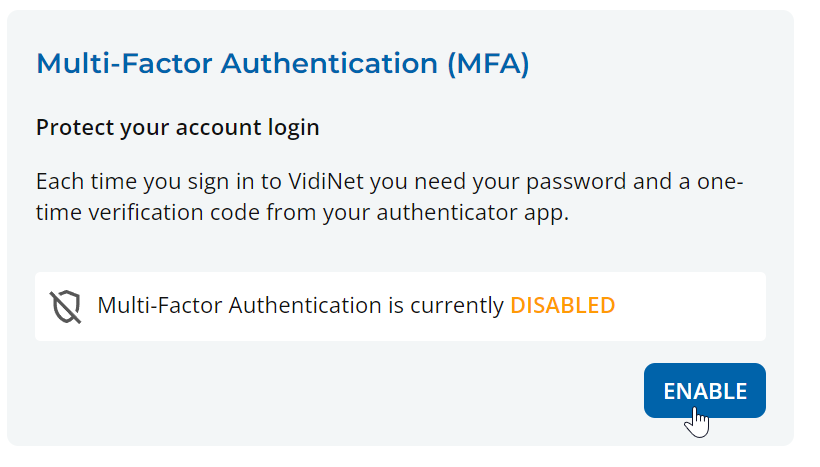
Activate the Two Step Authentication as shown below.
Please note this will be the only time you will see the secret as shown.
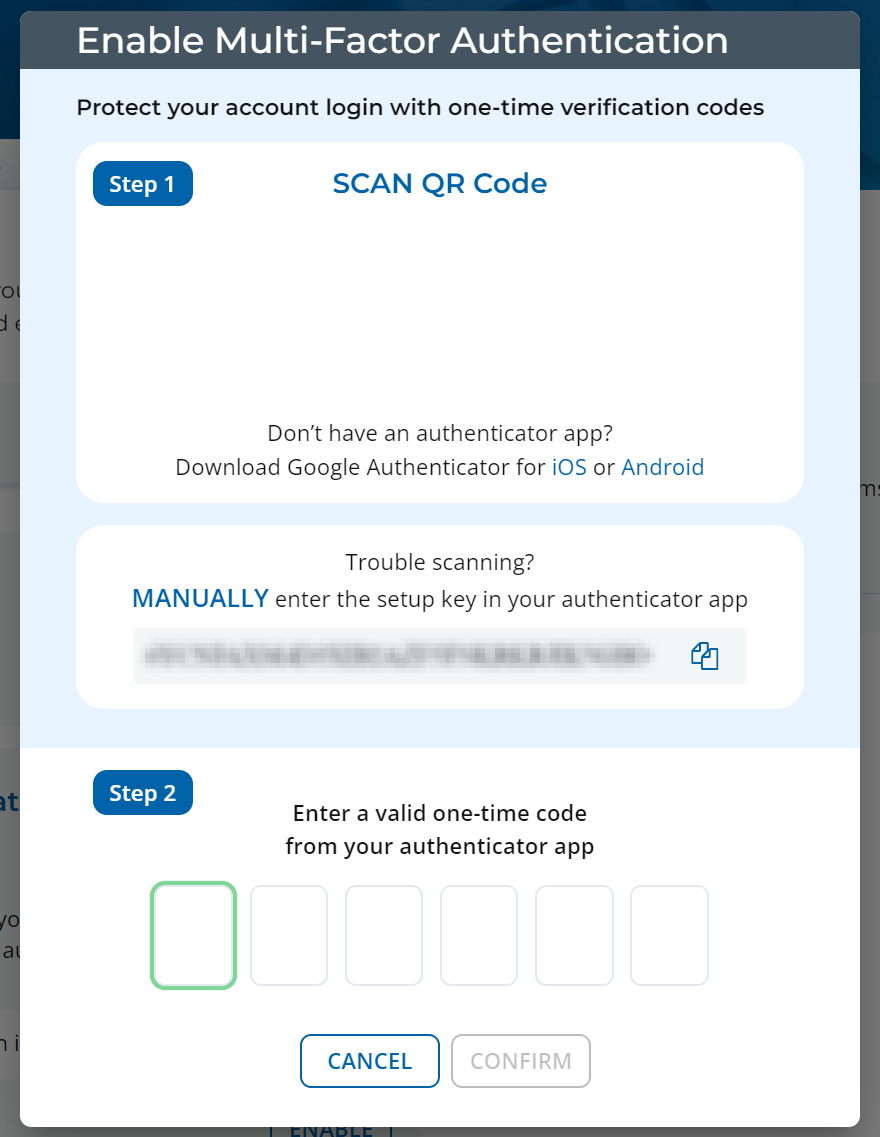
Upon next login user will be forced to enter MFA code after entering username and password.
If your MFA device has been lost please contact support to get help signing in.
