Service Group Settings
Once in the Service Groups tab, users can manage the different service group that help you organize VidiNet services, the teams attributed to them and billing.
Adding and removing services and teams to a group is not permanent and can be done after launching a service
Creating a New Service Group
You can create a new service group by specifying a name (1) adding one or multiple services to the group (2).
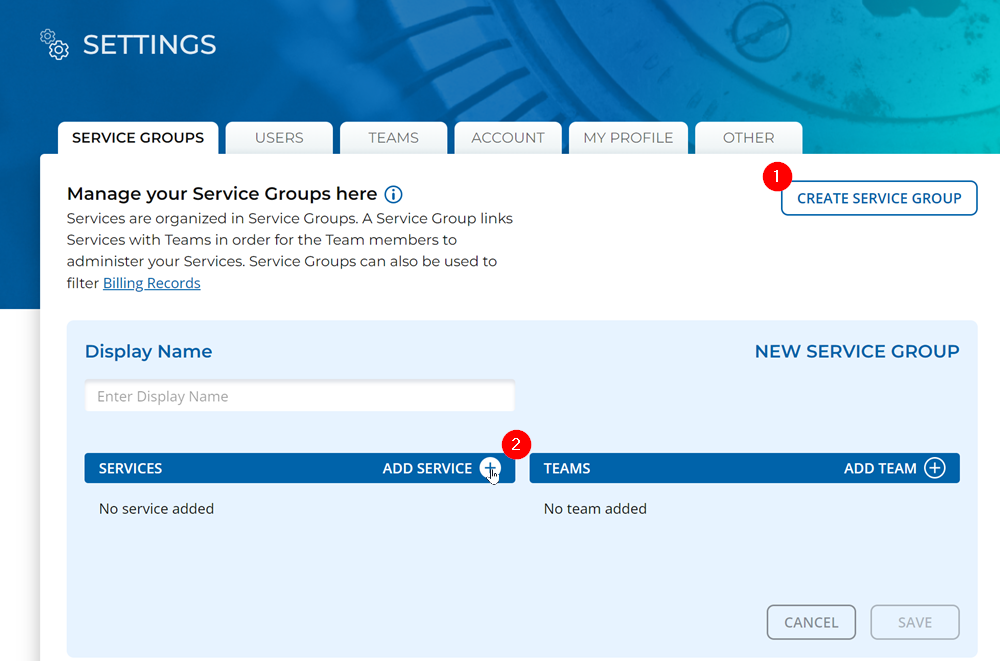
After you’ve specified the services, you can add which team or teams (3) are attributed to those services. Keep in mind that all administrators can manage all services.
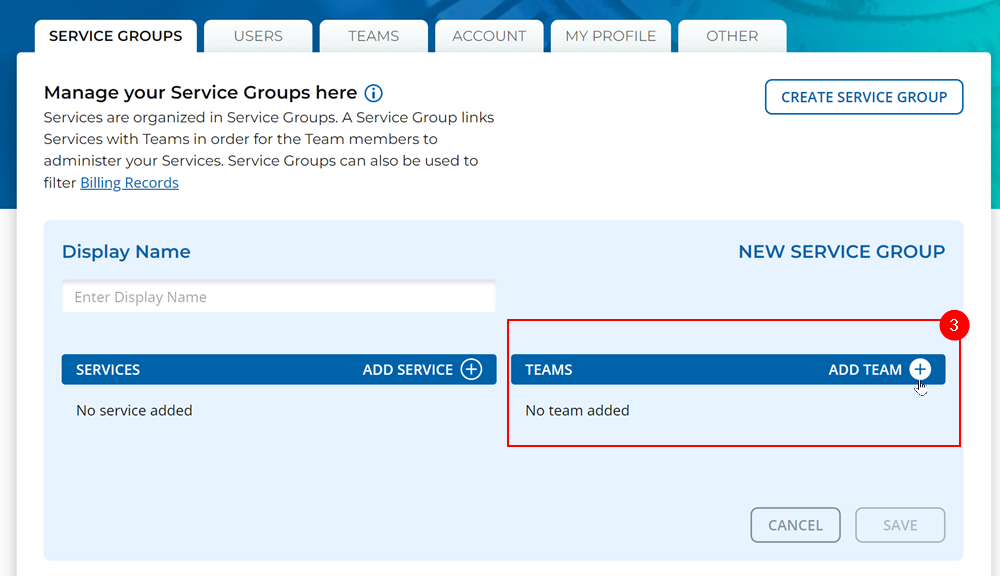
Before choosing to create you can see all of your choices at the bottom. If you want to remove one of the service or a team by clicking on the minus icon.

Editing a Service Group
If you want to edit a particular service group, click on the Edit button (1) for that particular group. You will notice that both services and teams attributed to the group are displayed on the group’s tile.

A window will be prompted in which you can then choose to edit the service group name, add or remove services and teams.
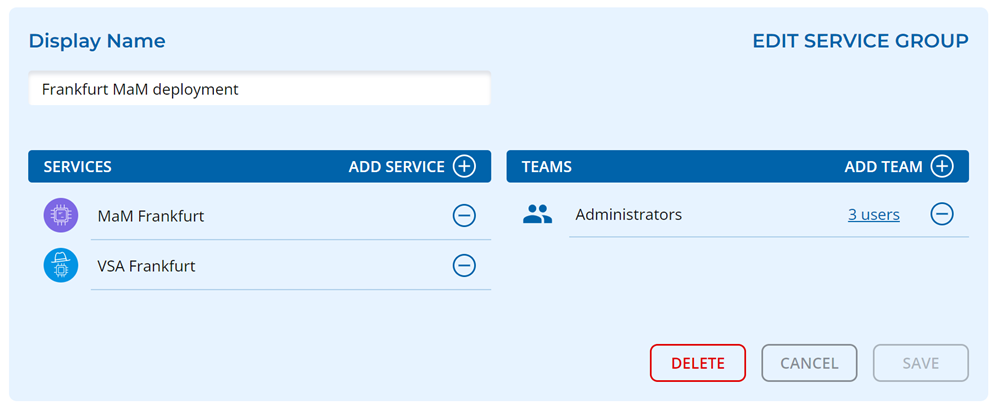
User with administrative access to a service is visible in Security tab after setup.
