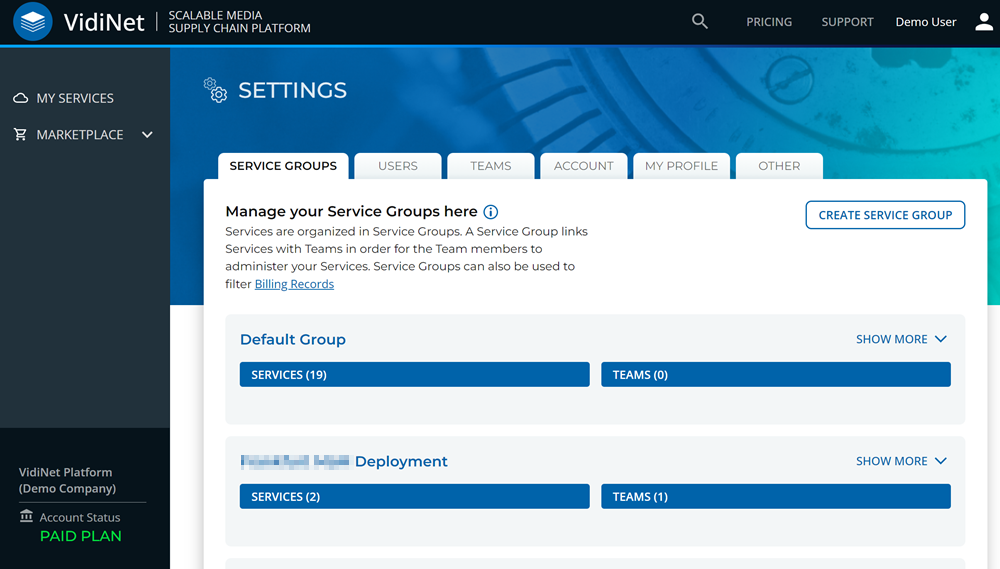Settings in VidiNet
The Settings area on VidiNet is where you configure non-product specific topics at the VidiNet level. These include specifying Service Groups and Teams as well as user management.
To reach the Settings area, click on the profile icon (1) and select the Settings option (2).
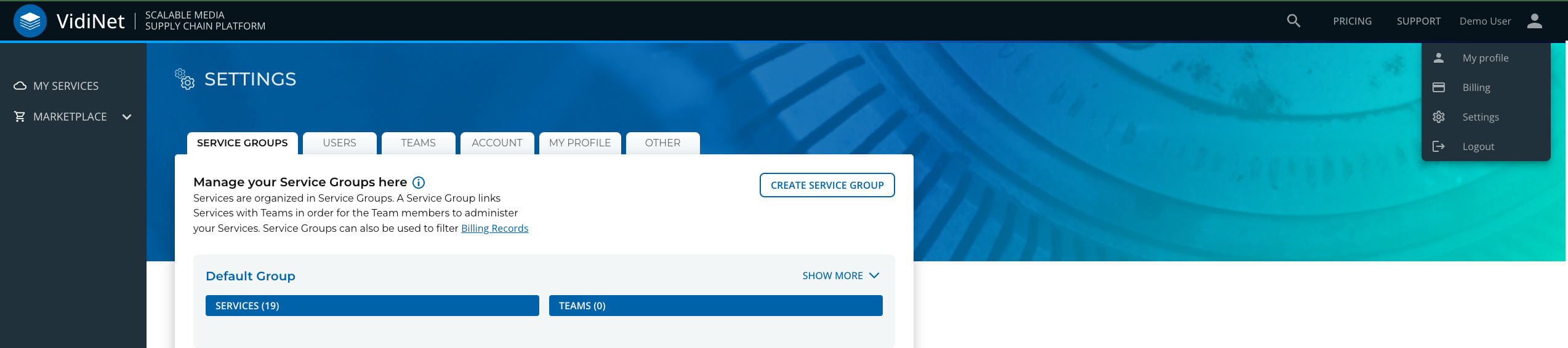
Once within the Settings area you will be able to switch between the following tabs. Each of which are described in dedicated pages:
Service Groups
Service groups are a convenient way to group services and also assigning team access to them. By utilizing this functionality, you are enabling filtering of all services in the group in My services and as an filter option when reviewing your history of billing records and costs.