Monitoring the Workflow [C OG]
To see if the workflow is starting and is in progress, open the Workflow Monitor and observe if the workflow appears in the list of workflows as described in Workflow Monitor section.
If its occurrence is listed, select it and to open a dedicated view for the workflow's actual progress.
The workflow will appear as depicted below, marking the "MoveFileVidispine" element as red. This indicates that the workflow has failed.
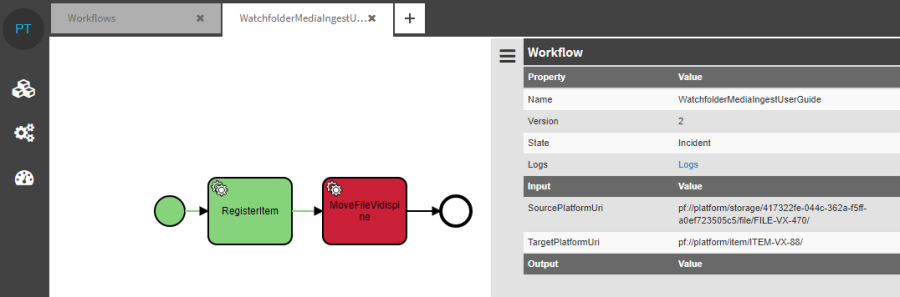
The next step is analyzing and adapting the workflow in order to have it behave as expected.
