Tasks with Missing Parameters and Undefined Boundary Event Names [C OG]
Tasks with missing parameters or undefined boundary event names are highlighted in the Workflow Designer diagram.
Tasks with missing parameters or undefined boundary event names are often a cause for errors when saving or running workflows. Any task with missing parameters is highlighted in red color. After all parameters have been set, the task color should change to black immediately. On the tab “Input/Output” users also get a notification for mandatory fields (see screenshot).
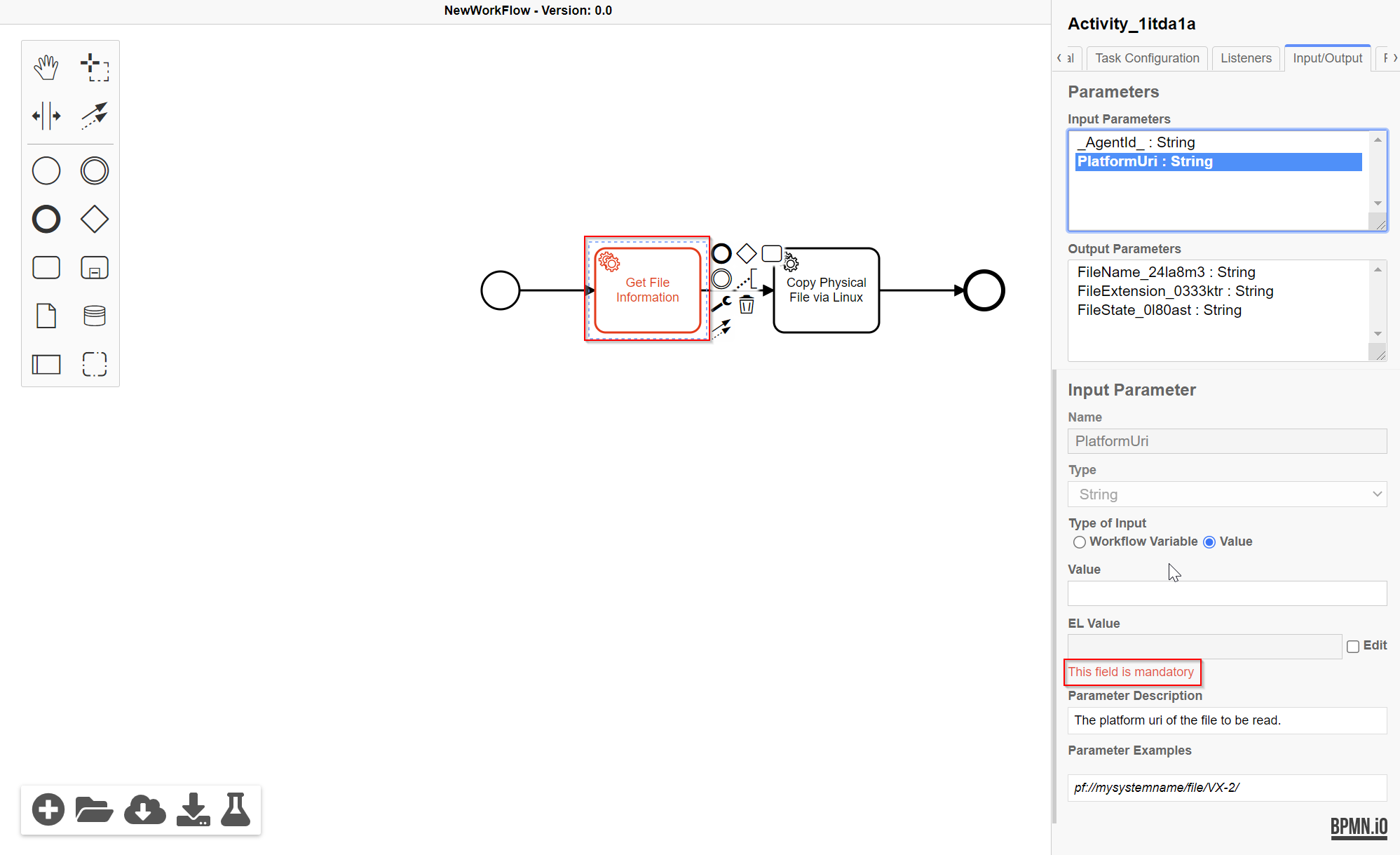
WF Designer highlights missing parameters
Defined boundary events without a a chosen name are highlighted in the same way.
In the toolbar, the button “check workflow” can be used to recheck all workflow tasks and update the color highlighting. Usually this is done automatically in the background

New button “check workflow”
When saving a workflow the check is proceeded again. If it fails, the user get a warning but can continue to save and deploy the workflow to VidiFlow on own risk.
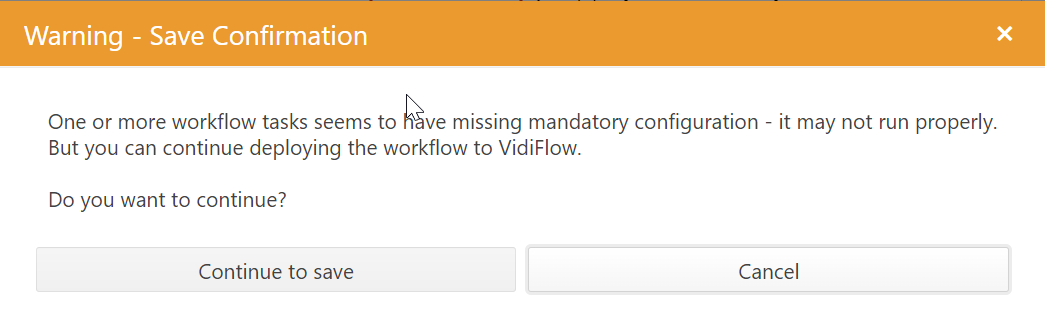
Warning when saving a workflow with failed parameter check
