Keycloak 22 Migration Guide [Prep GEN]
Pre-requisite
Create a backup for Keycloak database in Postgres.
Refer to Database Backup & Restore (on this page).
Database Backup & Restore
Backup
Using PgAdmin4
Download and Install PgAdmin4.
Connect to Keycloak Postgres Server.
Back up the targeted database with the steps shown in the image below.
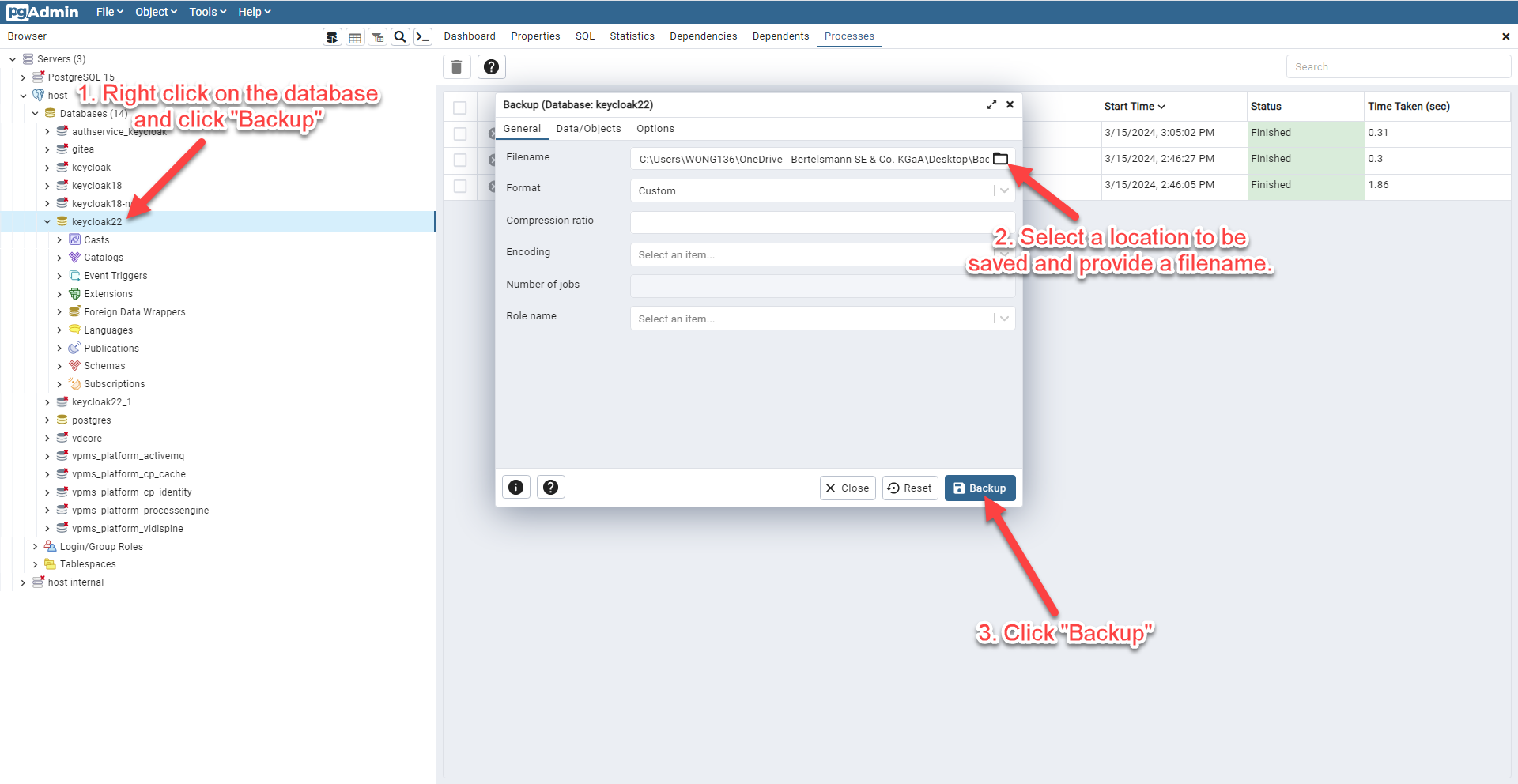
Restore
In case if roll back is required, we can restore using PgAdmin4.1
Connect to Keycloak Postgres Server.
Restore the backup to the targeted database with the steps shown in the image below.
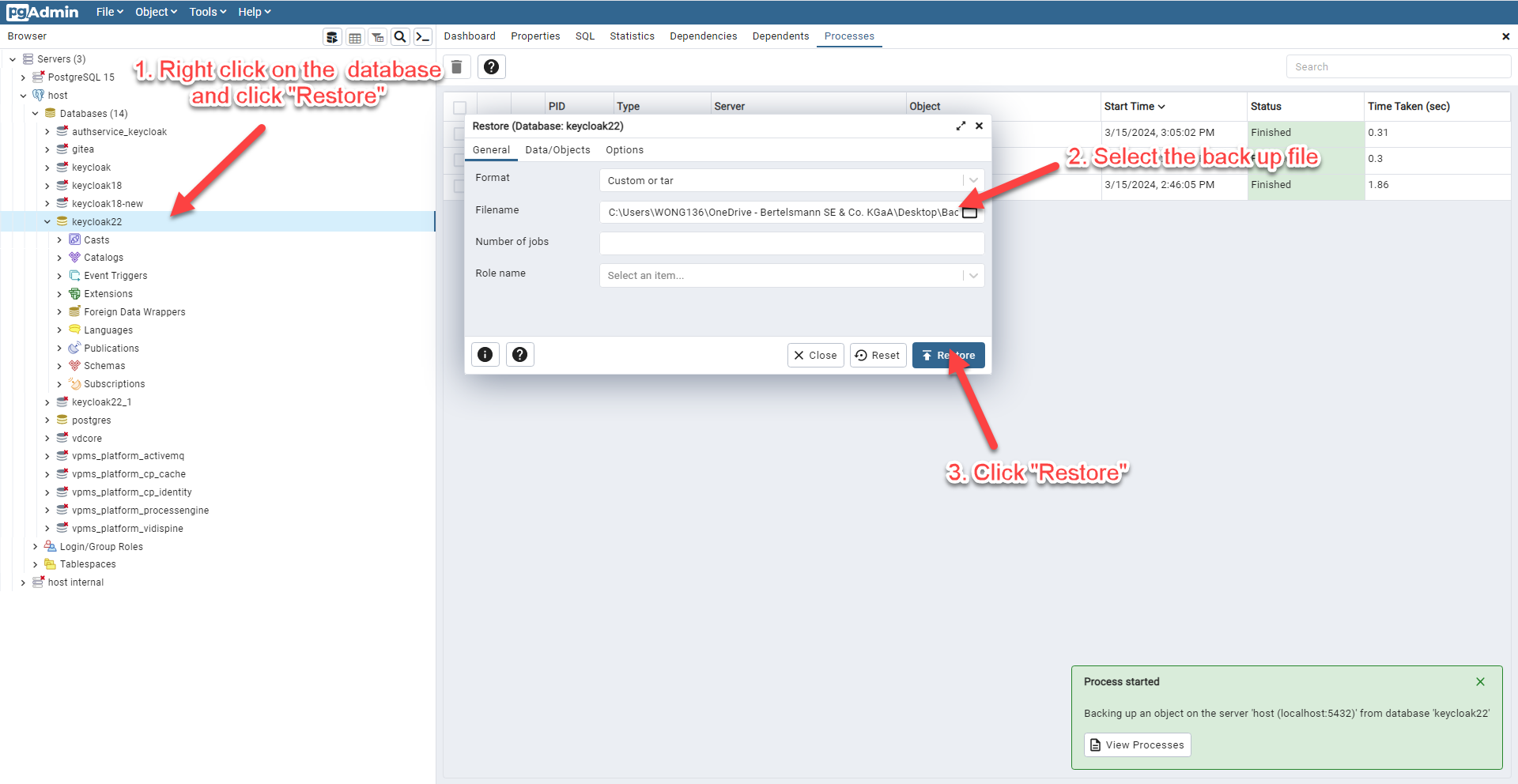
You can also refer to the following link for other way to back up or restore the database.
https://www.linkedin.com/pulse/postgresql-database-backup-restore-comprehensive-viswanatham
Known Issues
LDAP UI is not displaying properly in Keycloak Admin Console. It is advisable to use ConfigPortal / AuthService to make changes to Keycloak.
The UI display for groups which are associated with multi-parents in Keycloak 22 may not be displaying properly.
