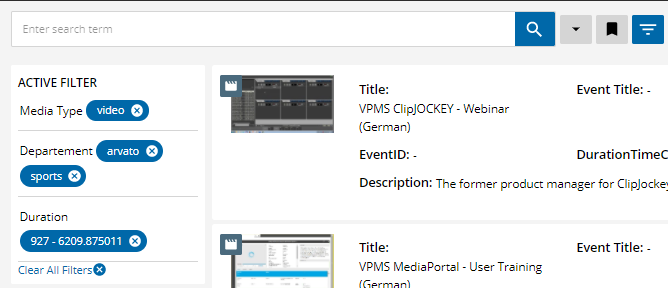Filter [MP UG]
Depending Filter
The filters offer a possibility to narrow down the search via different criteria and can react based on which have been chosen. As a consequence, certain filters are made available depending on the object type or main category filters you have selected.
If the object type “Video” is selected, only those filters relevant for video objects are offered. This in turn makes it easier for users to only consider those filters capable of producing relevant results. In line with keeping a clean and uncluttered interface, the categories featured as filters, are displayed in an accordion format. Each of these categories can be expanded and collapsed at the user’s discretion.
Faceted Search
The number of values is faceted, which means, that the count on entries is dependent on each other. So when you search for food, you see a different count and types than as those made available for nature.
Food
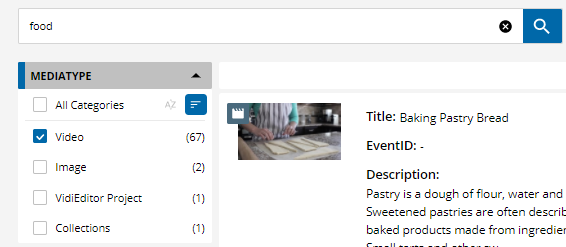
Nature
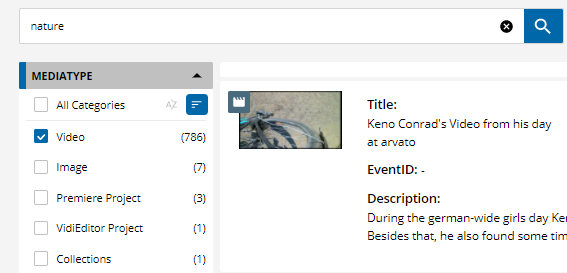
ConfigPortal determines whether you can adjust the sorting of values - which can be either by name or by number.

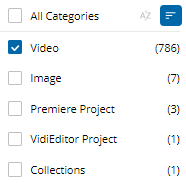
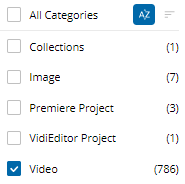
If the number of values exceeds 20, then a symbol is shown, which allows one to extend the number of entries.
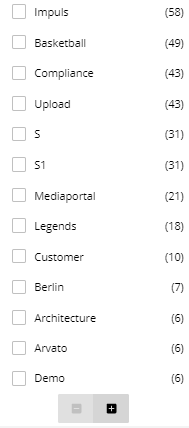
Show only specific values
In order to display only a subset of the possible values, the user can type in the hole word or a part of it to narrow down the possible entries.
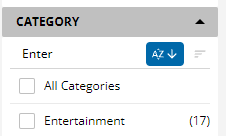
Pre-Defined Date Ranges
By setting the pre-defined date range option to enabled the date fields on the filter will show a discrete set of values the user can select from:
Today: Everything from this date
Last 3 Days: This date the the two days before
Last Week: This day and the last 6 days before
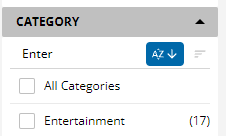
Organize by Workspace
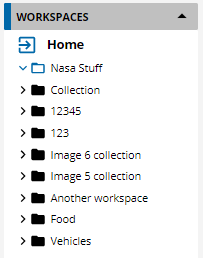
Active Filter