Workspaces [MP UG]
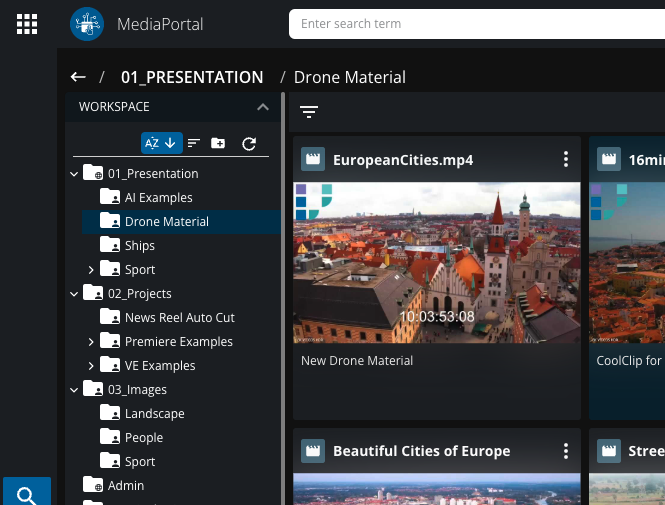
Organized Workspaces - Shared and personal folder combined
Organized Workspaces
The Organized Workspaces feature enhances content organization by extending and refining the existing Workspace functionality. Key features include:
Unified Workspace View:
Folder icons provide visual cues:
Personal folders are represented by a person icon.
Folders shared by the user display a globe icon.
Folders shared with the user have no additional icons.
Quotas for Workspaces:
Administrators and media managers can set quotas using the VidiCore Quota feature, based on:
Storage consumption.
The number of items in a folder.
Quota statuses are visually represented:
Normal: No warnings, standard display.
Warning: Storage nearing capacity, indicated in orange.
Full: Maximum consumption reached, marked in red, and content cannot be added.
Configuration guidelines:
Use the VidiCore API to set quota rules.
Ensure only one quota rule is applied per workspace.
Confirm quotas are correctly displayed in the workspace UI.
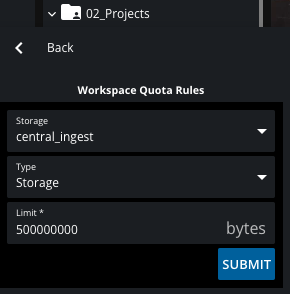
Quota Configuration
Deletion Locks:
Users can enable deletion locks to prevent accidental deletion of folders and their contents.
Deletion locks:
Apply to all items within the workspace.
Can only be removed by the creator or an administrator.
Can be modified or removed only by the user who enabled them or an administrator.
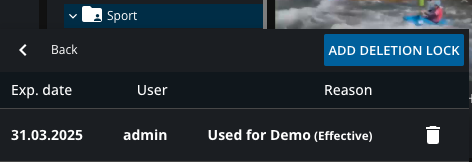
Lock Overview On Folder
Sorting Workspaces:
Workspaces can be sorted by:
Name.
The number of contained items.
These updates provide enhanced functionality, better organization, and improved safeguards, ensuring workspace content remains secure and manageable.
