Title Templates [VCon OG]
On this page, Title Templates can be configured.
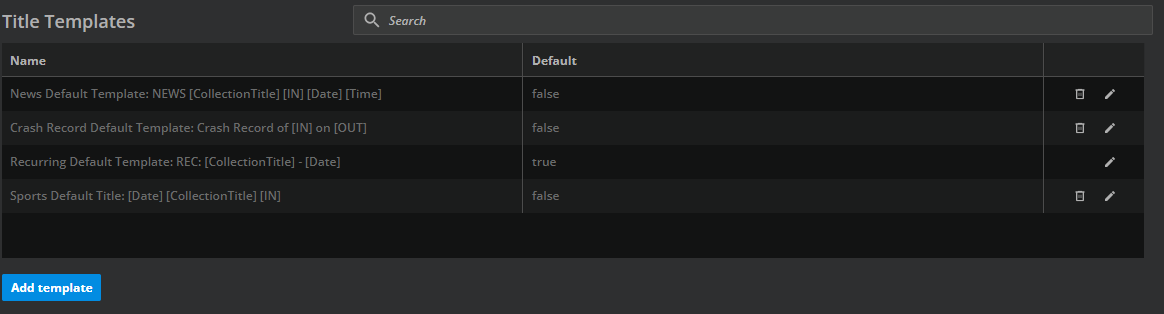
Edit Template
By clicking the pencil icon, a modal editing dialog can be opened:
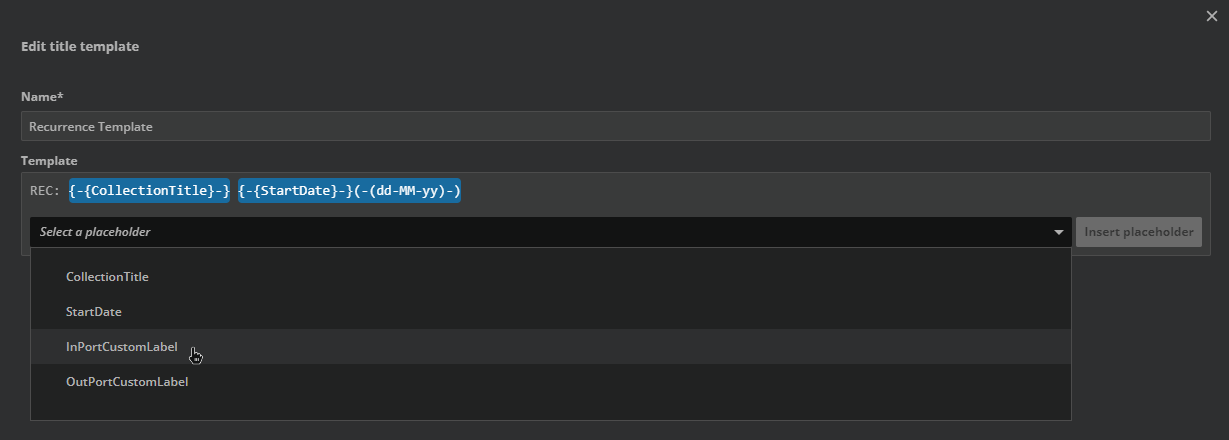
Template Definition
Use the mandatory Name field to specify a name that makes the template easy to find.
The Template itself consists of plain text. It is possible to insert pre-defined placeholders which will be substituted with actual values on title generation.
Use the Placeholder dropdown menu to select a placeholder to be inserted and press the “Insert Placeholder” button to insert the placeholder at the current cursor position.
It is possible to modify the inserted placeholder like normal text. Modifying an inserted placeholder can invalidate it so it won’t be substituted anymore.
Currently, these placeholders are available:
InPortCustomLabel: Substituted with the custom label of the router InPort.
OutPortCustomLabel: Substituted with the custom label of the crossbar OutPort or - if the recording is planned on a Pool, the Pool name. This depends on the recording state. As long as the recording is not yet scheduled for a specific port inside a Pool, the Pool name is used. After being scheduled, the custom label of the router OutPort is used.
CollectionTitle: Substitued with the title of the parent Booking Collection.
StartDate: Substituted with the Start DateTime of the recording. Date/Time format can freely be configured using a custom date and time format string (see Custom date and time format strings).
Add Template
New templates can be created by clicking the “Add Template” button. A modal dialog opens. Please refer to Edit Template for how to use that dialog.
Deleting Template
By clicking the trash bin icon, a template can be deleted. It is not possible, to delete a template that is configured as a default.
When a template is deleted which was assigned to a Booking Definition, the current default will instead be used for title generation.
Default Templates
Currently, the only way of managing default templates is with the Configuration REST API, see DefaultTemplate [VCon IG]
Request all available templates: GET /SchedulerCore/TitleGeneratorService/v1/Templates
Request default templates: GET /SchedulerCore/TitleGeneratorService/v1/DefaultTemplates/{defaultTemplateType}
with {defaultTemplateType} being one of RecurrenceChunk or CrashRecordingChunk.
Set default templates:PUT /SchedulerCore/TitleGeneratorService/v1/DefaultTemplates/{defaultTemplateType}
with {defaultTemplateType} being one of RecurrenceChunk or CrashRecordingChunk.
