Placeholders [VCon UG]
As a principle, Placeholders are considered as VidiCore Collections holding inheritable metadata.
There are different ways to deal with placeholders in VidiControl.
Create a new Recording based on a placeholder from VidiControl UI
On the timeline view, the Lane Header Context Menu, the Lane Context Menu and the Actions Menu offer possibilities to create a new recording based on a placeholder. This will open the collection search dialog:
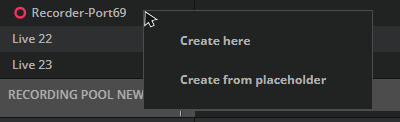
Lane Header Context Menu
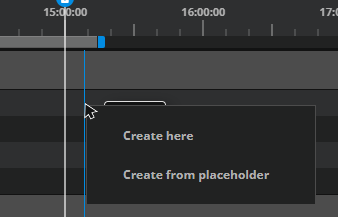
Lane Context Menu
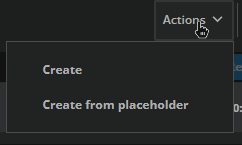
Actions Menu
Also, in the Booking Definition, a placeholder can be selected by entering a VidiCore Collection ID or by using the Collection Search dialog. Please refer to Area: Create a Booking Definition [VCon UG] | Section:-Metadata-and-Placeholder-ID
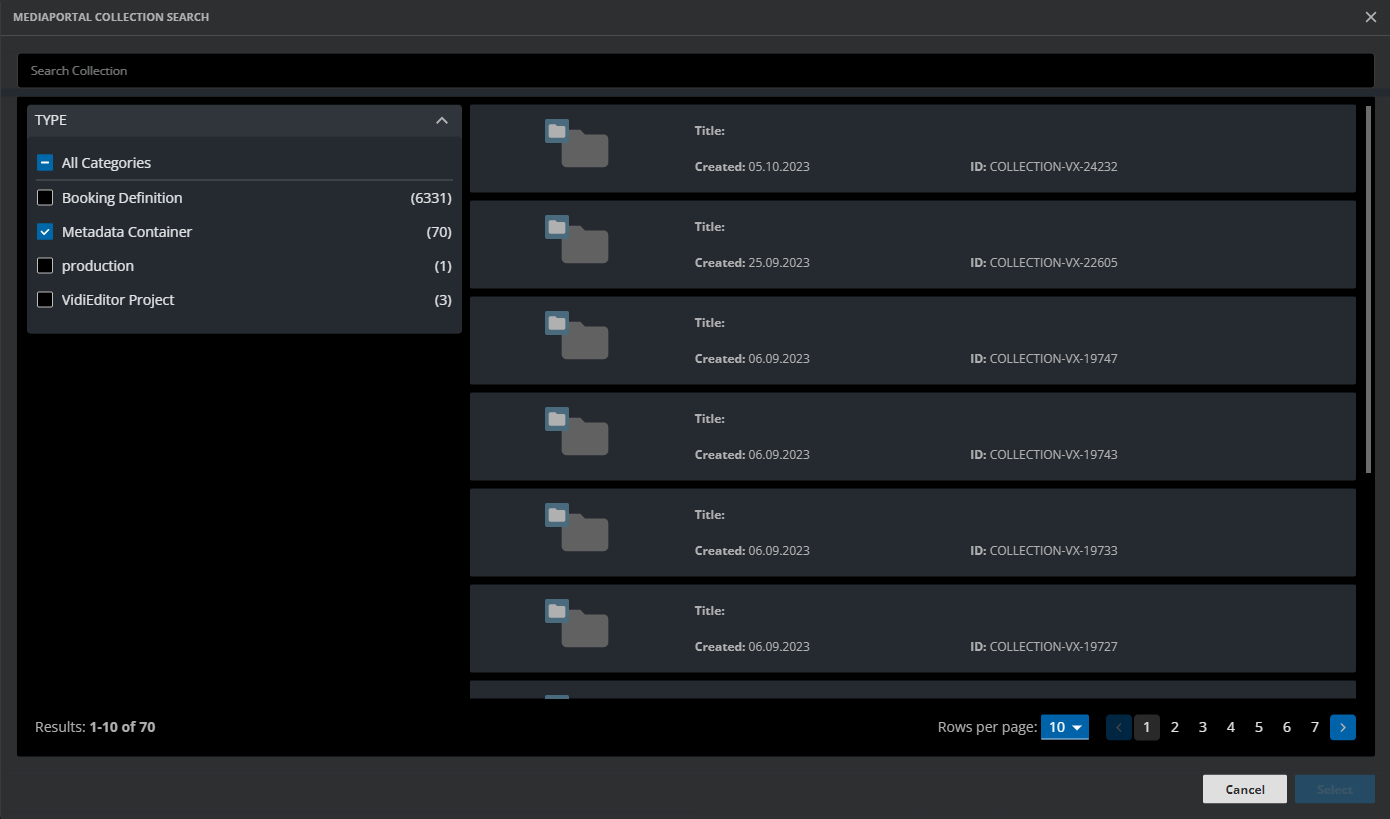
Collection Search Dialog
Create a placeholder-based recording from External
One can open VidiControl with the URI
<host>/vidicontrol/create-booking-definition?placeholderId=<VidiCoreCollectionId>This will open the Booking Dialog with the preloaded placeholder to create a new recording based on a given placeholder VidiCore collection ID.
Example
The URI
http://192.168.1.1/vidicontrol/create-booking-definition?placeholderId=COLLECTION-VX-27071opens the Booking Dialogue with a pre-filled placeholder and metadata set:
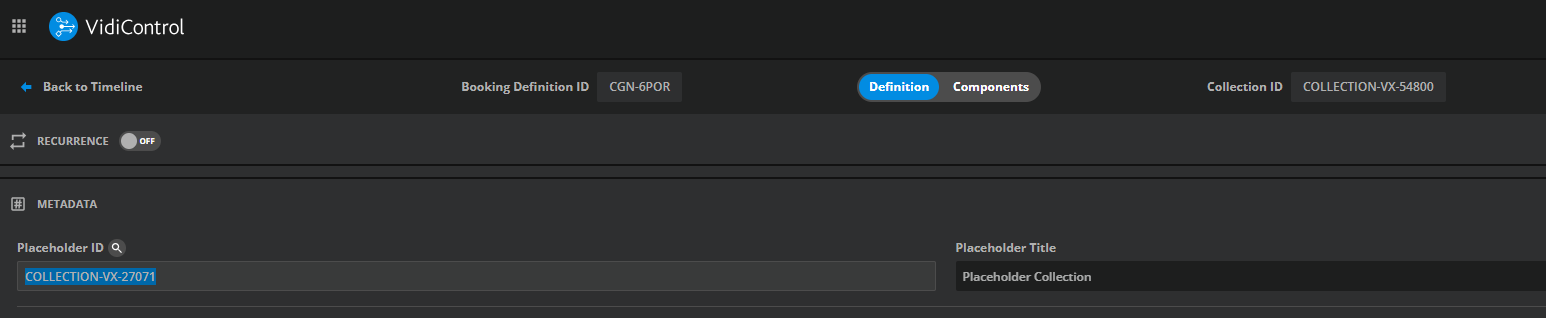
Create a placeholder-based recording from MediaPortal
This feature can be used to create a placeholder-based recording out of MediaPortal. Please refer to MediaPortal Configuration Documentation https://kb.vidinet.net/mediaportal/latest/context-menu-items-mp-og .
