Restoring file back from Glacier to S3 [VC UG]
Here we will show you how to restore a file that has been lifecycle managed by AWS from S3 to Glacier.
To restore a file from Glacier, use the curl-command below;
CODE
curl -X PUT -u admin:pw "vidispine01:8080/API/storage/STORAGE-ID/file/FILE-ID/restore?extraData%3dexpirationInDays%3d30" Note that you have to replace "STORAGE-ID" and "FILE-ID" with your own values.
Below is an example of a correct curl-command;
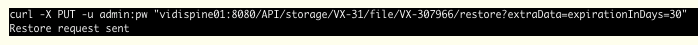
You can read more about restoring from Glacier in the link below;
