Access Control List Management [VE UG]
Depending on the configuration (see ACL Management [VE OG]) of VidiEditor installation the accesses to objects generated can be assigned in different ways. In general, the following objects can be controlled regarding their access rights:
VidiEditor Projects
Publish Items
Voice Overs
The following scenarios are possible:
Automatic assignment
The accesses are set based on rules configured system-wide via the Configuration Portal. The user does not see the assignment in VidiEditor GUI and has not to control over changing it. This allows setting a detailed rule set based on user groups where a user does not get in touch dealing with those settings.
Manual assignment
If the manual assignment is turned on, a user can control the ACL in the VidiEditor GUI. A control for doing so will be available in:
Create and Edit Project Dialogue
Publish Dialogue
Under Bin context menu for voice over recordings
The GUI element looks as follows:
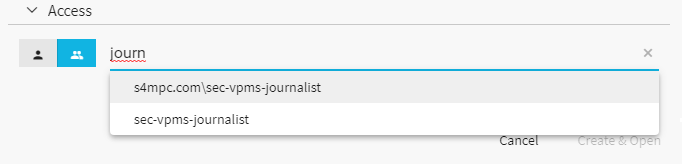
it allows to filter for individual users and user groups existing in the central VidiCore repository. After assigning ACL to users and groups those will be displayed at the bottom of the control. The user can remove it from their also.
Combined assignment
It is possible to use automatic and manual assignments at the same time. This means all automatic assignments will be set when creating an object but in addition, the user can enrich it with manual assignments. The user is also able to delete all made assignments then via the user interface.
