Waveform View
The VidiEditors Source Preview Player supports playback of video and audio items explained in Source Preview Player Functions. For those 2 types of items it is often convenient to preview waveform data visualizing the audio signal over time.
Audio Only Items
For audio only items the waveform view is displayed on default when loading the item in the player. The view displays all channels selected for playback as well as the in and out points set (blue highlighted area) and the playheads position.
The availability of waveform data depends on the media and if it was analyzed in the central VidiCore application. If no waveform data available, the user will see a not symbol instead of the waveform display.
Video Items
When loading video items usually the pictures are of interest first. By default, no waveforms are shown in the player. To enable the waveform view, the user can click on the waveform button to blend in the selected audio channels as overlay. This view always displays the selected audio channels for playback, selected in the channel selection. Switching the channel selection will also update the view accordingly.
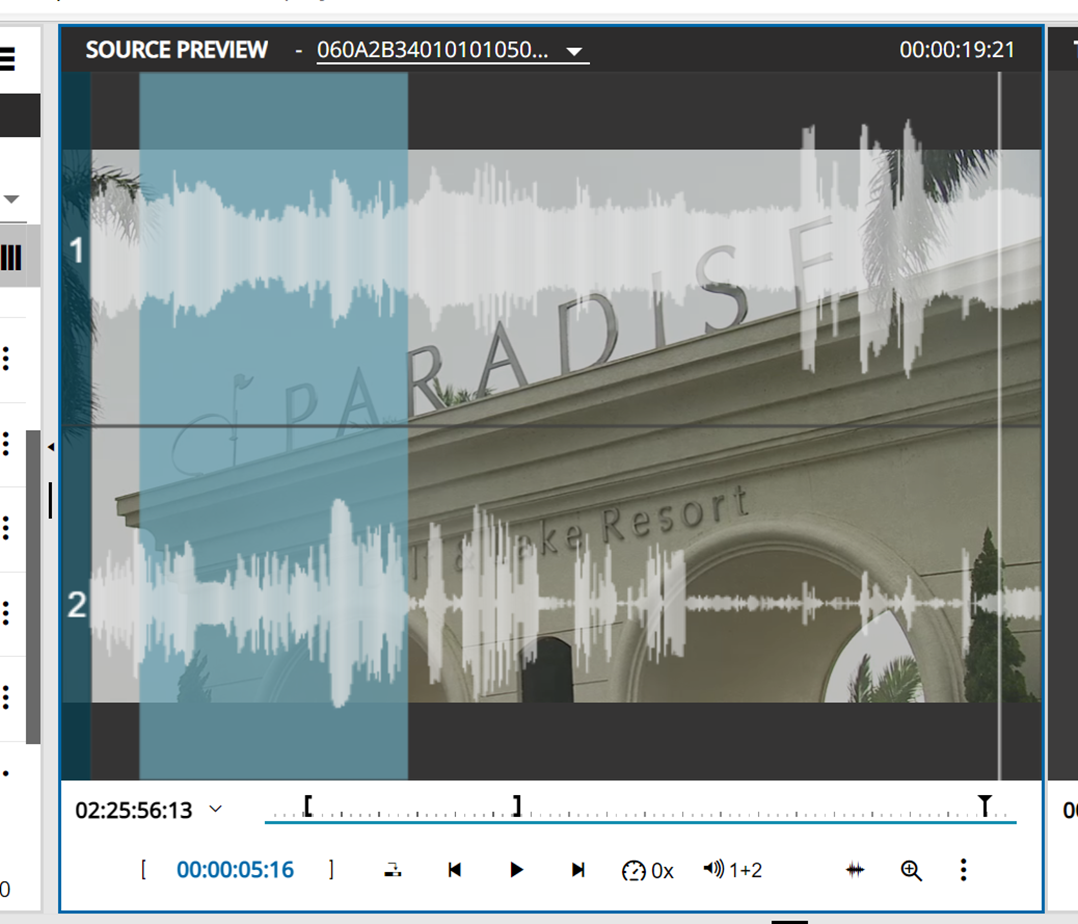
Waveform creation
Depending on the MAM system design it might be waveform data exists for an item used or it might be no waveform data was created upfront. If the waveform data already was created on the item either on ingest or by another user it can just be used clicking the waveform button as explained above.
If no waveform data exist, this will result in 2 differences in the source player:
A warn indicator is shown in audio selection dialogue informing that no waveform information exists.
Clicking on the waveform button will trigger a VidiCore Analyze job to create waveform data for the loaded media. This process might take longer time and a spinner is shown in Source Player if the waveform button is toggled on during the process.
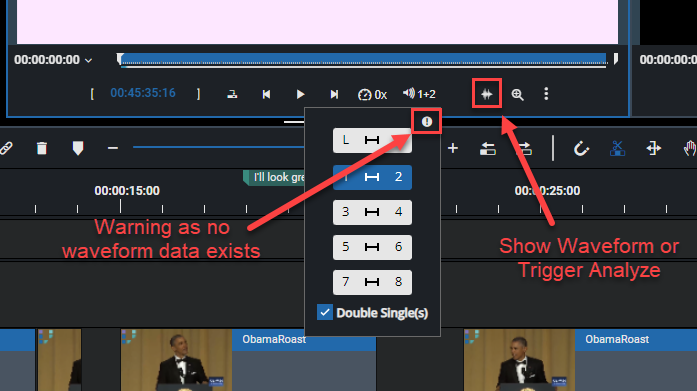
Please note that an Analyze job is also triggered when adding media to timeline that has no waveform data available yet.
