Placeholder Assignment [VE OG]
In various scenarios of a MAM system it can make sense to work with metadata placeholder objects to map newly created objects directly to the metadata placeholder to inherit the placeholders metadata. A placeholder in the moste generic way can be seen as a wrapper object that might or might not contain media but that holds metadata to be inherited to another object. Different examples could be thought of where such a functionality is providing benefit - some example should underline this:
Production planning in 3rd party system mapping metadata to the MAM
Defining playout rundowns under one metadata wrapper
Media supply chain use cases accumulating the media under one metadata wrapper
Multi camera productions
For more information please refer to Metadata Placeholder
VidiEditor supports this possibility in a way where a user can assign an object created by VidiEditor to the placeholder. This works in 2 scenarios:
Publish Item
Create Project
The placeholder object itself must exist in the system as a VidiCore collection marked with a specific type to be identifiable as metadata placeholder - see also Collection Types. Also the inheritance of the different metadata fields is controlled via the global metadata configuration of the used metadata fields.
VidiEditor itself does not know about the underlying use case of the placeholders and the scenario works identical for all used collection types in VidiEditor. The basic flow is described as follows:
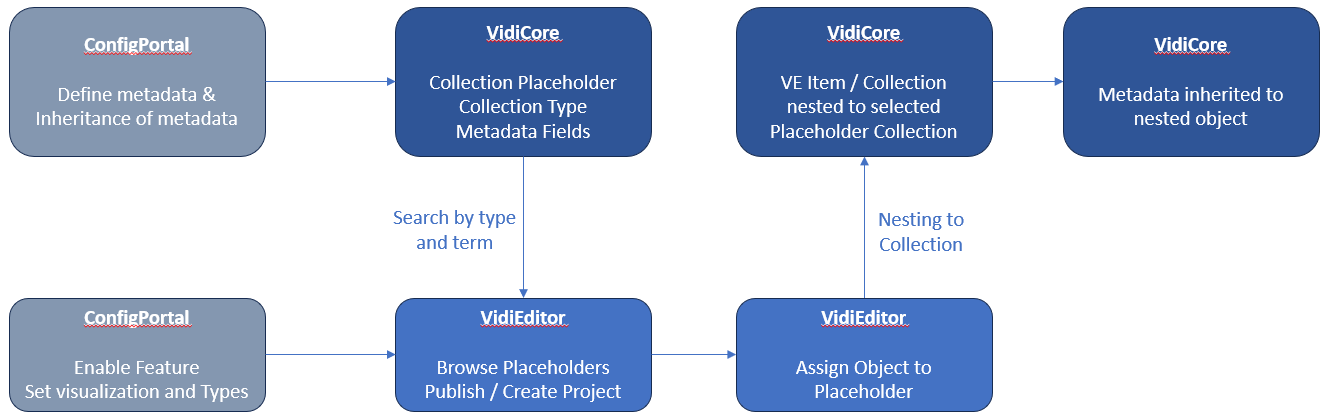
Basic dependencies of components and flow
The defined metadata model in VidiCore / ConfigPortal is used on the placeholder collection and via configuration it can be controlled what metadata inherits to a nested object and what metadata does not. Assuming suitable placeholders are existing in a system, VidiEditor can use those while enabling the feature in the VidiEdtitor Placeholder configuration that can be found under:
ConfigPortal → VidiEditor → Media → Placeholder
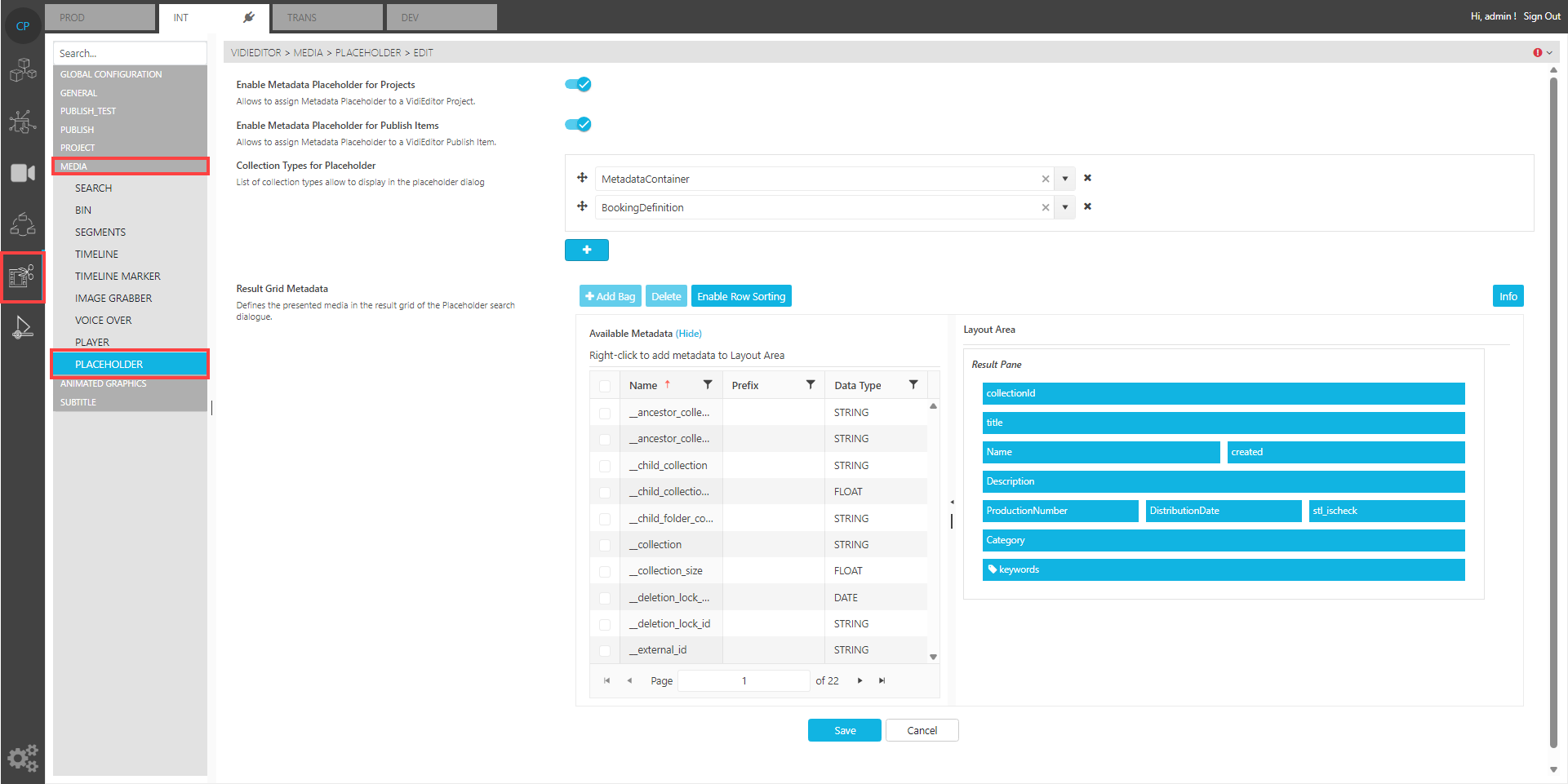
VidiEditor Placeholder Config Page
This allows to enable / disable the possibility for the item publish and project creation using the switches:
Enable Metadata Placeholder for Projects
Enable Metadata Placeholder for Publish Items
Furthermore the usable types can be set up using:
Collection Types for Placeholder
Also the visualization of the result list presented to the user in VidiEditor can be configured using:
Result Grid Metadata
After doing so VidiEditor allows to open a placeholder search button in the publish or create project metadata dialogues:
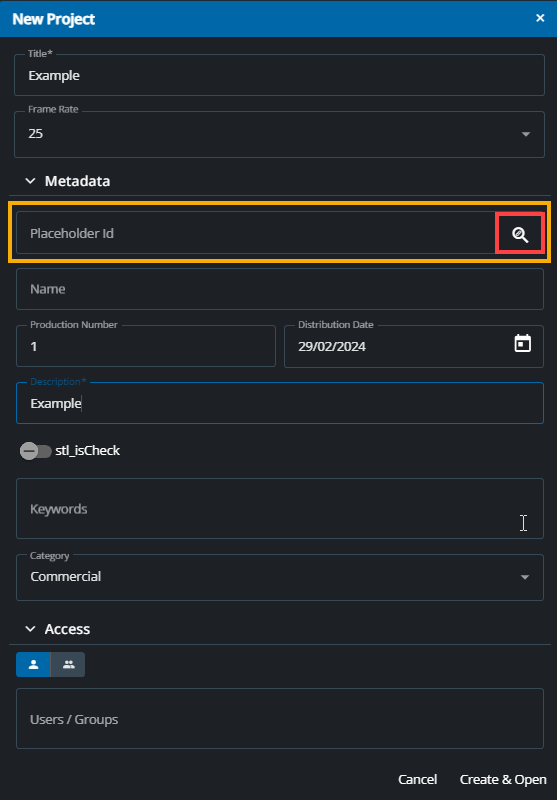
Example of enabled placeholder feature
This allows to type in the VidiCore ID directly for quick assignment or to open a search pane browsing for placeholders while clicking the lens/assignment button:
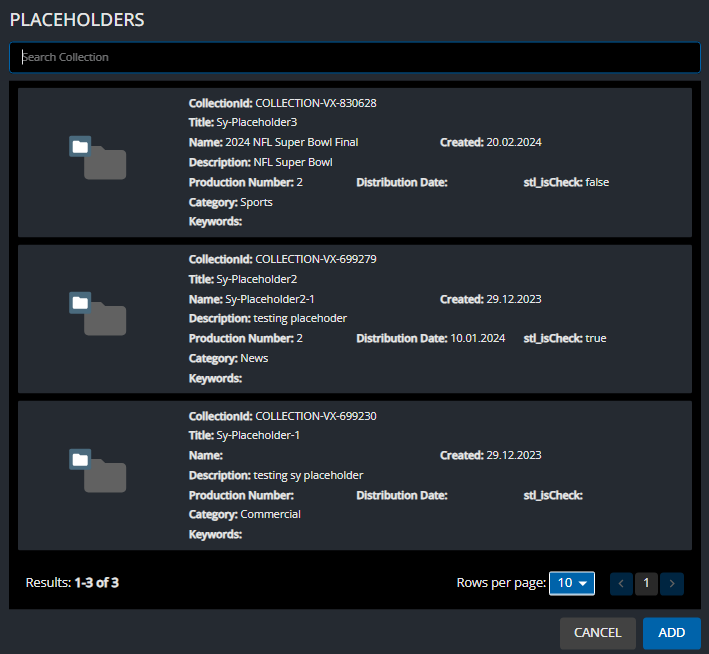
Search Placeholders for 1 configured Collection Type
After assignment and after creating the object (project / item) the newly created object will be nested into the placeholder collection inheriting the configured metadata via VidiCore.
For a more detailed explanation of the GUI and the designe user experience please see the user guide under: Placeholder Assignment
So the VidiEditor concentrates on building the mapping between the placeholder collection and the newly created VidiEditor object as well as nesting the new objects into the placeholder collection. VidiCore deals with the metadata model and the inheritance of the individual metadata fields and values. The Collection type can be used to define the wanted elements in a chosen system design - they only control what placeholder collections are presented in VidiEditor without changing any functionality.
Please note that the system design matters here depending on the wanted end to end functionality. Please consider various aspects on system design especially when using placeholder assignment on projects not on publish:
Publish Item or Project should be mapped?
How do deletion locks be acting in this case?
How does multiple metadata inheritance (Placeholder → Project / Project → Item / Placeholder → Item will behave)
If nesting is not wanted this must be removed inside a Vidiflow workflow?
