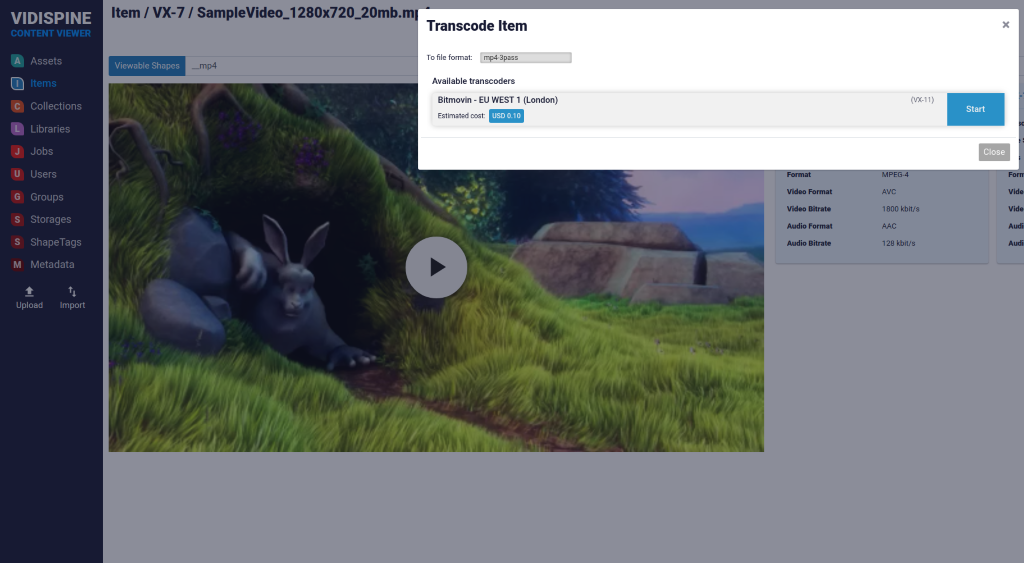Getting Started with Bitmovin - Part 2: Transcode a file [VN UG]
After successfully launching and connecting the Bitmovin service to your VidiCore instance as a VidiNet Resource, you must now find the VidiNet resource ID for your Bitmovin Transcoder in order to start using it from the VidiCore API:
GET {my_vidispine_endpoint/API/resources/vidinetMake a note of the resource ID for your Bitmovin Transcoding service, you will need it later in this guide. (You can also find resource ID displayed under Connected VidiNet Resources on your running VidiCore instance in the VidiNet Dashboard.)
Running a job with three encoding passes
VidiCore is automatically configured with a set of transcode presets. In order to run 3 pass encodings using Bitmovin you need to create a custom transcode preset document encoding in VidiCore.
Read more about transcode presets here.
Adding three pass encoding transcode preset document
An example document using h264 codec and the setting of three encoding passes.
Usage: PUT {my_vidispine_endpoint}/API/shape-tag/mp4-3pass
Body:
<?xml version="1.0" encoding="UTF-8" standalone="yes"?>
<TranscodePresetDocument xmlns="http://xml.vidispine.com/schema/vidispine">
<name>mp4-3pass</name>
<format>mp4</format>
<audio>
<codec>aac</codec>
<bitrate>128000</bitrate>
<channel>0</channel>
<channel>1</channel>
<stream>2</stream>
</audio>
<video>
<scaling>
<width>960</width>
<height>540</height>
</scaling>
<codec>h264</codec>
<bitrate>2000000</bitrate>
<framerate>
<numerator>1</numerator>
<denominator>25</denominator>
</framerate>
<preset>high</preset>
<setting>
<key>encoding_passes</key>
<value>3</value>
</setting>
</video>
<metadata/>
</TranscodePresetDocument>Execute import and transcode job
POST {my_vidispine_endpoint}/API/import?uri={uri_to_s3_store_file}&resourceId={bitmovin resource ID}&tag=mp4-3pass&storageId={your-s3-storage}&createThumbnails=false
Execute encoding job on existing item
Use the transcode endpoint on an already existing item by
POST {my_vidispine_endpoint}/item/{item-id}/transcode?tag=mp4-3pass&resourceId={bitmovin resource ID}&storageId={s3 storage id}&createThumbnails=false For transcoding jobs body must contain a metadata document
View job execution progress using job endpoint
Job status and progress can be viewed using
GET {my_vidispine_endpoint}/job/{job-id} Execute jobs using VidiCore Content Viewer
Every VidiCore instance is shipped with VidiCore Content Viewer, it supports usage of all our media services including Bitmovin encoding, cost estimation and job execution.