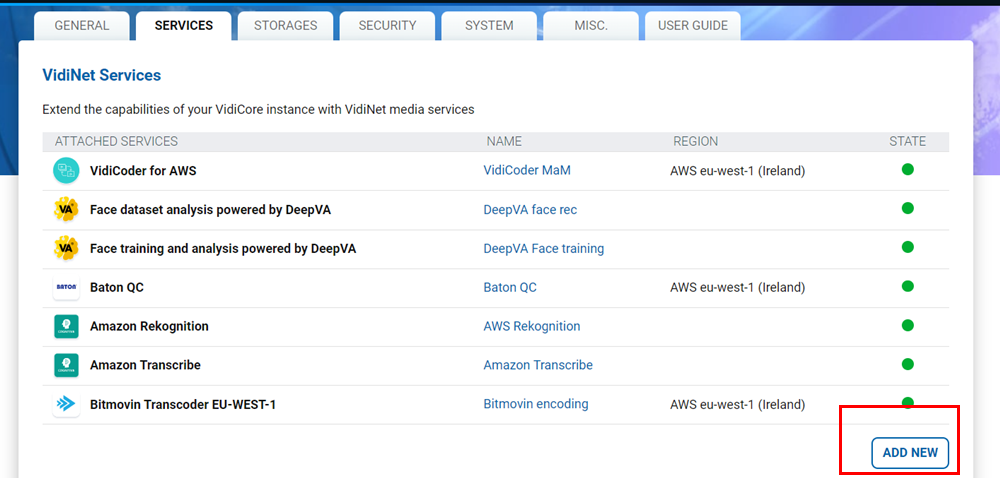Adding New Services to an Existing VidiCore API instance [VN UG]
If you want to add services to an already existing VidiCore API instance, you can either start a service from the VidiNet Marketplace section, and then add it to your VidiCore instance using an API call, or you could at service creation choose to add it directly to the VidiCore instance. This articles describes how to do this.
Service creation can be initiated either from the Marketplace section in VidiNet, or from the My Services section (Dashboard) when you have expanded a VidiCore API service instance (see picture).

Adding a New Service Using an API Call
Use this method if you want to add the new service using an API call, maybe as a part of a setup process.
Start by finding the service you want to add in the VidiNet Dashboard, and click on the Security tab (1). This then offers a list of the access keys. Click on the setup icon (2) to expand and see the details.
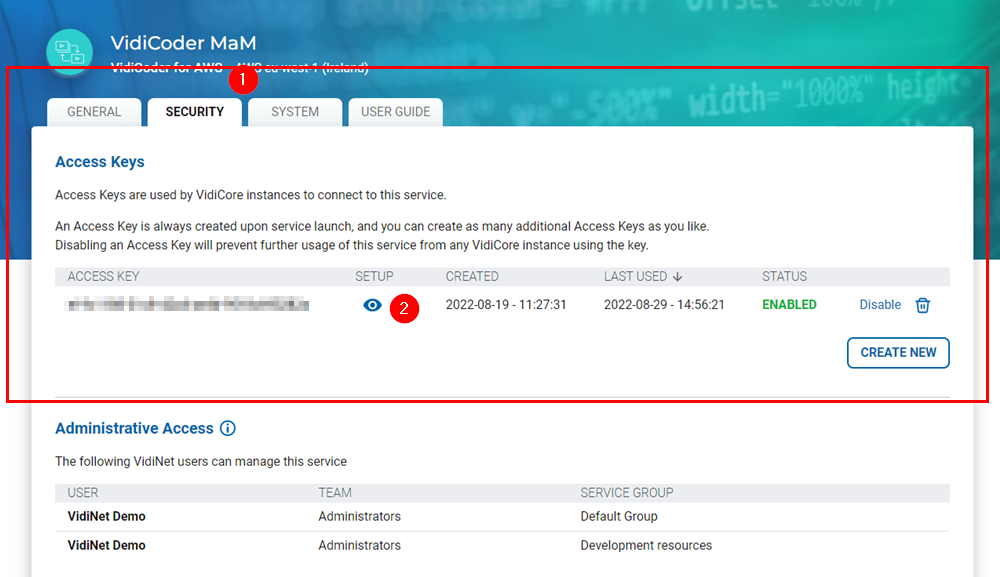
Once in the expanded view, find the resource document. The resource document is the payload you need to send together with the API call.

If you know your credentials
Replace the "vidinet://Access Key:Secret Key@26abf5fe-39ec-43d2-aa45-ae4e0ce18e19 " in the resource document with your real keys.
If you don't know your credentials
Create new credentials and copy the resource document from the resulting popup.
You can create new credentials in the service. Look for the panel in the picture below
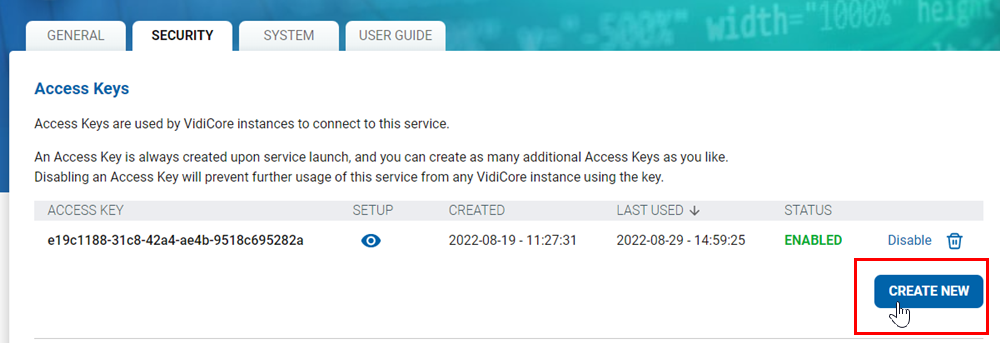
When you have your resource document with the correct credentials, post the resource document with the following API call to your Vidispine API instance:
POST https://<your-vidispine-instance>.myvidispine.com/API/resource/vidinet/Adding a New Service During Service Launch
Adding a new service during service creation is simpler. You just have to select what VidiCore instance you want to attach the service to, together with the password for that VidiCore instance. This is done during service creation. Select your VidiCore API, and then you will get an extra text field to enter your admin password for that instance.

Existing Services and Adding New Service to a VidiCore API Instance
If you want to launch the service from within the VidiCore API instance dashboard under the Services tab, the VidiCore instance will be pre-selected and you only have to enter your password. Look for the panel in the below picture.
An already existing service can only be added to VidiCore API instance through API call.