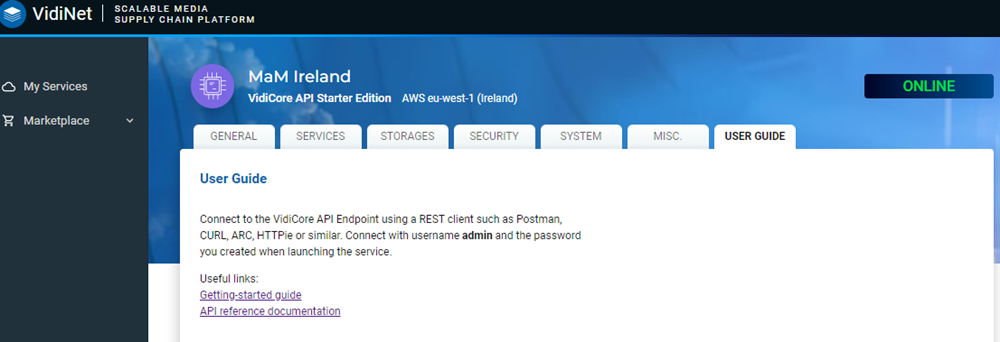Dedicated Service View and Tabs
Opening the My Services section allows one select any individual service dive into a dedicated overview.
The overview is broken down into multiple tabs.
Because this page is using the VidiCore API Core Service as an example, more tabs will be available than non core services.
General Tab
In VidiCore’s case, the General tab provides a list of service endpoints, job statuses and system usage. Additionally, you can change your instance display name as well view the defined service groups. Service groups can be managed and created under in the Settings area.
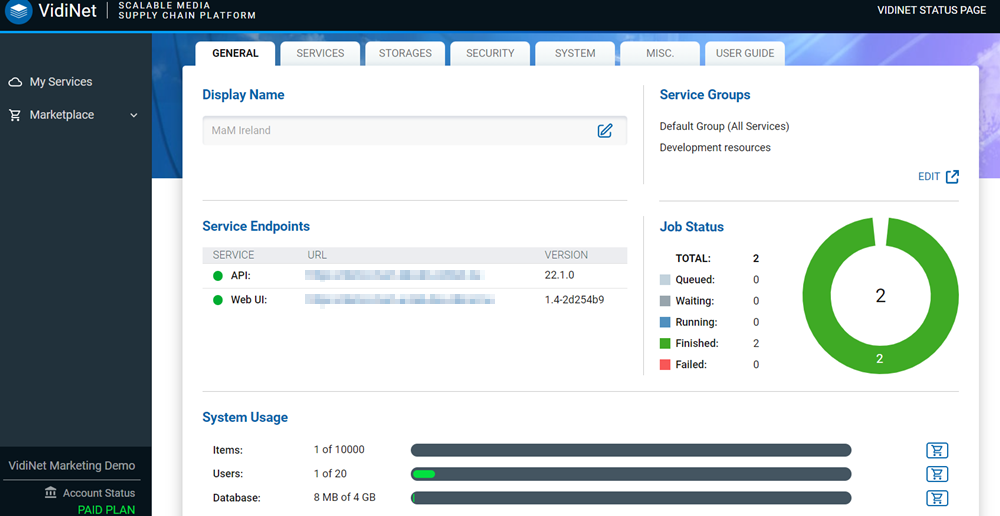
When viewing the General tab, one can:
Rename the service under Display Name
View which service groups are attributed to the service. Choosing to edit this will redirect one to the Settings area and Service Groups tab.
View and use the endpoints under Service Endpoints.
Observe the Job Status
View the system usage. Clicking on the cart for items, users or database will redirect one to the System Addons area. One can then choose to acquire additional resources for their instance.
Services Tab
The Services tab provides a list of the services (1), agents (2), and themes (3) attached to the VidiCore instance.
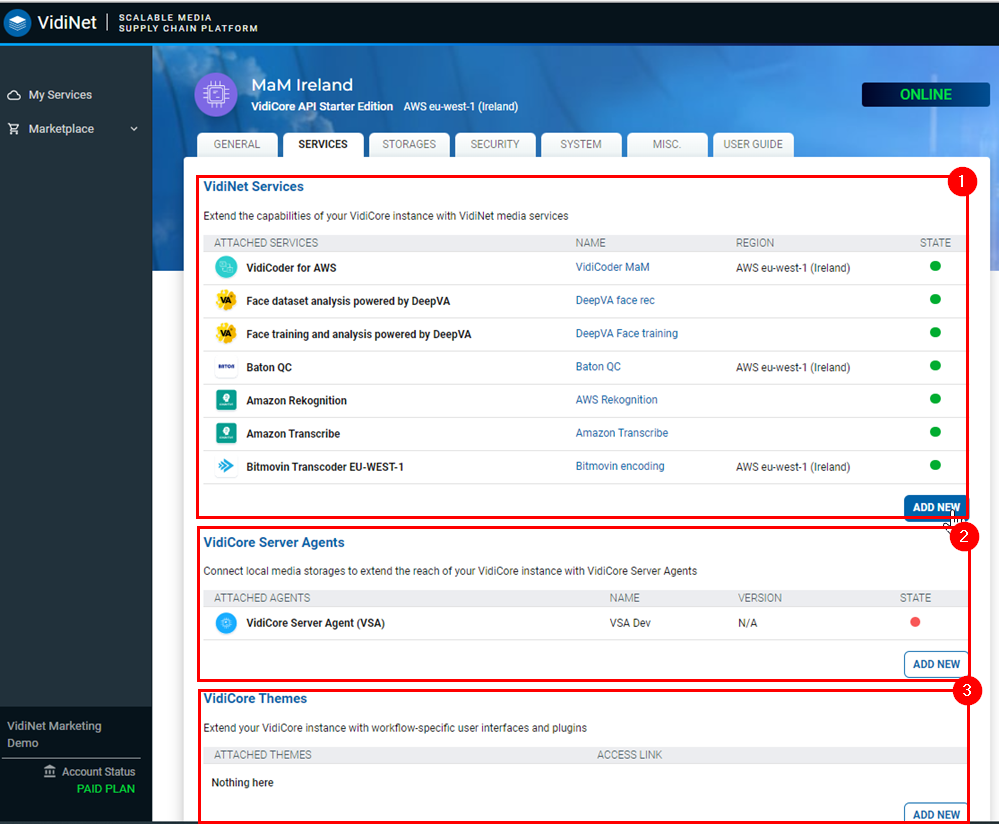
Clicking on the linked entry for the respective service allows one to jump to each individual dedicated view for each service. The current state for each entry is also displayed, informing one of whether these are online or temporary unavailable.
If one wants to add a new service, agent, or theme, clicking on the Add New button will redirect one to service catalogue.
Storages Tab
The Storages tab offers an overview of the storages specified to your VidiCore instance.
For media storages, their capacity and available space are expressed under the Usage column.
Please note that configuring a storage to your instance requires one follow the steps indicated in the following article: Configuring S3 Storage for VidiCore as a Service
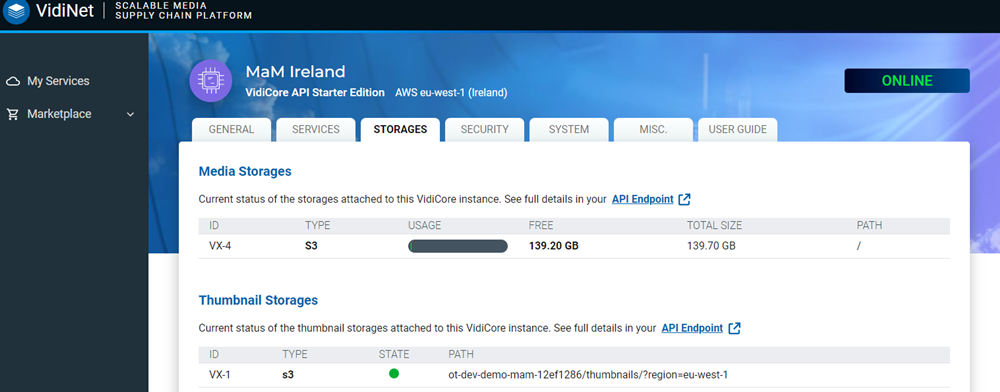
Security Tab
This tab provides one with the means to offer additional access options for administrations, support, password request and IP access restrictions.
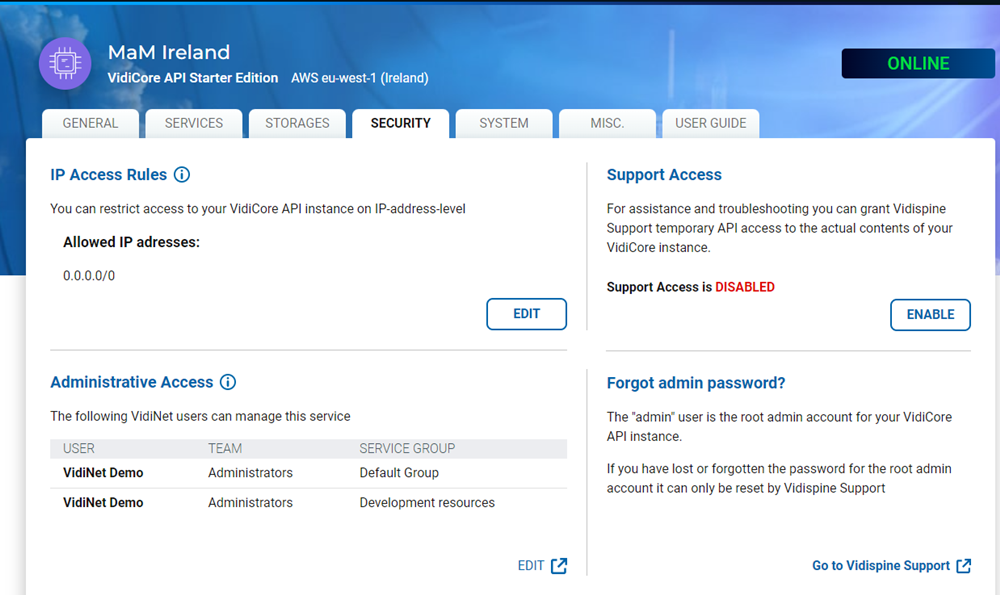
However, when viewing the security tab for a particular service that is not VidiCore, the options are differ. The service’s version offers access required to attach the service to a VidiCore instance, as well the means of generating new ones.
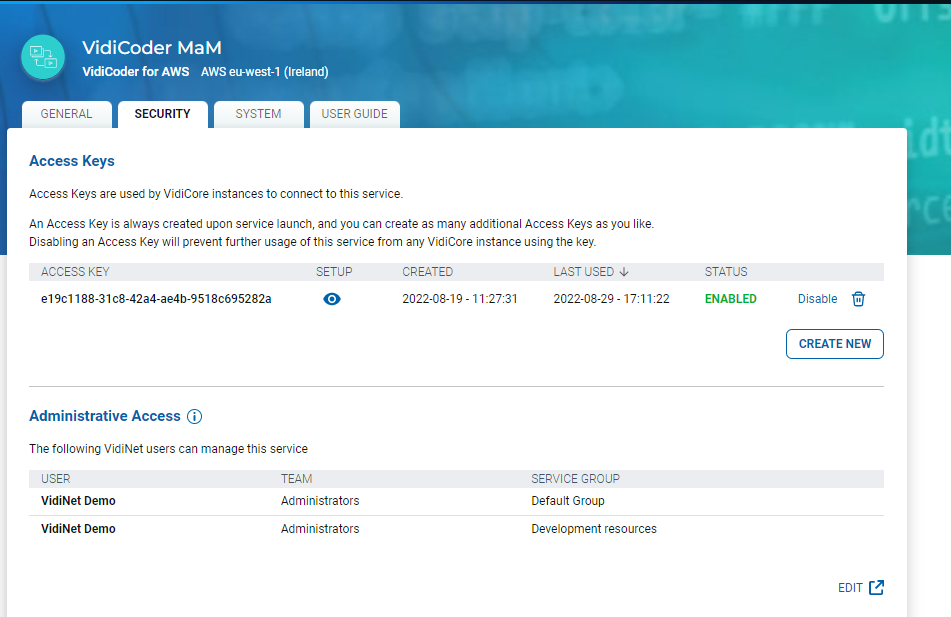
System Tab
From the System tab, users can use the System Manager area to specify how updates are handled: VidiCore API Version Maintenance in VidiNet latest VidiCore version is always available on VidiNet on the time of the release. See VidiCore release lifecycle https://kb.vidinet.net/vidicore/latest/vidispine-release-lifecycle-and-end-of-support-sch.
Admins can pause and resume services in this tab as well as deleting the service: Pausing or Deleting a Service .
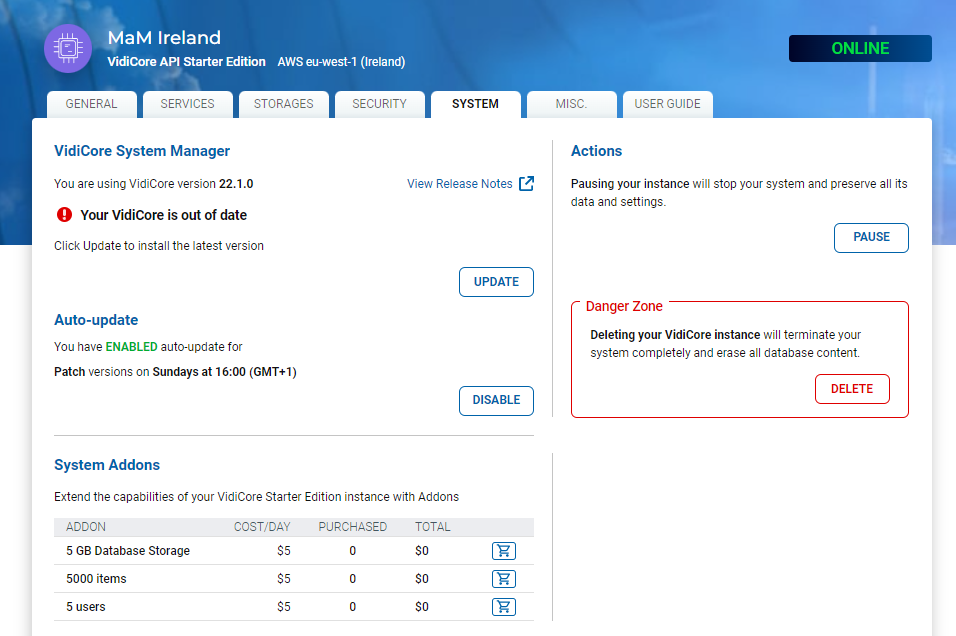
Misc. Tab
This tab is only available for Core services. For VidiCore, this section allows one to enable regular log exports to your S3 storage. The following article explains this in greater detail: https://kb.vidinet.net/how-to-articles/latest/send-vidicore-api-service-logs-to-an-aws-s3-bucket .
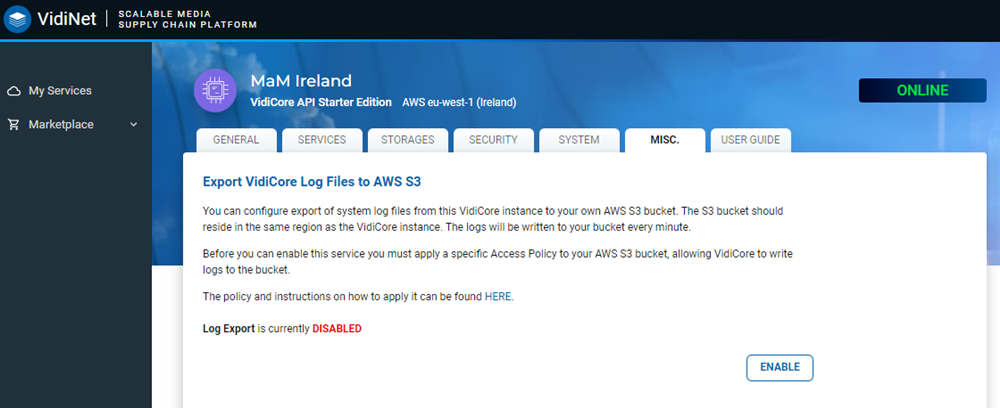
User Guide Tab
The User Guide contains relevant information for the service’s user. Most of the articles will be housed under our VidiNet knowledge base or API doc.