Storage Configuration [VE OG]
To display media like video or audio the VidiEditor uses a backend streaming service. This service requires access to the physical video files being able to stream it into the web browser (compare Architecture [VE OG] and Media Storages [VE OG]). While requesting the media, VidiEditor sends the file path to the media to the backend service. To be able to choose which file location is used, VidiEditor can be configured via ConfigPortal.
The following configuration is relevant to be able streaming media in the player:
Standard Configuration
ConfigPortal → Global Configuration → Storages
A proxy storage must exist pointing to the location of the proxy media files being used in VidiEditor.
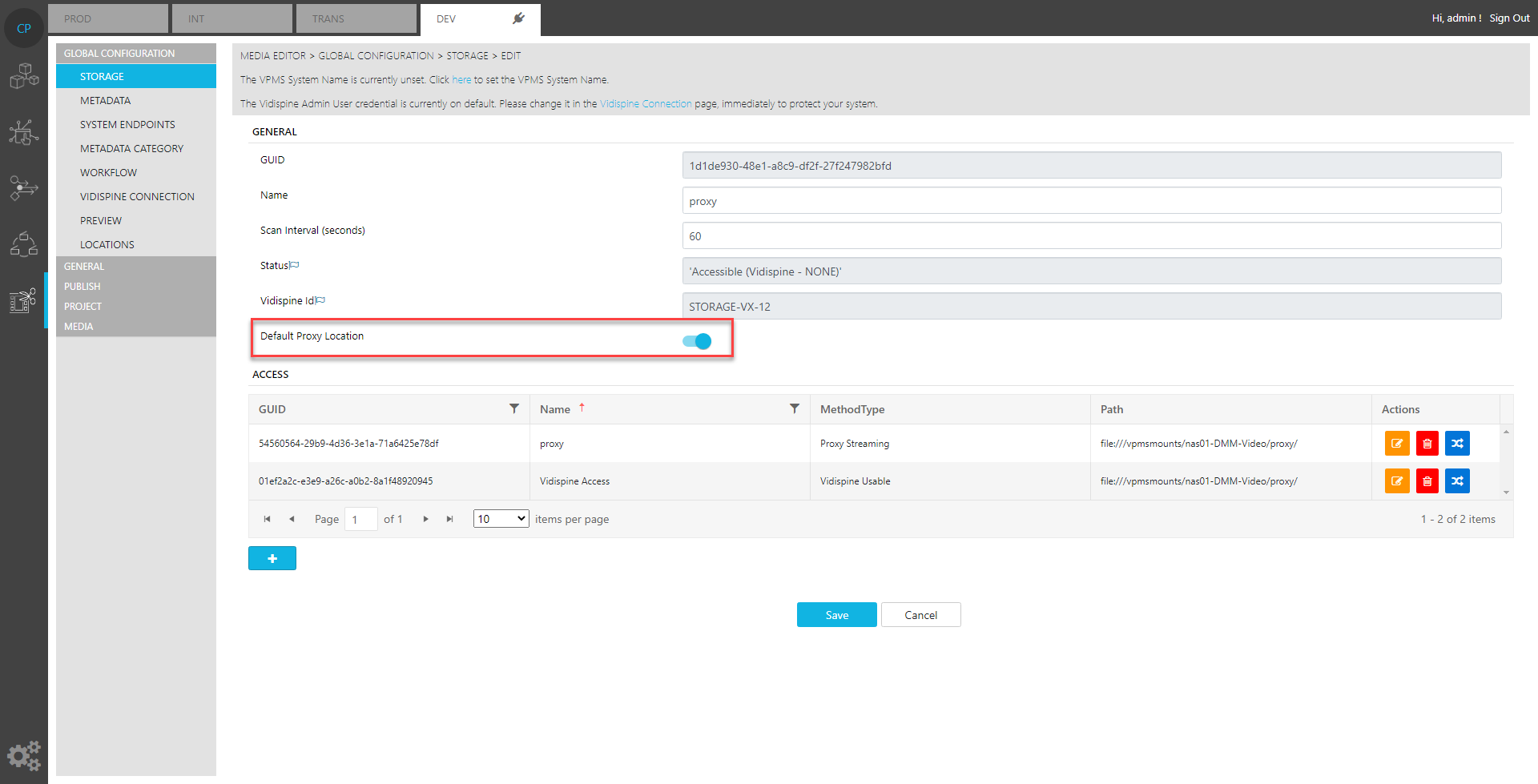
2. ConfigPortal → Global Configuration → Proxy Storage → Storage Methods
On this storage, a method of type “Proxy Streaming“ must exist. This controls whether VidiEditor hands over the correct path to the streaming backend service.
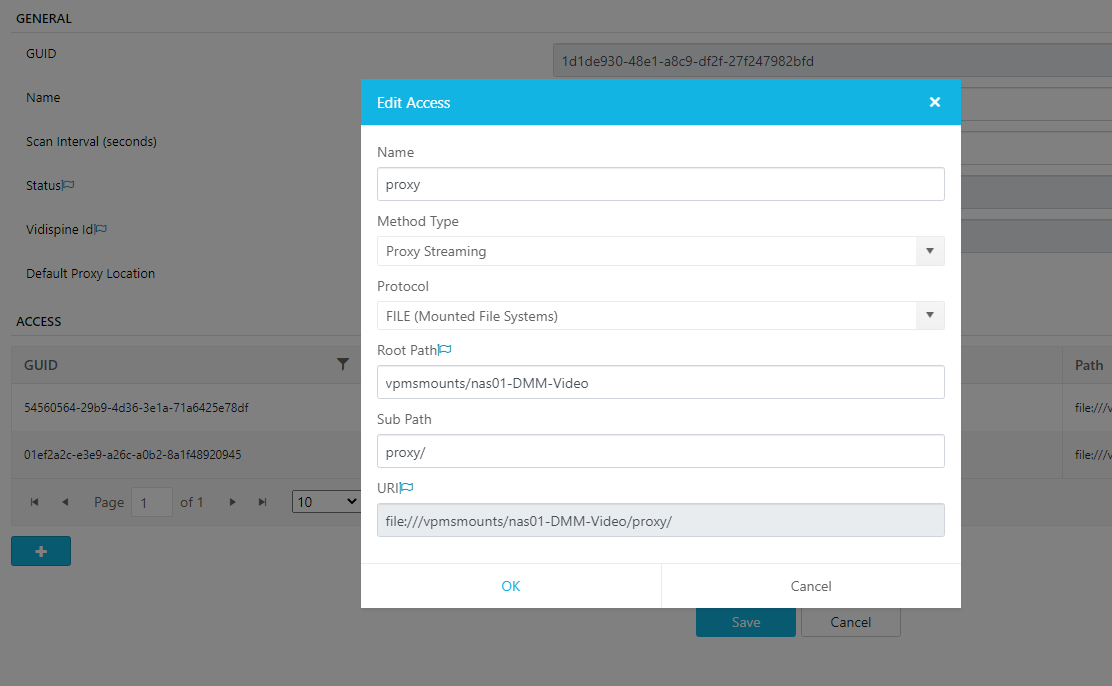
3. ConfigPortal → VidiEditor → General → General
On the VidiEditor General page (see General Configurations [VE OG]), the endpoint to the backend service for source preview player and timeline preview player must be set. VidiEditor will send the streaming requests based on the storage configuration to those API endpoints:
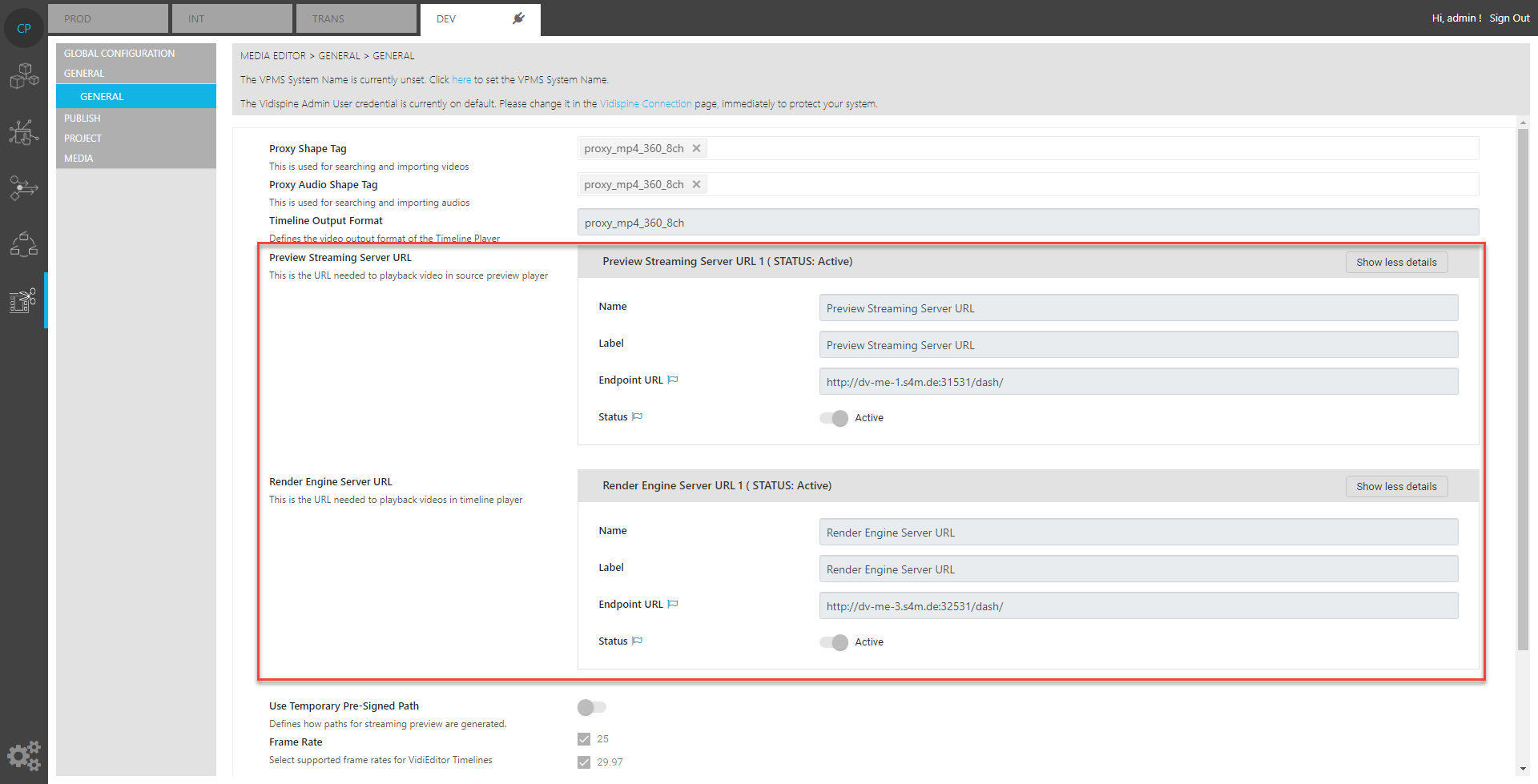
Alternative Configuration
An alternative way for installations running in the cloud and using S3 storages for the proxy media is to use presigned paths. This bypasses the storage method configuration mentioned above and generates a public path to the S3 storage using VidiCore. This has the following implications:
The feature can only be used for S3 storages
No other configuration is needed
The load time in VidiEditor players is longer then on the standard access using a storage method
The media links are public usable
The media links expiry after a fixed amount of time
Supported Storage Access combinations
The used storages and the access to it have a feelable impact on the VidiEditor GUI. It is highly recommended to choose a fast reacting storage located as close as possible to the VidiStream server installation and connect it in needed way. Following possibilities are supported at the moment:
Storage | Access | Commment |
|---|---|---|
File Mount (e.g.: SMB) | Storage Method | |
S3 | Presigned Pathes | Temporary Public Access |
Azure Blob | Presigned Pathes | Temporary Public Access |
