Media Management Area
The Media Management area contains functions essential for searching, managing, and enhancing projects. The Media Management area also displays the currently selected tab, or the default window for opening/creating projects. Each tab offers a dedicated space for a specific function. Each designed to support the editing process, tabs and their functions range from project search and creation, to adjustments in the timeline.
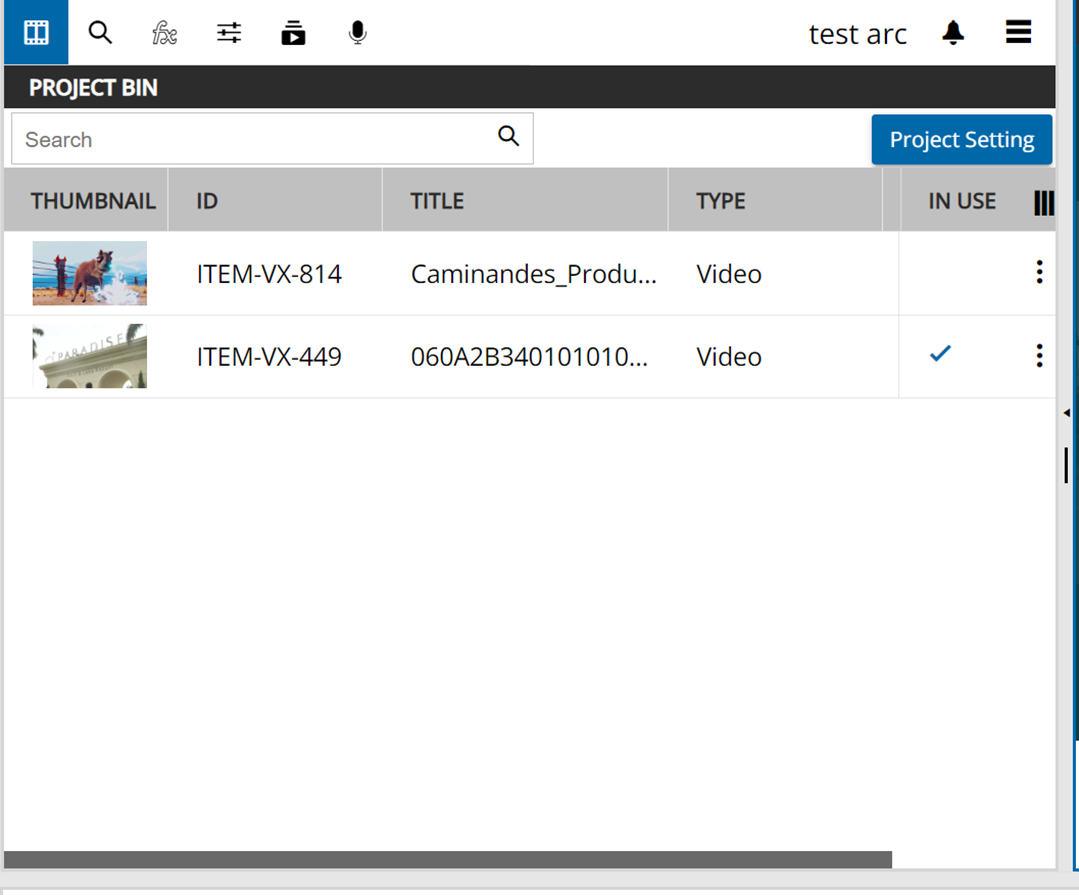
The following tabs are available:
Project Bin: View all project media.
Browse Content: Search for media.
Effects: Select and add special effects to the timeline (limited functionality currently, will be extended in future versions).
Settings / Adjustments Pane: Specify the parameters for effects used in the timeline (limited functionality currently, will be extended in future versions).
Marker: Manage timeline markers usable to create timecode-based metadata or to do partial publishes.
Timeline Sequences: Switch between different timelines managed under the same project and edit their parameters.
Local Voice-Over Pane Park voice over recordings before ingest and execute options such as naming, deletion or playback of local voice over
Typically, the Media Management area is the starting point for creating new projects and adding fresh media to the project. The following tutorial explains basic usage about starting a project and adding media to it: Tutorial: Basic Media Usage.
