Keeping Services Up to Date
All services and applications on VidiNet are fully managed, but in order to benefit from the latest features, improvements and security patches one must make sure to update core services and applications using the VidiNet user interface.
We strongly recommend following our software release cycle for both VidiCore and all applications.
In order to be able to utilise all functionality in applications, make sure to keep core service and applications on the same version number.
Media processing and analytic services will always automatically utilise the latest version, without any manual or scheduled interaction from user.
Core Services
Keep your VidiCore service up to date by immediately applying an update or , alternatively, schedule the version update.
Applications
Whenever you choose add or update an application to and in your system from the marketplace, such as VidiEditor, MediaPortal or MediaLogger, one will always get the latest available version.
ConfigPortal is a central component for applications in VidiNet. Ensure it is up-to-date by using the update option(2) in System tab(1) when inspecting your service.
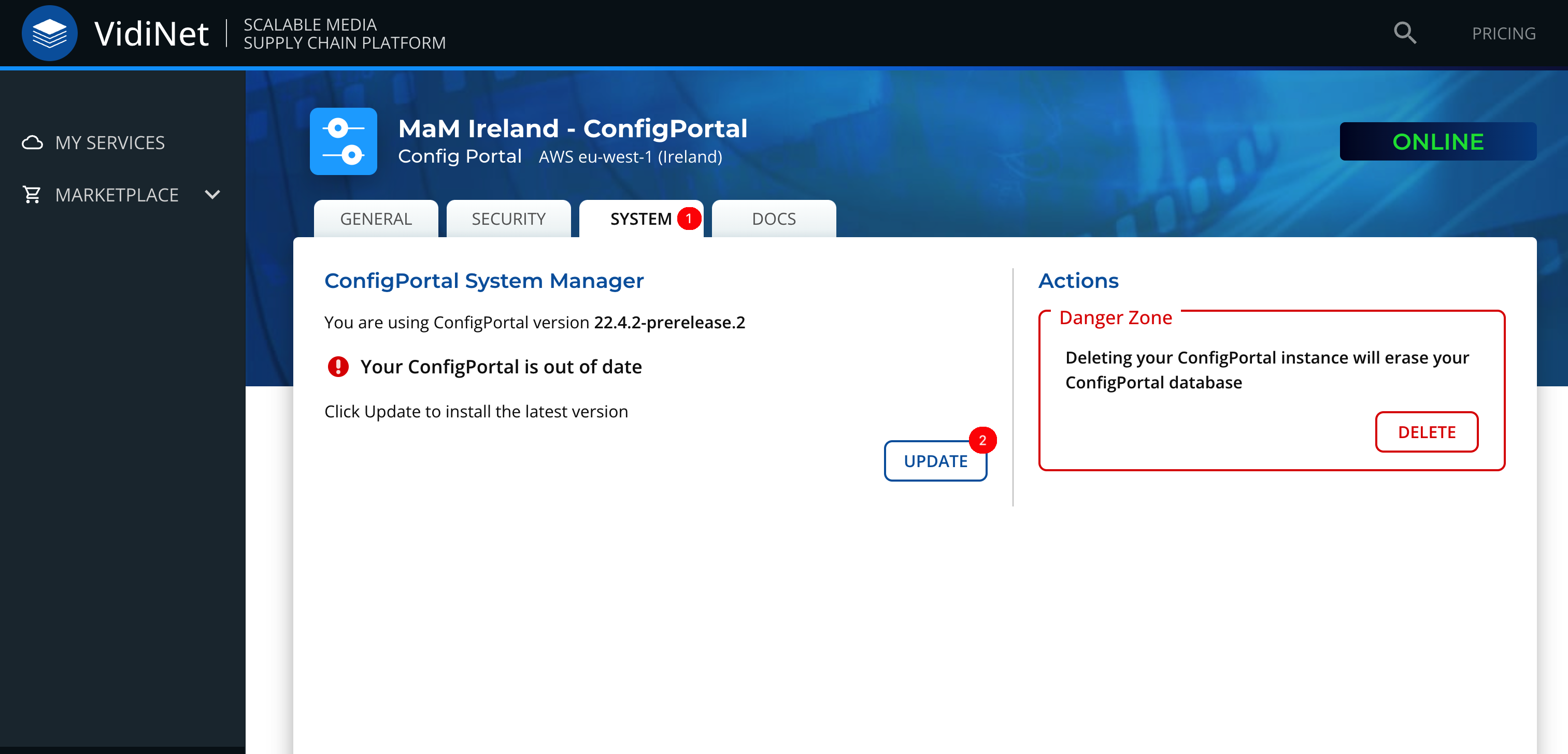
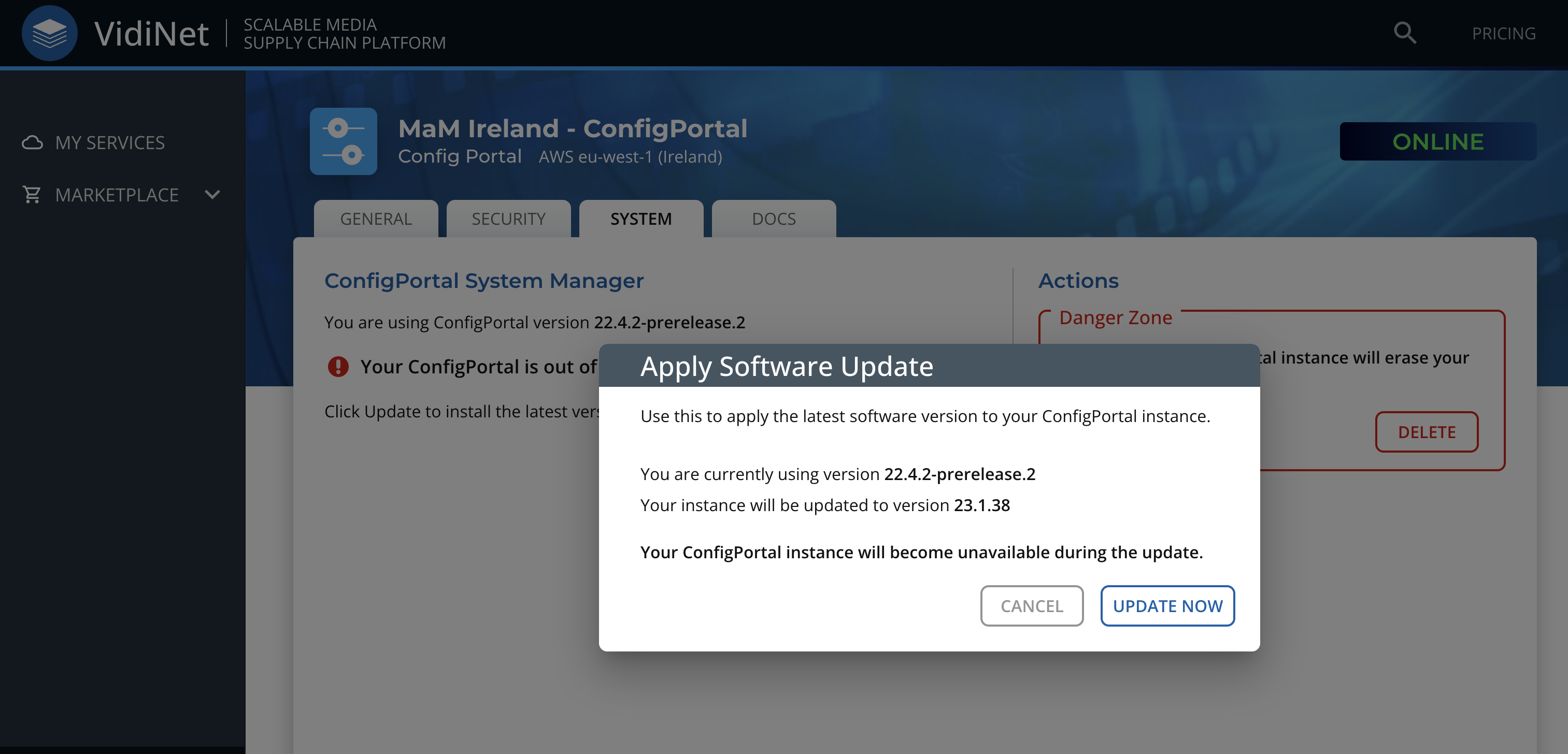
Applying an update to an application will initiate it with immediate effect, but will cause it to experience downtime of a couple of minutes, leaving the application in updating state.
The same update approach is used for all other managed applications, such as VidiEditor, MediaPortal and MediaLogger.
In order to ensure fully functional services, make sure that all applications in your deployment always are using the latest available version.
Media processing and analytic services
These will always, seamlessly be updated with the latest available version, without any user interaction or interruption in your operations.
