MediaPortal Release Notes
The following items on the list encompass breaking changes, features, and fixes that are relevant for the major release.
Patches for this major release
Patches are shown based on recency and will appear below as soon as they are issued.
Patch 24.4.17 on
What’s new?
Differentiate JSON and XML for Drag & Drop
It is possible to differentiate the payload on Drag & Drop fields by JSON and XML depending on the context. These can be interactions towards NRCS, Origin, VidiEditor or other Applications:
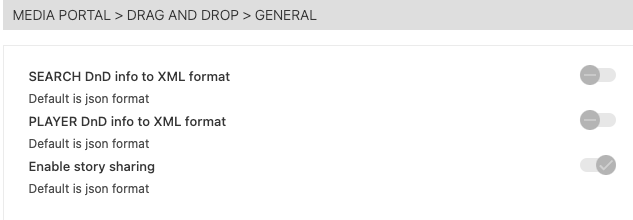
Fixes
Item# | Item |
If a file is opened from zip on windows and then dragged to upload it will not actually take the file | |
Differentiate for different DragNDrop Buttons if they are JSON or XML | |
Options in Dropzone context menu should be aligned with settings of CP | |
Processes component when switched to Vidicore engine displays workflows | |
Nested Metadata is not displayed initially | |
Loading Player in fullscreen flips back | |
Waveform trancparancy | |
AudioTrack Selection on growing files |
Release 24.4.7
Breaking Changes
Features
Camera Ingest of P2 Cards
The MediaPortal Camera-Card Upload now supports Panasonic P2 Cards. It identifies OpAtom Video and Audio clip structures, including technical metadata, and consolidates them into single items containing video and corresponding audio components.
For more details, see Camera Card Ingest via Web Upload and Camera Card [MP OG] .
VSA Transfer for Camera-Card Upload
MediaPortal now supports VSA transfers for Camera-Card uploads. This feature allows direct transfer from user clients to on-prem storage, avoiding egress costs and improving upload speeds for large files. Users can choose between VSA transfer or traditional web uploads in the upload dialog.
For more details, see Camera Card Ingest via Web Upload and Camera Card [MP OG] .
Use Trickplay for Hoover Scrub
The Trickplay feature enables intuitive video navigation in the Grid View. Users can scrub through videos by hovering over keyframes and jump to specific positions by clicking, which opens the Preview Panel at the corresponding playback point.
For more details, see Grid View [MP UG] and Player Config in MediaPortal .
Organized Workspaces
The enhanced Workspace functionality provides a unified view combining personal and shared folders. Users can now assign quotas, apply deletion locks, and sort workspaces by name or content count. Quota thresholds visually indicate storage usage, and deletion locks ensure critical content is safeguarded from accidental deletion.
For more details, see Workspaces [MP UG] and Filters in MediaPortal | Organize-Workspaces .
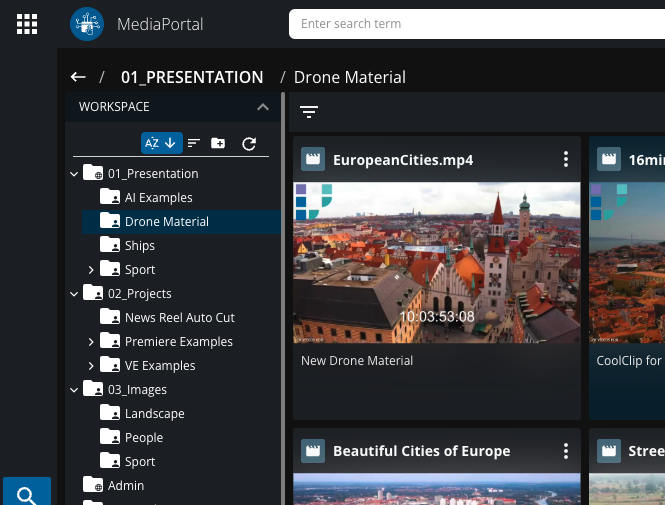
Process View and Auto Updates
The Process View in MediaPortal has been updated and experienced a facelift in its design, and alignment with VidiEditor/VidiControl and additional features like:
Automatic Updates and Refresh
Filter & Sorting Options
For more details, see Processes and Details View .
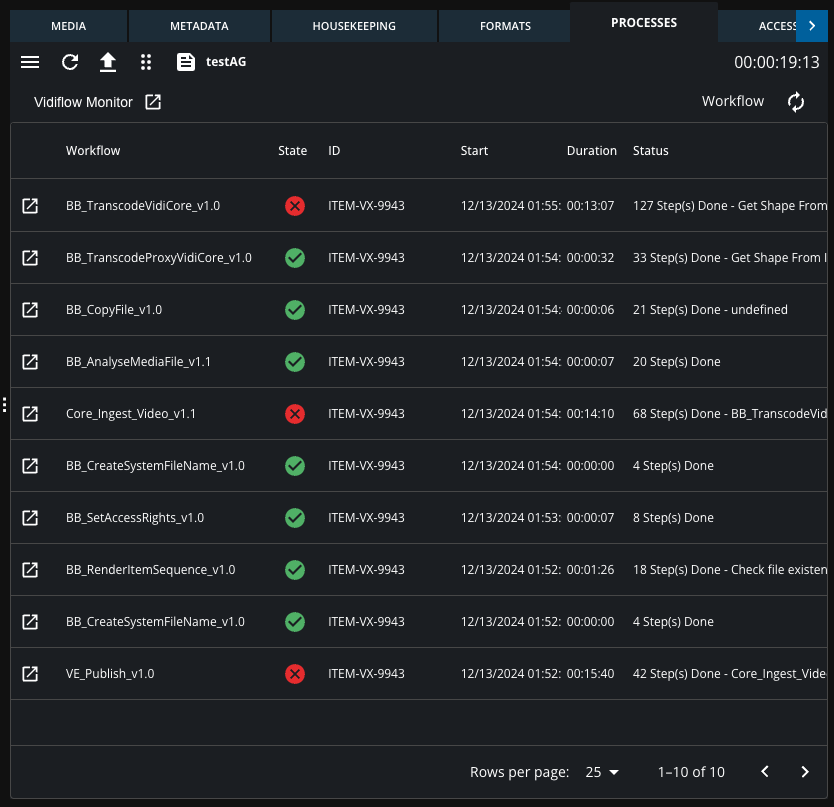
Fixes
Item # | Item | External# |
221101 | After refresh newly created quick search not visible temporary or at all | |
228743 | Dev MediaPortal - Users unable to see their content using “Search for my content” if it was created by a service account | CCBS-21675 |
230020 | Multi Value for Enums shouldn't be allowed in EditingView | |
231116 | Messages on Premiere Project Synch are misleading | |
231403 | Material from Collections in the VidiEditor project prevents the timeline from being transferred to Premiere | |
231447 | When recalling a complex Advanced Search URL that uses "OR" it displays the correct results initially but has flipped the "OR" to "AND" in UI | |
231576 | Process tab in the wrong position for collections and projects | |
231885 | PDF preview is not displayed in the preview panel | |
231924 | MediaPortal can goe to white screen while doing TwelveLabs searches | |
232000 | Dev MediaPortal - Selected items in search results become deselected when you advance to the next or previous page of search results | CCBS-22110 |
232077 | Only Two Tracks Audio Playback on growing files | |
232079 | javascript file index-Dfy6xgK1.js being accessed continuously causing the error. | |
232498 | Show defined list of Enums on Advanced Search | |
232499 | Today Filter does not filter today range on expert/advanced/extended search | |
232500 | Remove Contains from String Exact as option on Expert Search | |
232549 | Items get deselected after change view | |
232669 | Dev MediaPortal - Shift+P Keyboard Shortcut Not Working | CCBS-22195 |
232678 | Partials not displayed in Collection view (when Card view is enabled) | |
232781 | Metadata custom layout should update after each switch | |
232998 | Dev MediaPortal - MP Panel - Premiere Marker Import not working as expected for NGS segments | CCBS-22191 |
233176 | MP: Bulk Editing option doesn't trigger Upload WF | |
233177 | MP: "Search for my Content" Button is not interactable | |
233184 | Formats tab information not always updated | |
233350 | Entry jumps out of the visible area in the list view | |
233352 | Switching between standard timecode (ST) and original timecode (OT) does not work for the ‘OrigTimecode’ list | |
233354 | No initial keyframe in the player with growing material | |
233444 | Prevent Selection when re-sizing the Preview Panel | |
233559 | Submit button is not disabled, while mandatory fields are not filled | |
233624 | Trim marks are ignored in some cases | |
233846 | Add to pinned collection adds item infront of id | |
233903 | Preview on PDF not loaded | |
233904 | Face Occurance not shown anymore - cant trigger "I know that person" | |
233905 | Plugins are not displayed anymore | |
233922 | twelveLabs fixes on chunked videos | |
233934 | Adding Multiple Items to closed Dropzone | |
234115 | Keyframes as default doenst work any more | |
234278 | TwelveLabs Relogin opens empty | |
234319 | Fix player initialization on audio track switch | |
234535 | Chunked Upload Issues | |
234658 | Rarely MP shows the message VidiCore is not available | |
234670 | Active keyframe not following the position of the video | |
234782 | Dont add * on empty search when Auto-Truncate function is on | |
234902 | Opening item starts unwanted automatic Playback | |
234986 | Custom metadata form not displayed properly | |
235147 | For two-line subtitle events, only the first line is displayed | |
235185 | Boolean cant be edited |
