MediaPortal Release Notes
The following items on the list encompass breaking changes, features, and fixes that are relevant for the major release.
Visit this page to get an overview of all releases and patches.
Patches for this major release
Patches are shown based on recency and will appear below as soon as they are issued.
Release 25.4.51 on
What’s new?
Deprecation
Preview Player in Premiere Panel
The Preview playback functionality inside the MediaPortal Plugin is deprecated due to incompatibilities of the used Chromium version in Adobe Premiere and will not be functional in 25.4.
The interaction between Player and Adobe Premiere will be still possible via using the Headless Panel integration.
For more details, please see Headless Panel.
Product Customization Config
The Product Customization configuration is removed with MediaPortal 25.4.
Features
Upload Non Stitched Cards
Camera card objects can now be uploaded and played back as one card object allowing one to preview all related clips of the card regardless if individual clips are to be stored in the system (non stitched) or if the camera card will be stitched.
For more details, please see Camera Card Upload and Camera Card Ingest via Web Upload.
Cancel Option for Upload
The traditional upload as well as the camera card upload now come with a cancel option so the user can stop the upload process while uploading and cancel a related workflow.
For more details, please see How do I ingest an item? and Camera Card Ingest via Web Upload.
Deeplink Multi Select
It is now possible to configure a deep link based on a multi selection in MediaPortal's result view. The deep link can then be called from the context menu and contains configured parameters as multiple query parameters.
For more details, please see Context Menu Items.
Placeholder
A placeholder functionality now exists which allows the user to open a Placeholder dialog storing metadata objects and assigning media to the placeholder. This results in the configured metadata being inherited.
For more details, please see Placeholder Assignment and How do I create a placeholder?
SKOS
Optionally an extension of metadata searches can be configured for MediaPortal. This allows one to have specific views of metadata realizing functionalities such as segmentation or thesaurus. This is realized through the usage of a SKOS backend services needed to provide the related data.
For more details, please see SKOS and SKOS.
Headless Premiere Panel
Instead of using MediaPortal insight Adobe Premiere, it is now possible to control the handovers between Vidispine and Adobe Premiere directly from the MediaPortal runnning inside the Web Browser. A headless Panel for the communication between Vidispine and Adobe Premiere is needed.
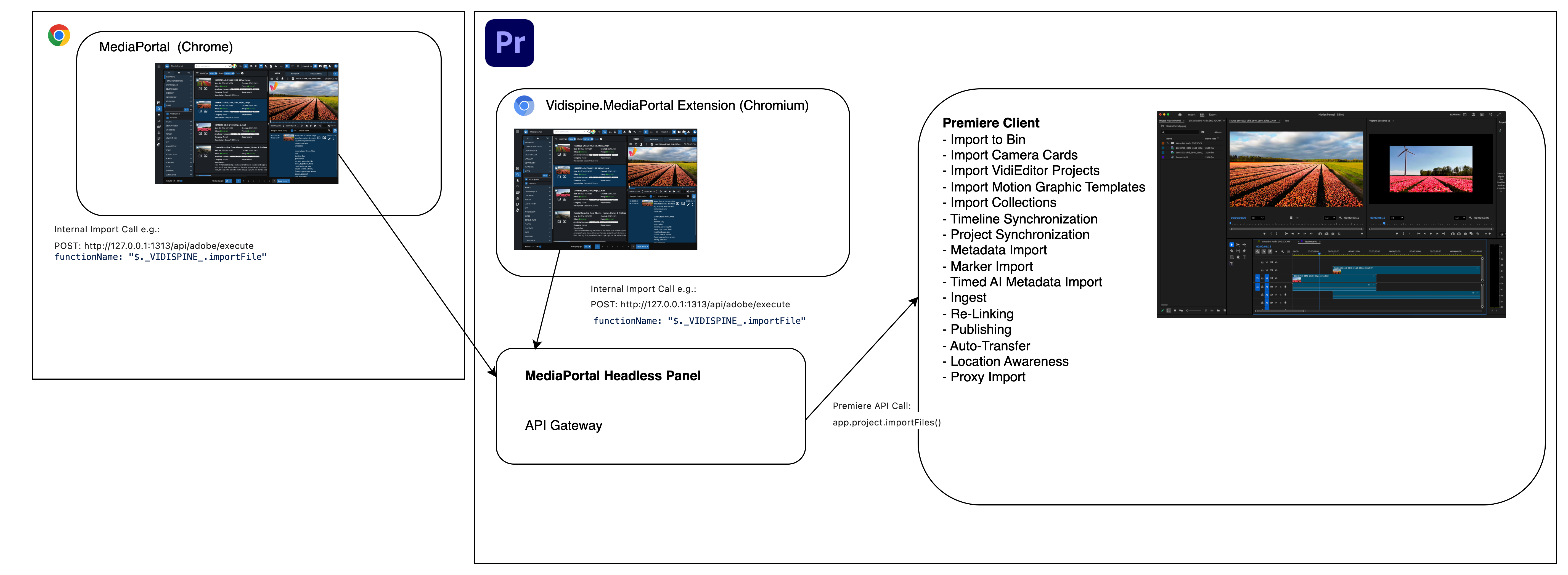
Benefits
Removes dependency on Premiere’s embedded Chrome version
Compatible with current and future WRE (Web Rendering Engine) versions
Enables one unified MediaPortal User Experience while working just in the Browser platforms
Reduces maintenance and simplifies updates through local deployment
For more details, please see MediaPortal Panel | Functional-Overview-of-MediaPortal-Headless-Panel-(Introduced-with-25.4).
Fixes
Item# | Item |
241326 | CCBS-23925 - Extended Search Broken for NGSGAME KEY |
242441 | Media Portal language partly in English (although setting is German) |
242681 | MP: download binary/data files not possible |
242545 | MP: TypeError on Advanced Search |
242578 | MP: Product Customization broken |
242725 | MP: Datums-Felder im Reiter "Metadaten" zeigen immer den 01.01.2025 |
242155 | MP Does not display VE Deletion Lock Times correctly when set to infinite |
242682 | MP: Wrong date format in table and result view |
242440 | MP: Item/Collection: remove from OWS |
242538 | MP: Set label for filters in Placeholder Assignment Dialogue not working |
240965 | Changing MP metadata view based on category does not work |
241123 | Configuration of Collection type for Camera Card Upload |
241237 | Create new Segment on Audio is showing TC Error message |
230990 | MediaPortal - CCBS-21954 - ENUM values cannot be updated directly in Table View |
241054 | MediaPortal uses wrong TCs in WorkflowObjects |
240938 | MediaPortal: Subtitle (sequence list) navigation broken - only works on thumbnail click |
241285 | Mediaportal: workflow after adding to collection provides invalid CollectionUri - Copy |
241748 | Missing Keyframes in Dropzone due to Trickplay Request not containing content |
242198 | MP Cam Card Non Stitched: No audio channel selection is possible |
241686 | MP does not always consider createThumbnail=false on import jobs |
241906 | MP/VE/VCtrl: Update Notification Function for throtteling |
242197 | MP: VDT Player set Trickplay Server wrongly |
241245 | MP: Advanced Search (Not searching multi word metadata values) |
241908 | MP: Bool can be edited on 'SendTo' Dialog when it is set to 'read only' on CP |
241172 | MP: CCBS-23860 - White Screen on Audio Files - Copy |
241994 | MP: Cleanup of German Translation |
241913 | MP: Config for Enum IsMultivalue is needed but not working |
240823 | MP: Custom Vidicore Job can not handle arrays |
241909 | MP: Despite the DefaultDate being set, nothing is displayed in the “SendenAn” field |
240606 | MP: Extend "Append File" Functionality with Metadata Input |
241250 | MP: Findigs on Playout Tests |
242339 | MP: Increase Maximum Value for Chunk Size for Chunked Upload |
240939 | MP: ITEM with subtitle attachment opens a white page when clicking on subtitle segments during LoRes transcoding |
241343 | MP: Label for Compound metadata in metadata layout |
242215 | MP: massive memory consumption on camera upload |
241168 | MP: MediaPortal misses handover of file extension in AttachFile-dialog |
242228 | MP: missing clip upload wf leads to dialog loading failure |
241241 | MP: MP Crashes on Opening Segment list |
242183 | MP: NRCS MP ignores streaming access and tries to stream via VSA access |
242349 | MP: P2 Upload no Thumbnail displayed in Upload on P2 |
242267 | MP: Placeholder Enum values are not inherited correctly |
241599 | MP: Premiere Panel - Location check on Import |
241930 | MP: Set delete lock for Premiere & VE projects – the “Set Delete Protection” button is missing. |
241438 | MP: Show Buffer in Player |
241907 | MP: Show longer Username on Access Tab |
240795 | MP: Thumbnail/Preview for PDF don't work when generate thumbnails is set true |
241165 | MP: Video playback in the preview player can no longer be used after changing tabs in the media portal - Copy |
241969 | MP: VPN30006-4018 - 25.2 > MediaPortal Version 25.2.0_Adobe_1.58.0 lädt Default-Metadaten-ENUM-Werte nicht in der Publish-Maske - Copy |
240967 | Not possible to click sound button on the player to mute sound - Copy |
240966 | Playback stops on JKL at end/front when Audio is set to Mix - Copy |
241126 | Player Preview stucks or stops for some users - Copy |
240954 | Proxy mit 23,98 fps bei AV1-Videos not playable |
241472 | Sending from Player without In & Out sets Partial=true |
